This chapter covers the configuration of the Alarm Stack - Module.
First Steps
To open and close the module menu, left-click on the appropriate button in the main menu bar:

The Modules window appears - right-click inside the empty module view to create a new module:
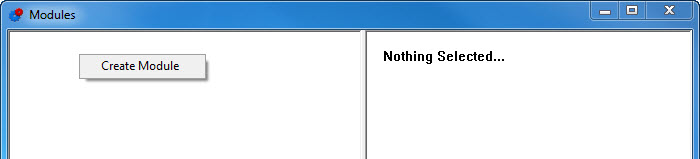 e
e
The AlarmStack - Module
To evaluate a number of individual alarms that are received from one device, they can be summarized in an AlarmStack. To access this module, right-click into the module list.
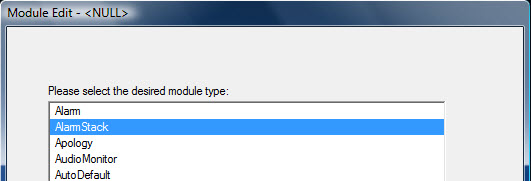
AlarmStack module
Confirm with Next and the following window will open:
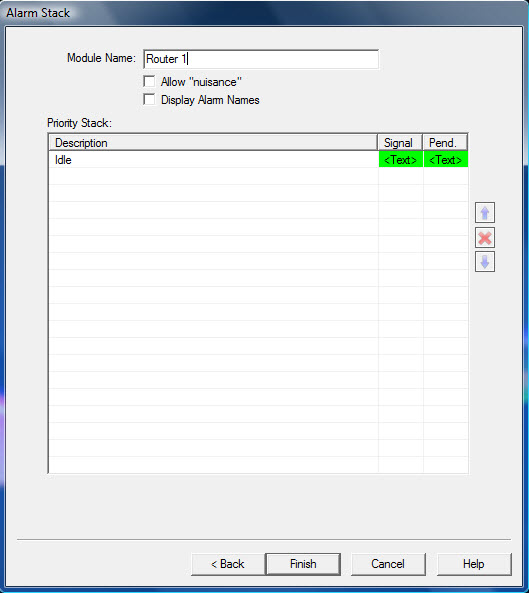
There, first define a name for the new AlarmStack. Similar to the individual alarms (see Alarm), the attribute Allow "nuisance" can be set here as well. Check Display Alarm Names to display the individual alarm on the alarm management console in the vsmPanel in addition to the AlarmStack.
In the empty field below, the individual alarms can be dragged and dropped from the alarm module view (see Alarm) into the stack list. Use the arrows on the right side to sort the alarms according to their priority, where the alarm on the top has the highest priority. An arbitrary colour that can be edited for each individual alarm as described above can be chosen for each individual alarm within the AlarmStack.
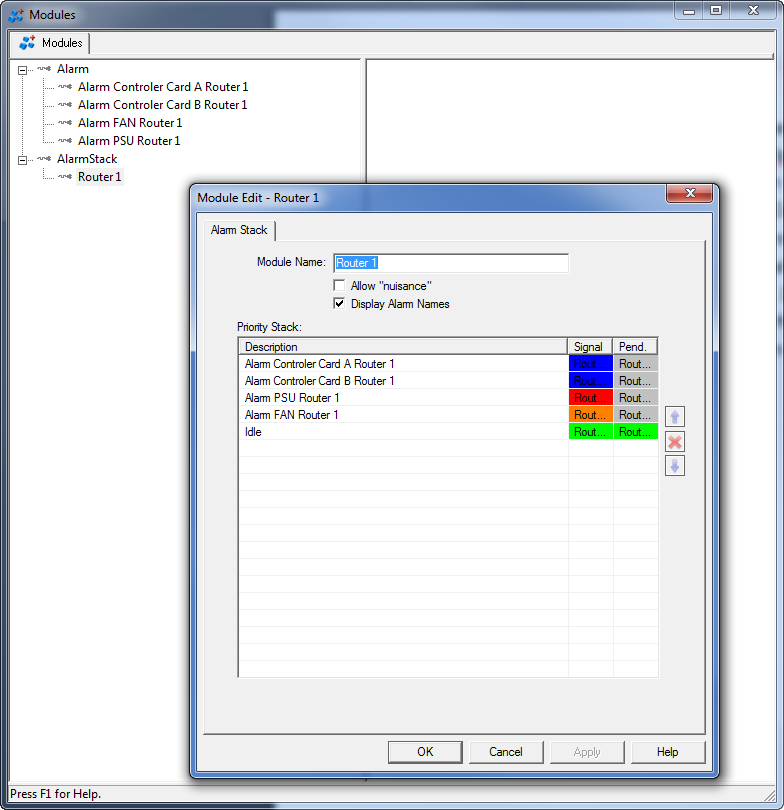
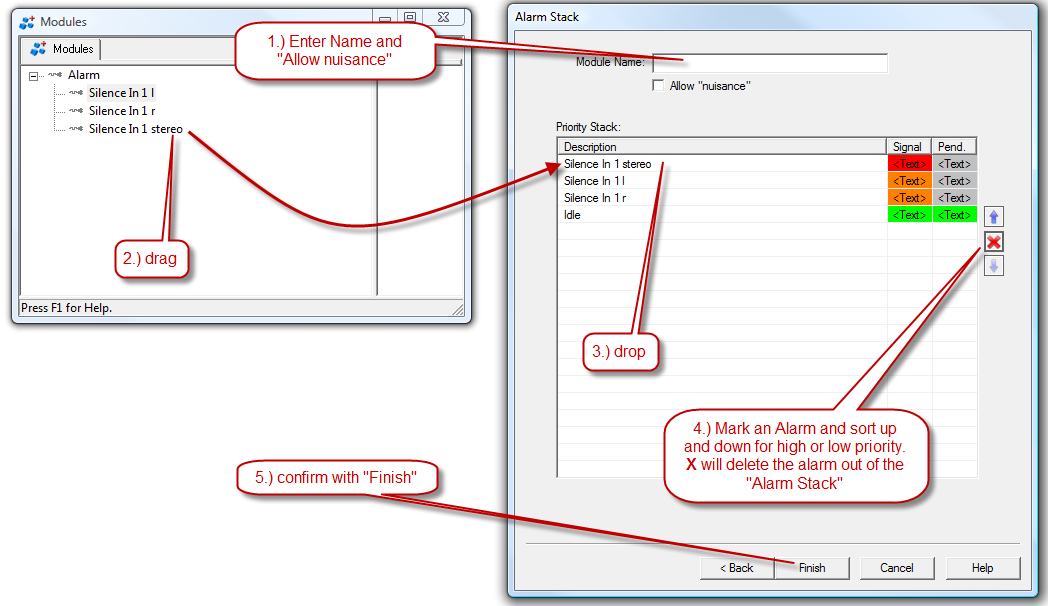
The new “Alarm Stack” will now be listed in the “Module List”.
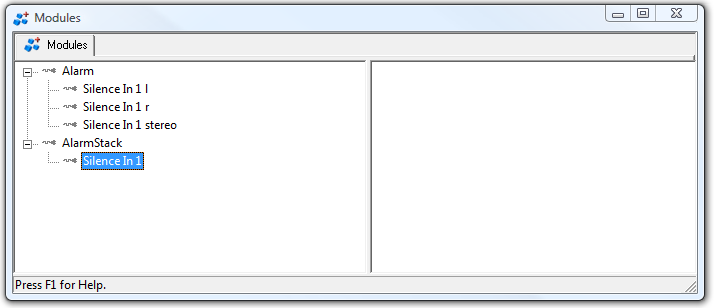
Please also refer to the Alarm Management section in the vsmPanel Editor documentation to see how Alarm Stacks can be displayed on an operator panel.