This chapter covers the configuration of the Apology - Module.
First Steps
To open and close the module menu, left-click on the appropriate button in the main menu bar:

The Modules window appears - right-click inside the empty module view to create a new module:
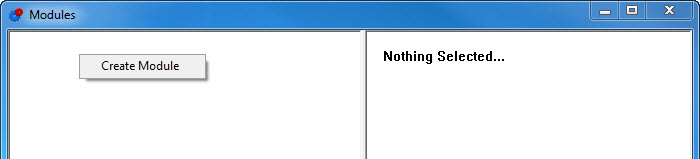 e
e
The Apology - Module
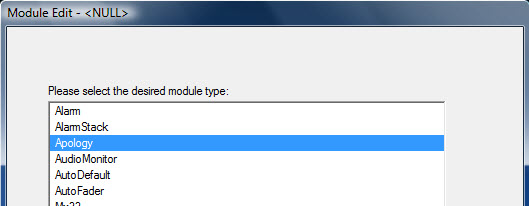
Apology module
An Apology module allows, for example, the configuration of a backup/apology solution for a silence detect on a server. In this event, the module automatically switches to a redundant server or another source.
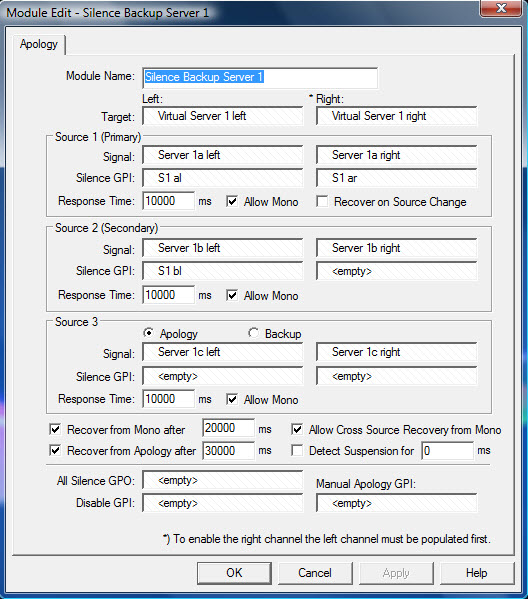
Apology settings
Enter a name for the new Apology module in the field after Module Name – Silence Backup Server 1 in the example above. Drag and drop the signal path that the Apology module refers to, for example Virtual Server 1 left for Left and Virtual Server 1 right for Right: from the signal path list (see Signal Path List) or the master matrix (see Master Matrix) into the field beside Target. These signal are monitored, and the Apology module will become active in the event of a silence detect.
The source signals are placed in the fields Signal under Source 1, 2 and 3, for example Server 1a to c left and right. GPIs from the GPI list that were created specifically for silence detection (see New GPIO) are placed in the fields following Silence GPI.
If silence is recognized on the signals entered as target, the module will automatically switch to the Source 1 (Primary). A duration can be entered in a response timer for this purpose. The checkmark after Allow Mono enables or prohibits a mono connection. Under Source 3, it is possible to define whether the module should serve as apology or as backup.