This chapter covers the configuration of the Sum(ming) Matrix Control - Module.
First Steps
To open and close the module menu, left-click on the appropriate button in the main menu bar:

The Modules window appears - right-click inside the empty module view to create a new module. Select the SumMatrixControl module
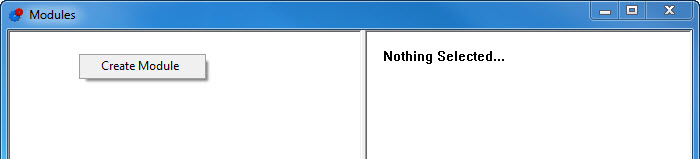
The Summing Matrix Control - Module
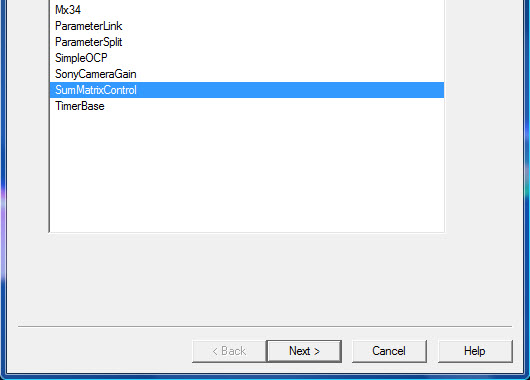
The SumMatrixControl module is a module that can be used for summing monitoring applications.
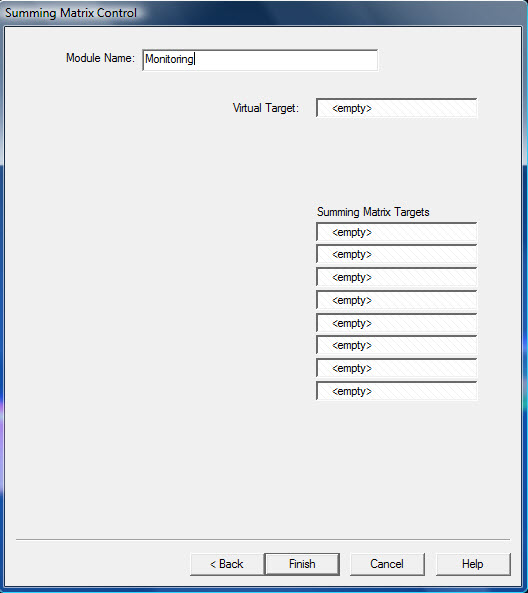
To do so, enter a name under Module Name. Drag a signal path that was set-up as a summing virtual signal (see New Signal Path) into the field following Virtual Target. The signals to be summed and monitored are placed in the eight fields under Summing Matrix Targets. Prior to this step, each of these signals must be configured as "summing" tally: to do so, go the tab Tally under signal path properties (see Tally) and add a new tally named, for example, SUM to each signal path that should be summed.
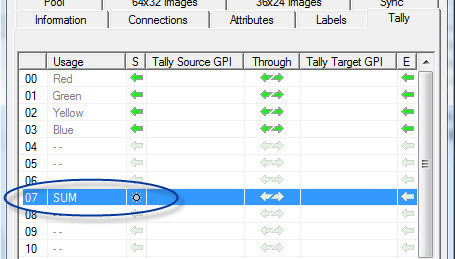
Configuring tally
Moreover, a GPO must be created for each monitoring signal (see New GPIO).
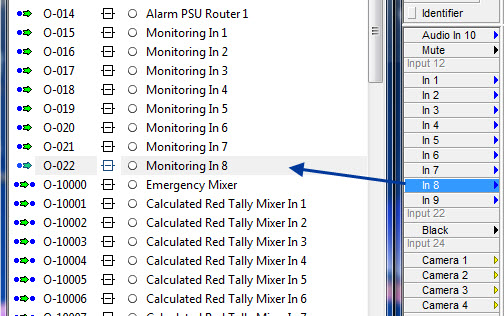
Linking monitoring signals with GPOs
Next, drag the signals into the GPOs and activate the tally created for them earlier.
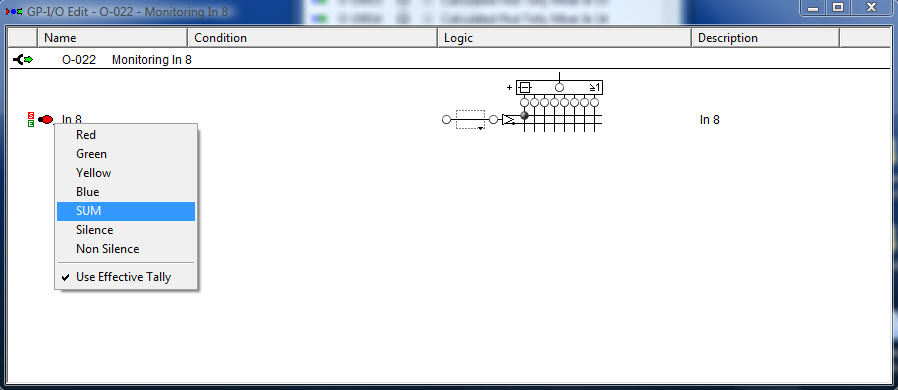
Activating SUM tally
The GPOs are then placed onto a control panel as Display Only buttons.
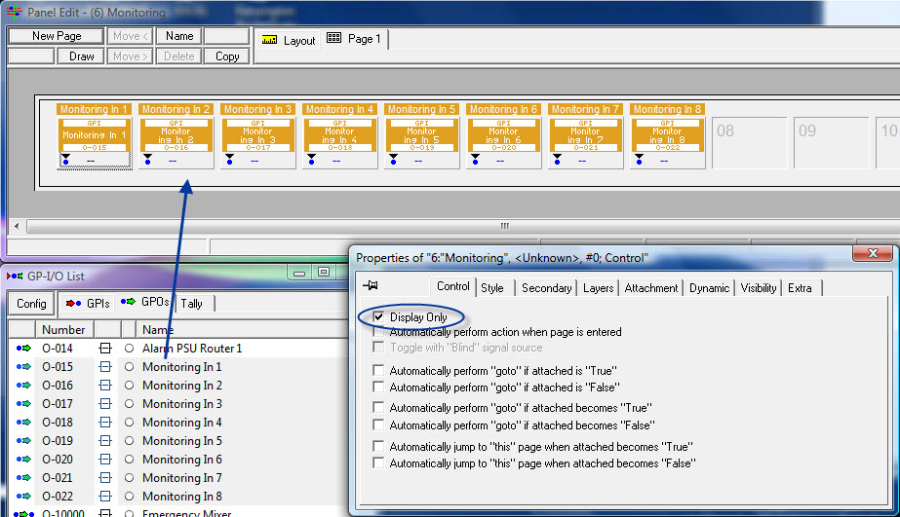
Control panel configuration
Next, place the crosspoints from the monitoring signals and vSum from the GPI view of the master matrix (see GPI View) on buttons as Secondary function (the crosspoint In 1 > vSum onto Monitoring In 1, the crosspoint In 2 < vSum on Monitoring In 2, etc.).
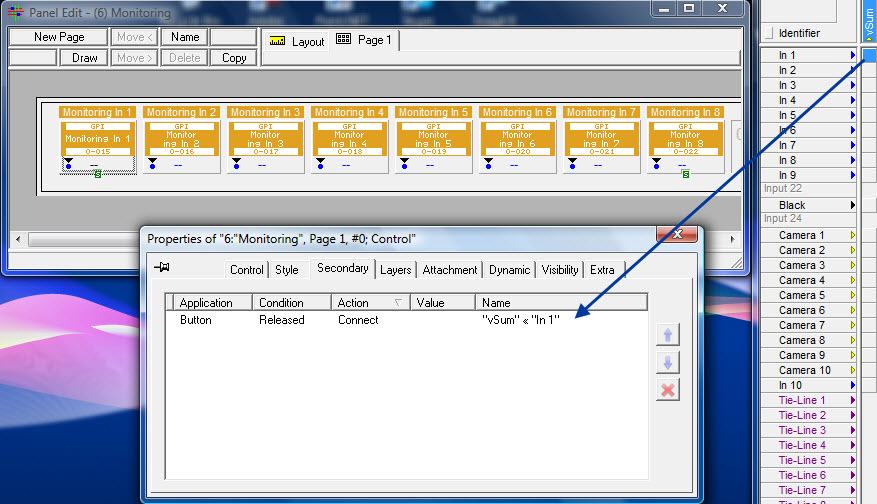
Dragging crosspoints onto buttons
The crosspoints must then be set as shown in the screenshot below:
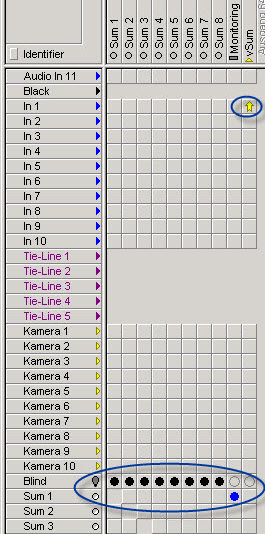
Finally, the virtual sum target and the individual targets are placed in the fields Virtual Target and Summing Matrix Targets.
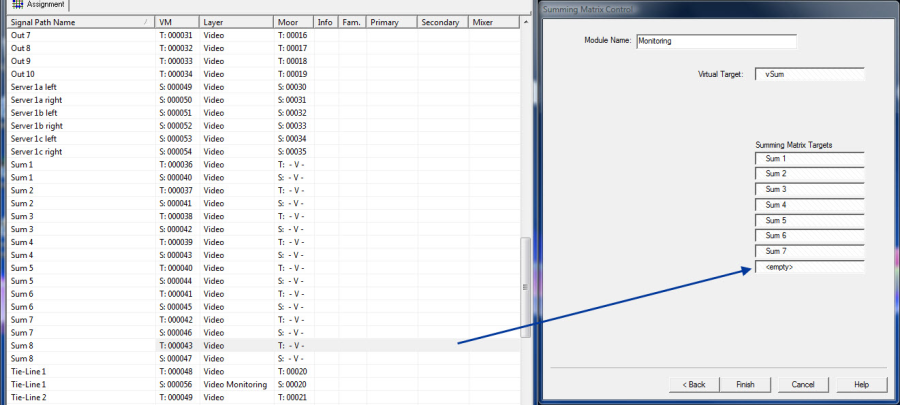
Placing targets into the SumMatrixControl module
The signal paths In 1 to In 10 can now be monitored (eight at the same time).