This chapter covers the configuration of the Auto Default - Module.
First Steps
To open and close the module menu, left-click on the appropriate button in the main menu bar:

The Modules window appears - right-click inside the empty module view to create a new module:
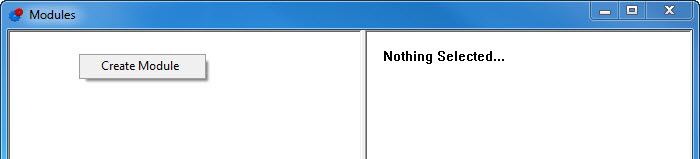 e
e
The Auto Default - Module
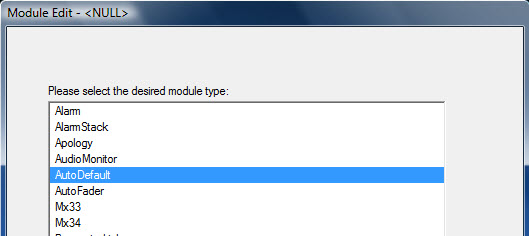
AutoDefault module
Using an AutoDefault module, it is possible to trigger a meta gadget component (see Objects in Meta Gadget Containers) depending on whether a source is connected to a pre-defined target or not.
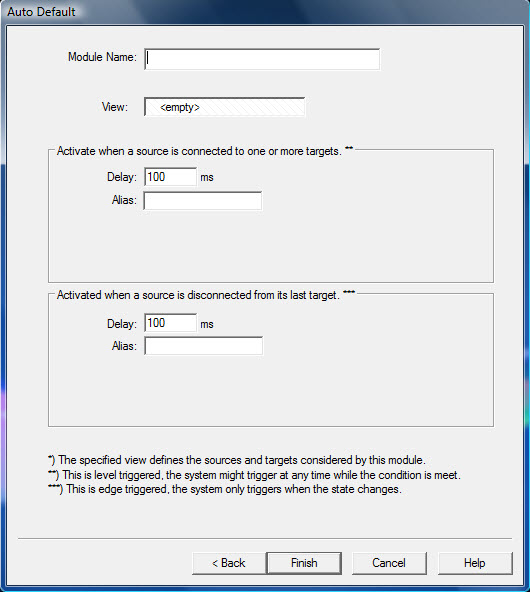
Enter a name for the new module after Module Name. Drag and drop a view (see Views) that contains exactly the signal paths that this module refers to from the views list into the field after View.
In the field Delay, a duration can be entered in milliseconds, after which the linked meta gadget component is activated if the source is connected to one or more pre-defined targets, or if the connection to the last source is reverted.
The first scenario, shown in the module window above, is called Level Triggered. Thereby, the meta gadget component is activated in the selected view for every crosspoint change. The second scenario, called Edge Triggered, activates the entered meta gadget component if the source is not connected to a target. The module therefore checks the connection in the selected view and activates the meta gadget component as soon as there is no more connection or after the time entered under Delay has passed.
Enter the meta gadget component that is to be activated under Alias. These could be GPIOs (see GPIOs), storage discs or gadget parameters (see Gadgets).