vsmStudio - Configuration Settings
The .vmc file created by the vsmStudio software is called configuration. It contains all project-specific settings for the VSM control system. This chapter covers the settings stored by, and management of, configuration files.
New Configurations
To create a new configuration file, left-click on the page symbol in the main menu bar:

Size of Virtual Matrix
During the creation of a new configuration, the size of the virtual matrix (see Master Matrix) is defined by entering the size of the entire production complex to be controlled for the (approximate) number of in- and outputs. These initial settings can be changed later in the rider Settings (see Settings) under the tab Matrix Properties.

Settings for the creation of a new configuration
Operational Settings
In addition to the size of the virtual matrix, settings pertaining to the operating mode of the control system are entered in the same window. There are generally two types of operating modes: in an OB-Van or in a studio/studio complex.
Operating Mode OB-Van
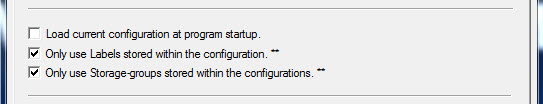
If the system is operated in an OB-Van, the following attributes should be activated:
- Only use Labels stored within the configuration. and
- Only use Storage-groups stored within the configurations.
If both attributes are checked, labels and storage groups are saved within the configuration file. This allows the loading of different configuration files as well as accessing the labels and storage groups saved there.
Operating Mode Studio
If the entire system is operated in a studio or studio complex, the aforementioned attributes should not be activated. The system will so not only save labels and storage groups within the configuration, but also create additional files locally or on the server. These files can be found in the vsmStudio subfolder Storage (see Folder Storage). This ensures that only the newest labels and storage groups are used during studio operations, independent of the configuration loaded at the moment.
Retention Limits for Log Files and Alarms
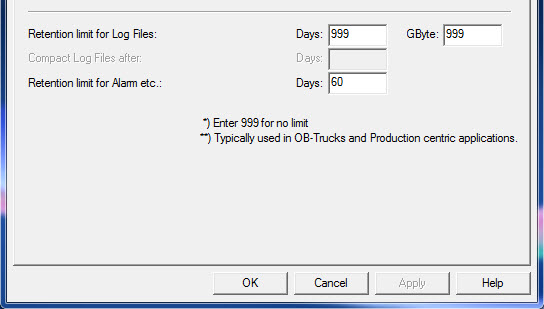
Limitations for the saving of log files and alarms are defined the bottom part of the settings. By default, the maximum file size is set at 999 gigabytes. If this limit is reached, the system will commence deleting old log files. The used hard drive space can be defined anywhere between 12 gigabytes and 999 gigabytes. Moreover, it is possible to define the length of time – in days – that the system will keep the log files. It can be set anywhere between 30 days and 998 days. To deactivate the time limit, enter 999 for the number of days. The system will use whichever of the two limits is reached first and apply the appropriate limitation. Log files are saved in the vsmStudio folder LogFiles (see Folder LogFiles).
If the function alarm management is activated, alarm notifications will be included in the log file. For those, the limitations can be set between seven days and 998 days. The storage limitations are the same as those for log files.
Saving a Configuration
By left-clicking the floppy disk symbol in the main menu bar, the configuration file currently in use can be saved anywhere.

Loading a Configuration
Configuration files are opened through the folder symbol in the main menu bar:

In the top right of the main menu, the software will show whether a configuration files is opened. If so, it will display the name of the configuration file currently in use after the server/PC name:![]()
Activate Load current configuration at program start-up. in either the initial settings (see Operational Settings) or the matrix settings (see Settings) to automatically load the configuration for which this attribute was checked: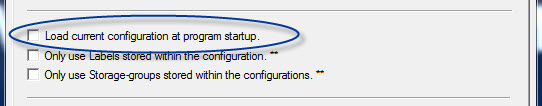
Confirm the setting by saving the configuration file. The program will load the last configuration on which the attribute was activated and remain until it was set and saved within another configuration file.