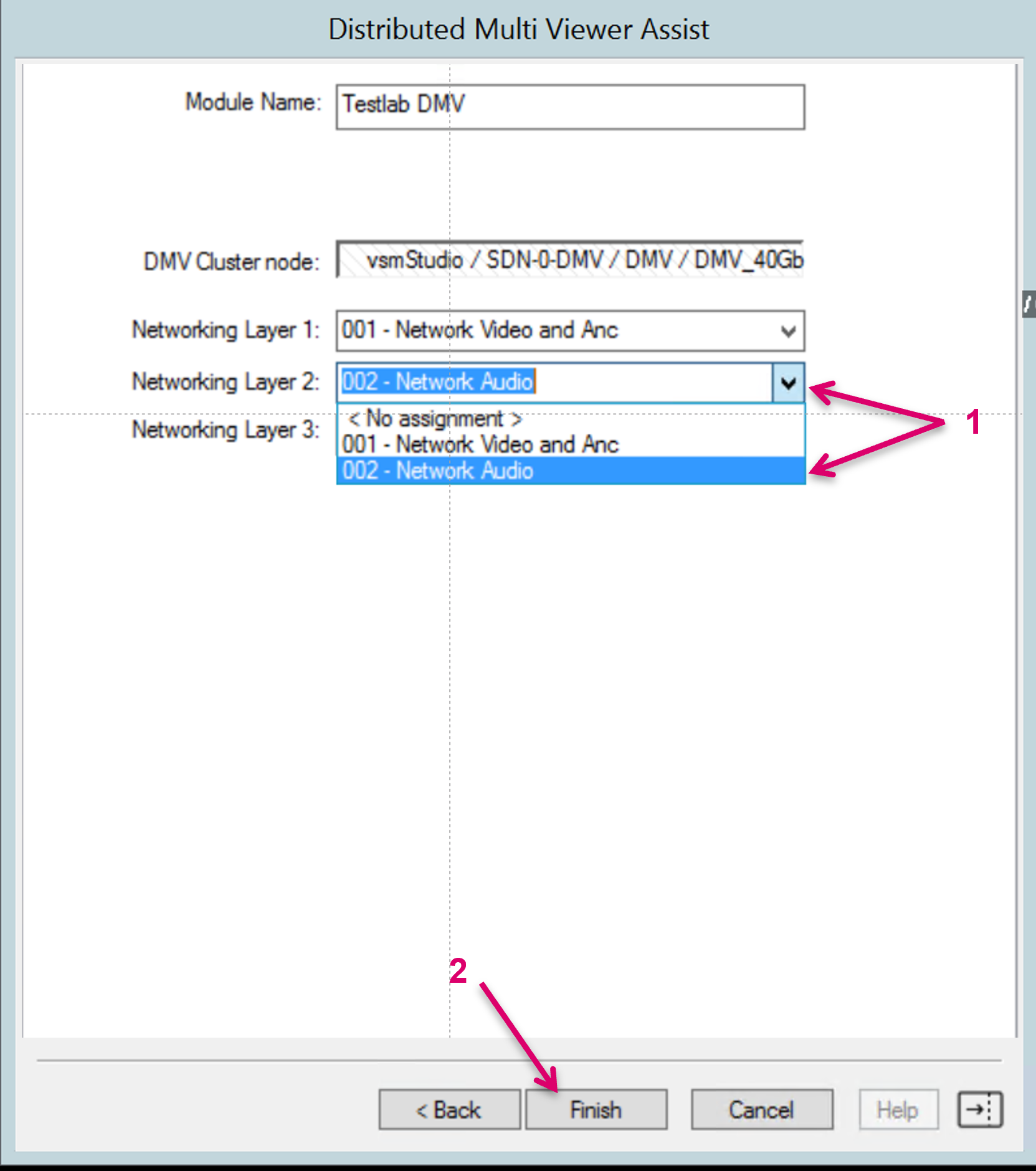Introduction
Lawo’s DMV, with its internal signal distribution management and resource sharing requires a special handling in combination with a SDN controlled network routing infrastructure. Additional information that must be shared with the broadcast controller to ensure that network flows will be routed to the correct cluster node. For this, vsmStudio provides a special module that effectively monitors all necessary information. The utilization of the module is mandatory to ensure proper routing into the DMV in a CVX controlled environment.
Module Setup
- Open the Modules window from the vsmStudio toolbar (1).
- Open Modules/Create/Module (2). Select Distributed Multi Viewer Assist (3).
- Proceed with Next (4).
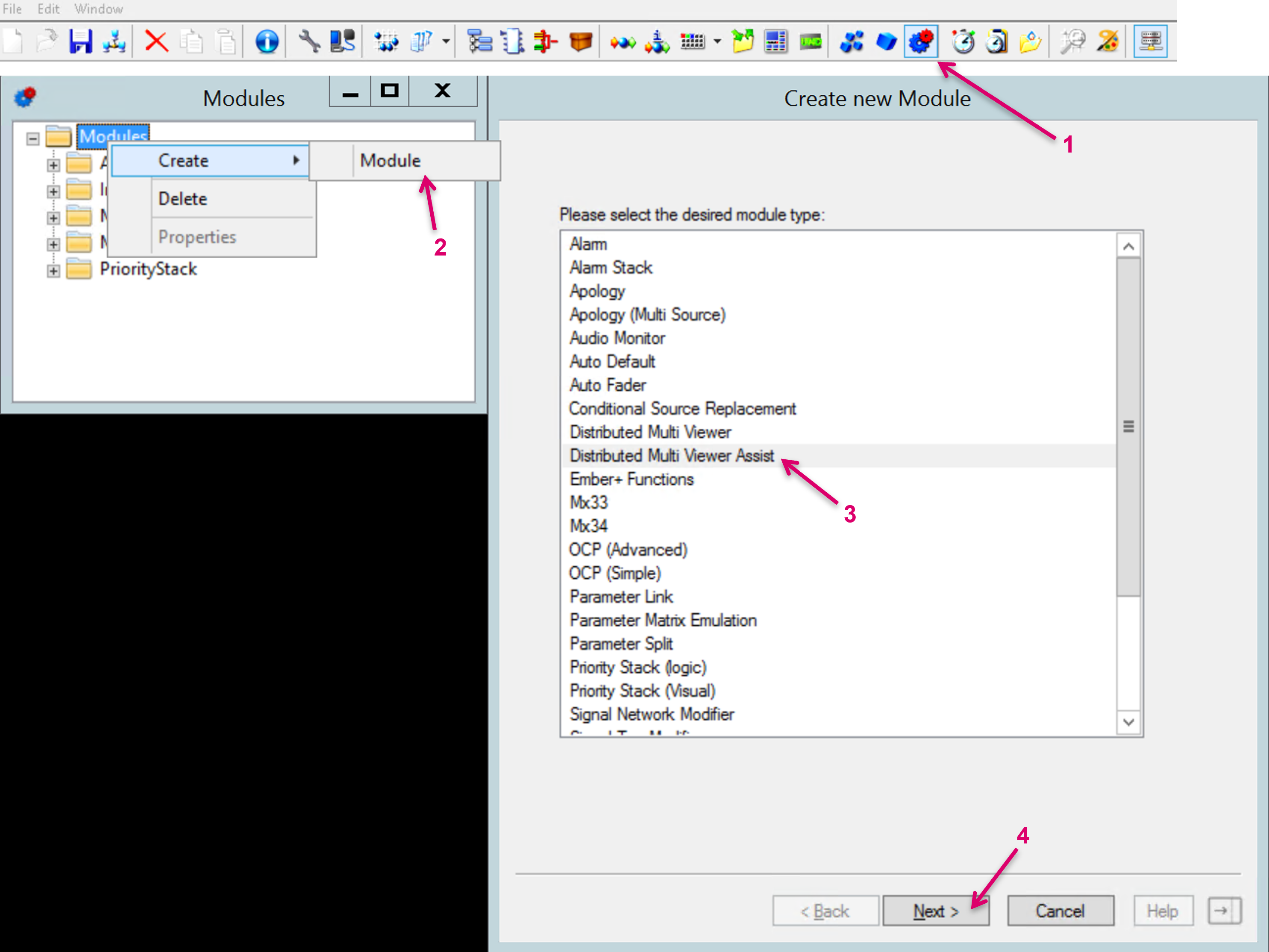
- Assign a Module Name (1).
- Open the Gadgets window and drag & drop the DMV Cluster node from the DMV Gadget tree into the respective drop-zone of the module (2).
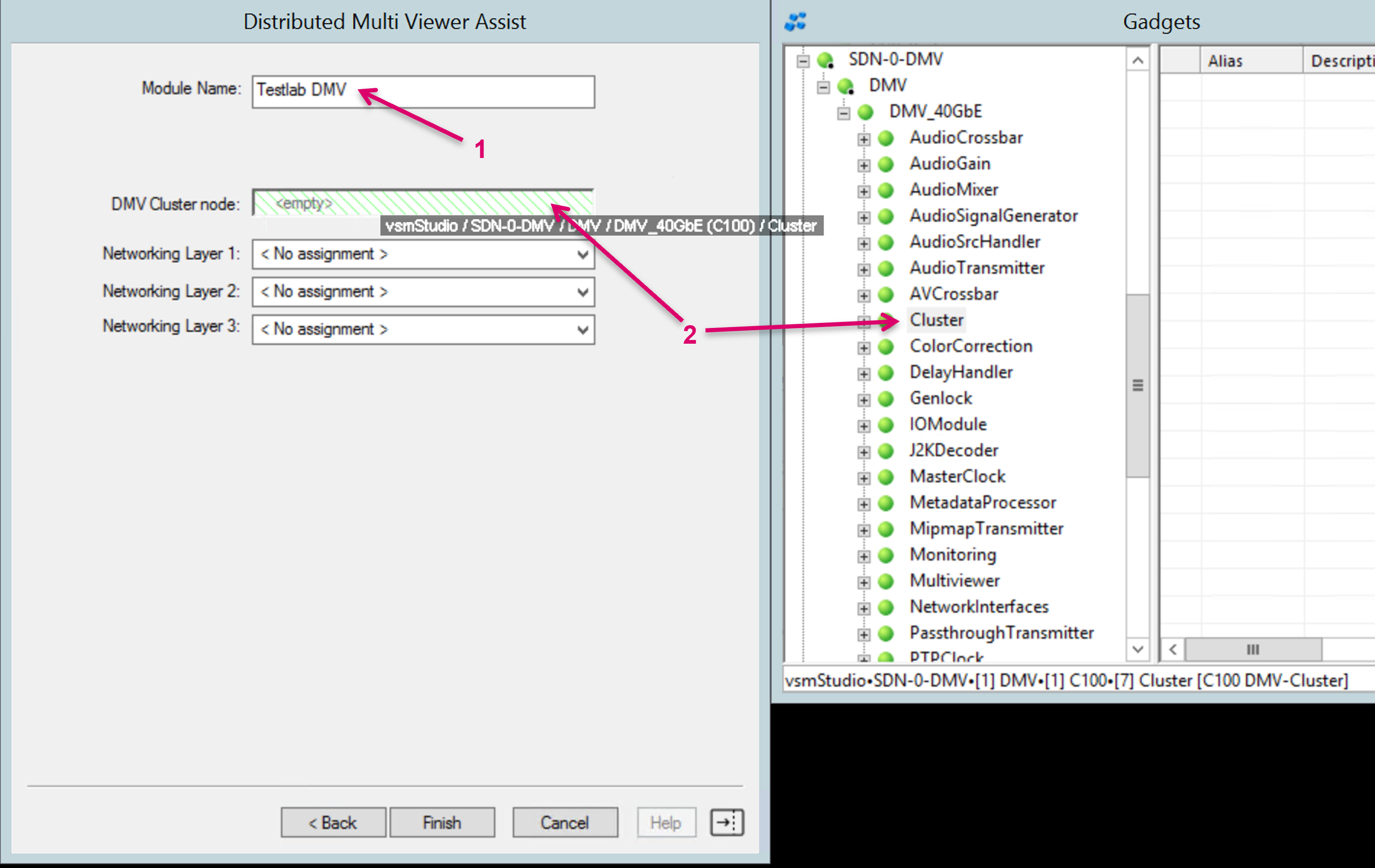
- Select and assign the available network layers of the running configuration to the Networking Layer fields (1).
- Finalize the module setup with Finish (2).