vsmStudio - Gadgets

In vsmStudio, "Gadgets" are parameters that are made available by controlled devices through protocol.
This chapter covers the configuration of Gadget ports and their parameters.
Setting-up Gadget Ports
In order to be able to control gadgets, a gadget port must be created for the relevant device under port management (see New Port). The Ember protocol located under VSM is oftentimes used here.

Gadget Tree
For an overview of all existing gadgets, click on the appropriate button in the main menu bar:

All available gadget are listed under a tree structure of nodes and sub-nodes, the so-called gadget tree. The parameters to be controlled or monitored can be found in the section on the right side. Values shown in blue font can be changed directly in this view. Black font indicates gadgets that are read only and cannot be changed.

This view allows the further use of already existing parameters. They can, for example, be assigned to a panel for control purposes, linked with GPIOs (see GPIOs), or even saved in meta-gadget containers (see Meta Gadgets).
Gadget View
There are four columns on the right side of the gadget view.
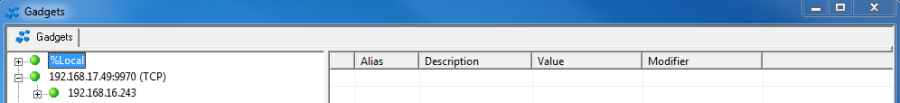
Alias
Should parameters in a gadget folder have the same name, they can be re-named in the column "Alias". The vsmStudio software will subsequently use this name.
Description
The column "Description" indicates a parameter's pre-defined name.
Value
The column "Value" shows a parameter's current value.
Modifier
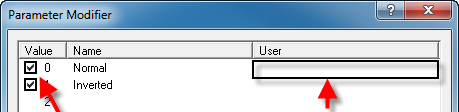
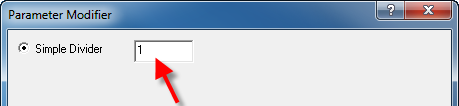
In the column "Modifier", the display of the available values can be limited. Moreover, the interval for decimals (for rotary controls or faders) can be increased or decreased using a divider.
In addition, the name of specific values can be changed in the field "User".
IP Address of the Gadget Port
Once a gadget port has been set-up, the IP address and port that were defined there will be used in the gadget's folder structure:
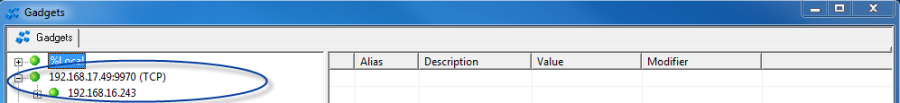
It can often be more useful to define a unique name as reference instead of using a pre-defined IP address and port. The unique "Reflect Identifier" name can be changed in the "Port Settings" of the respective Communication Port. Open the settings via double left-click on your desired connection in the Communication Port list and navigate to the "Attributes" tab. Replace the IP address in the "Value" column by a unique name which subsequently will show as Node in the Gadgets view and will act as path reference instead of the IP address.
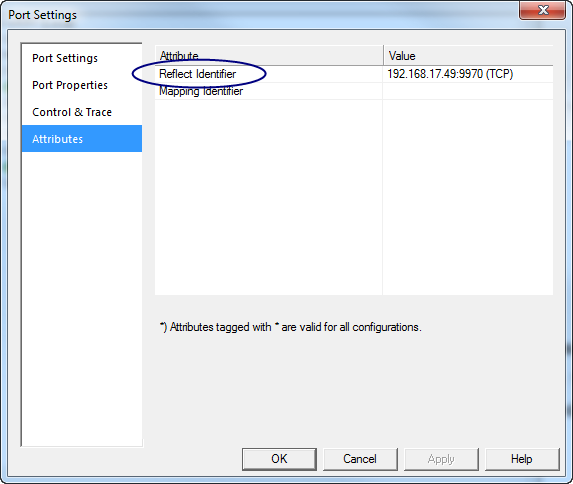
It is further possible to modify the Gadget node's identifier. This allows e.g., a "virtual copy" created to be mapped to a "Reflect identifier" used by a device.
Only offline nodes can be modified and the identifier must be unique.
If using the prune function by right mouse click on the respective Gadget node, and only if the node is offline and no used or modified parameters exist within the tree, the system will ask if you want to remove the node from the gadget tree.
Gadget Templates, Reflect identifier and virtual copy of node
Virtual copy
It is possible to create a virtual copy of an existing gadget tree. This allows to create a copy of the selected gadget tree including all parameters which are either used within the configuration or have been previously visited by traversing the gadget tree. The resulting virtual copy can be used to configure devices e.g., that are at the time unavailable.
Please note that if you close and reload a configuration all unused content of the virtual copy is lost.
Gadget Templates
It is possible to save and load a template from a gadget tree, including all parameters which are either used within the configuration or have been previously visited by traversing the gadget tree at the time the template was created. Being stored as a file, this does enable sharing devices templates, enabling e.g., offline configuration of devices to which a configurator has no physical access.