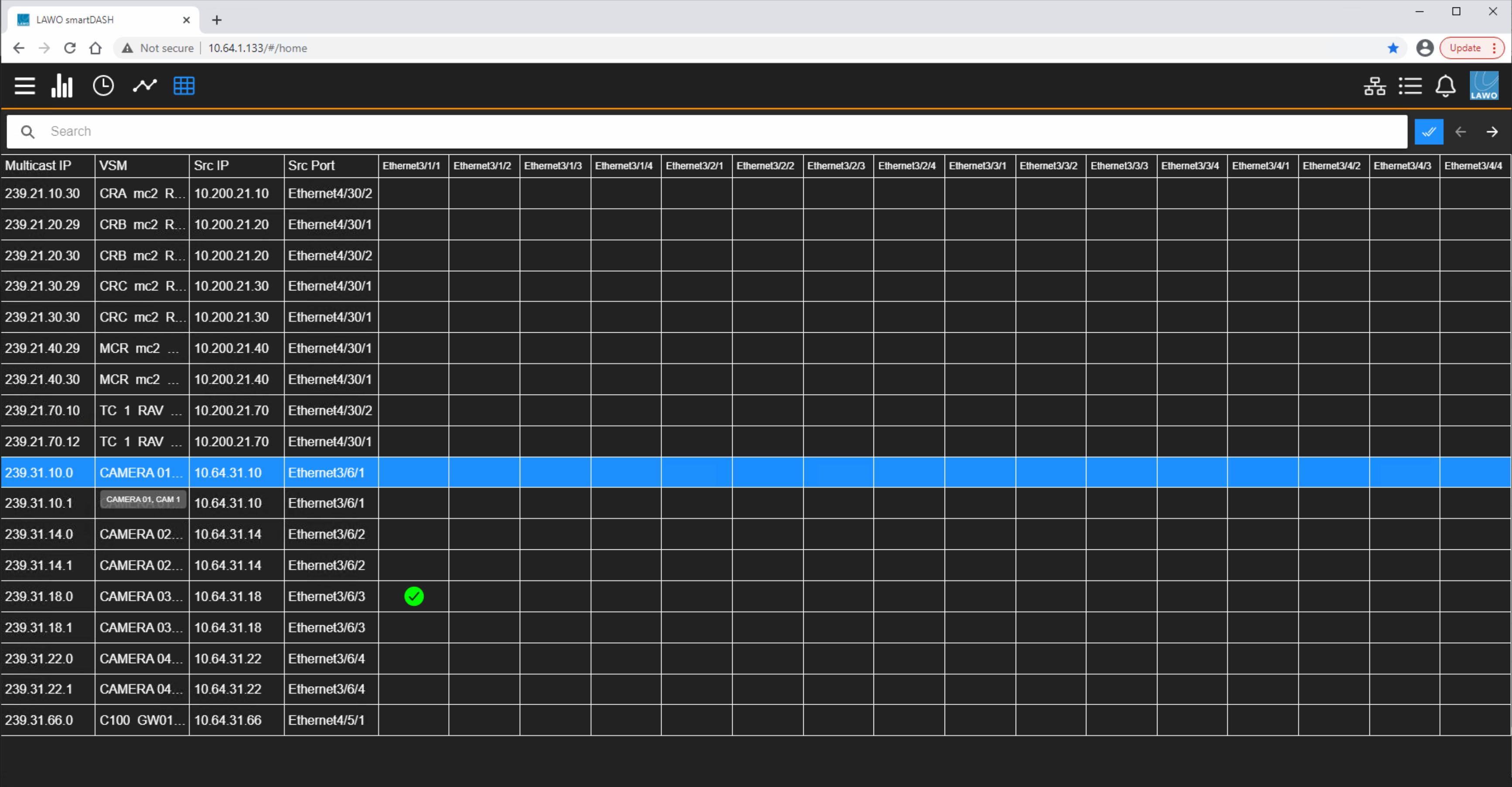Introduction
SMART is Lawo's Smart Monitoring and Realtime Telemetry system, which is widely utilized in large scale IP based production facilities to visualize data flows, packetized transport specifics and infrastructure topologies. It can be use to analyze selected RTP streams travelling any IT infrastructure.
For seamless interoperability between the broadcast controller VSM and SMART, it is beneficial, if streams can be identified by their operational label as used within VSM. This accelerates the identification of streams across systems, in case of issues. To establish label exchange between SMART and VSM, follow the steps decribed below.
Create a connection to SMART within vsmStudio
1) Create a communication port for Label Exchange
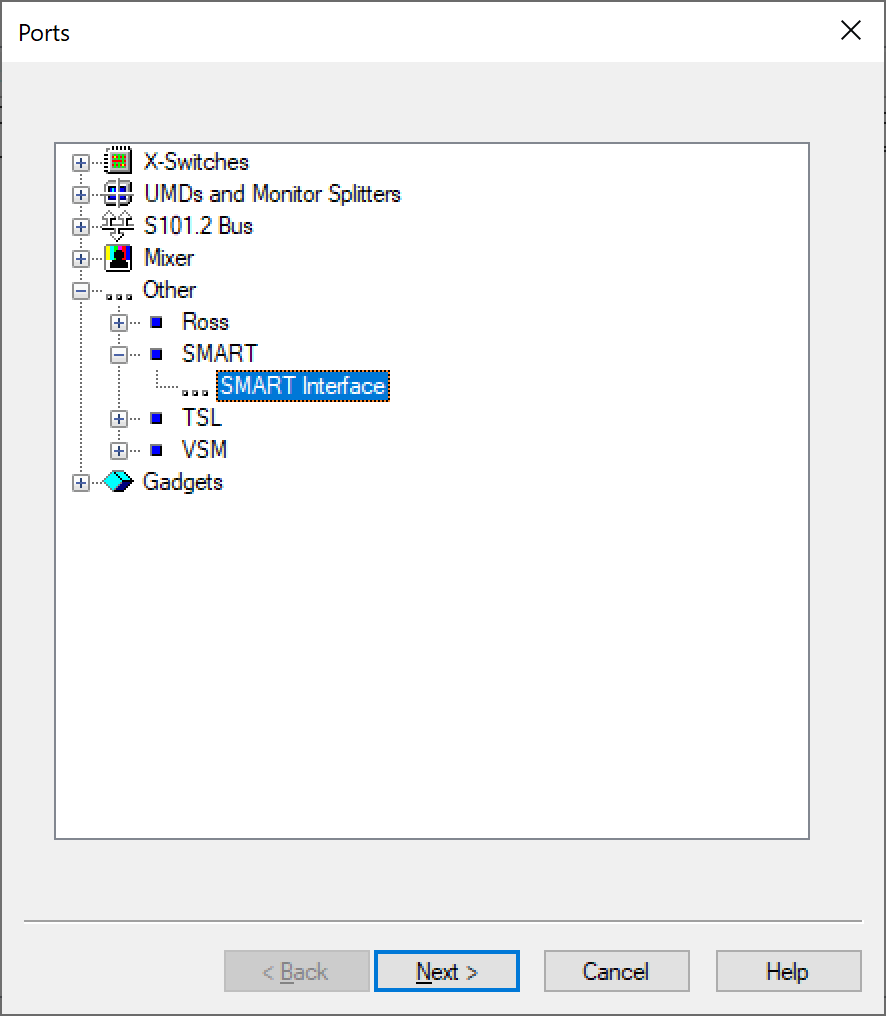
2) Add TCP/IP details of the SMART system
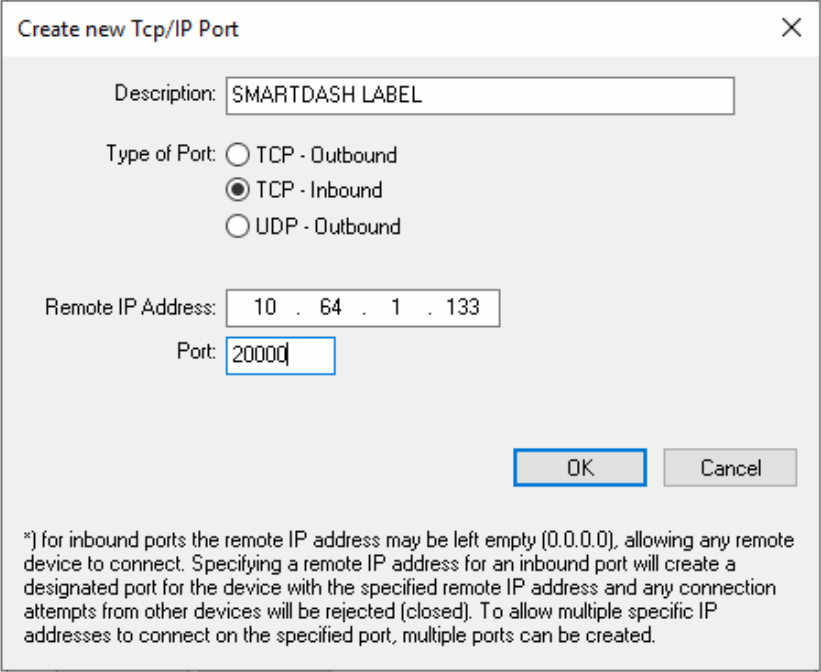
3) Enter the label layers, which are supposed to be exchanged.
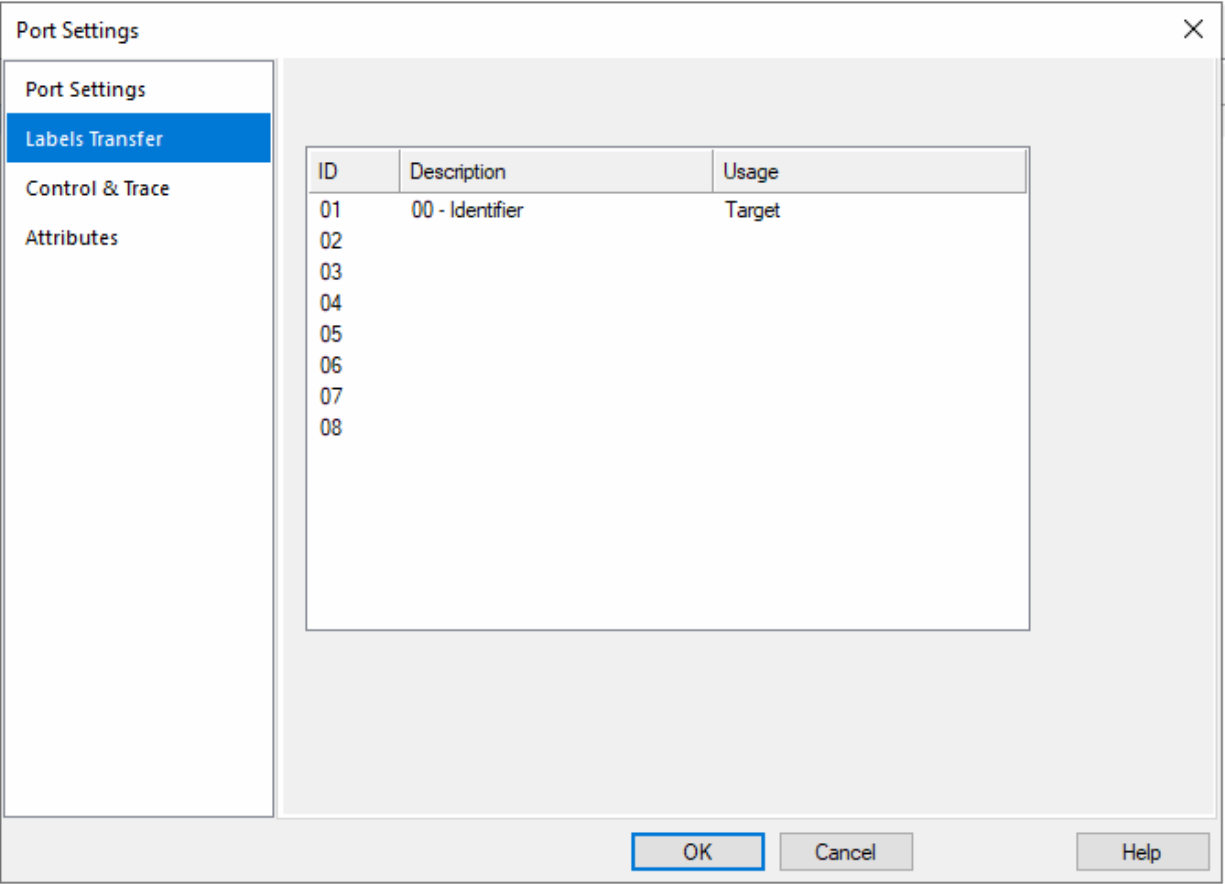
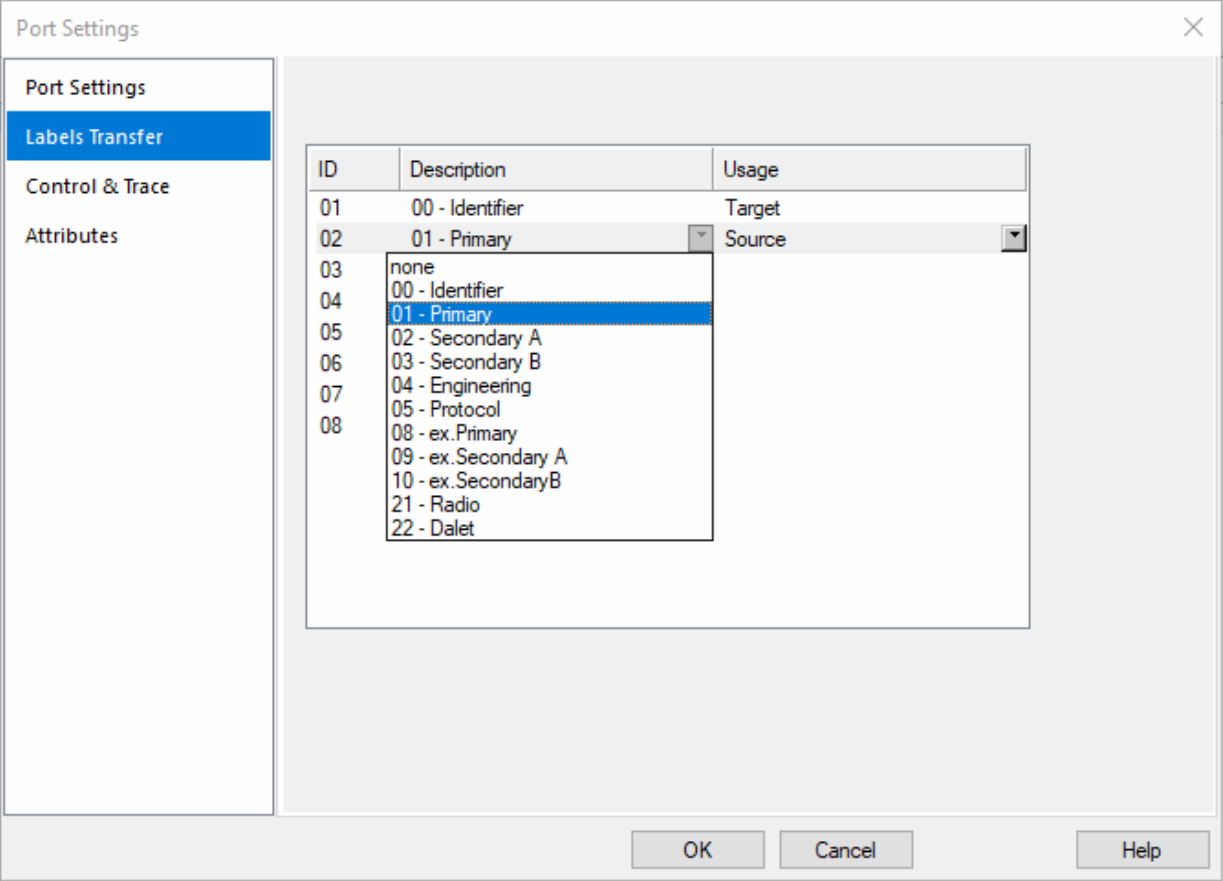
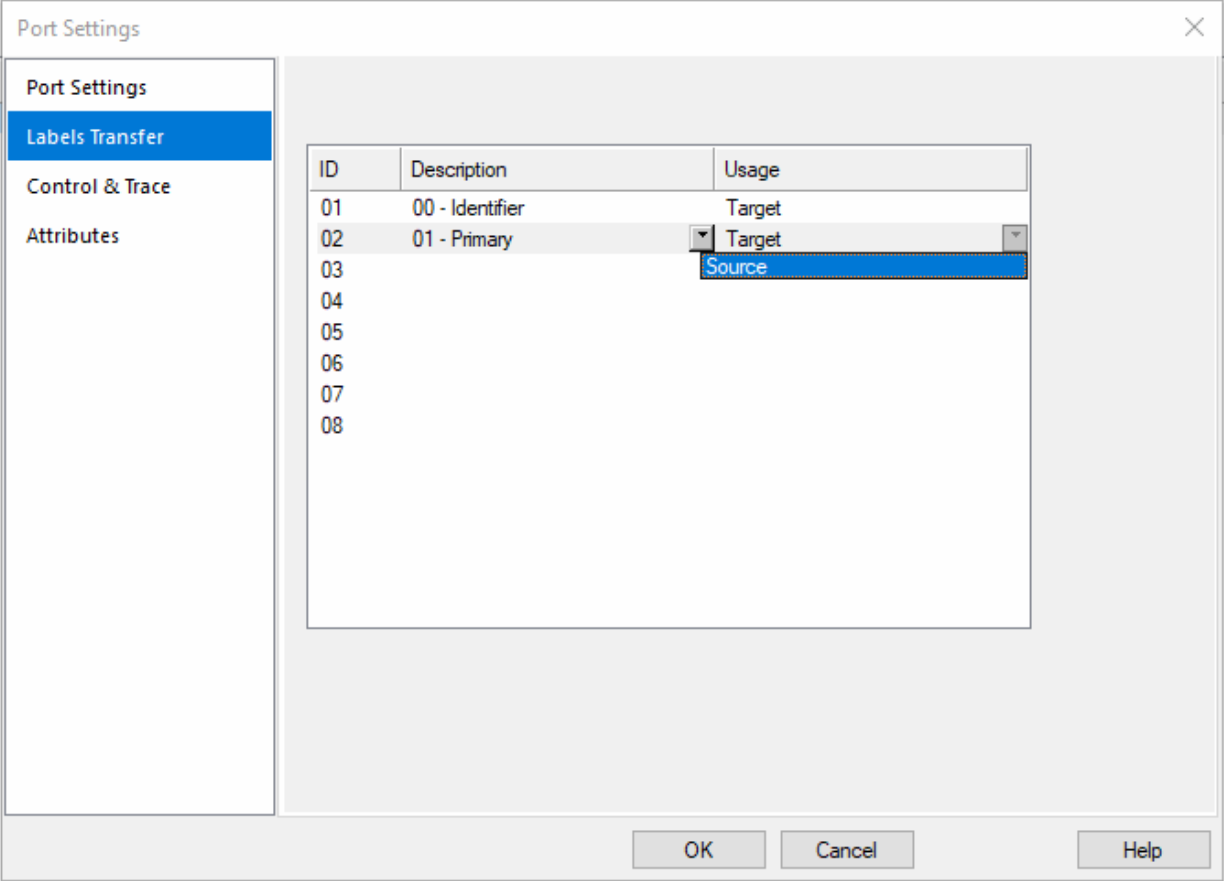
4) After clicking "OK", you're done within vsmStudio.
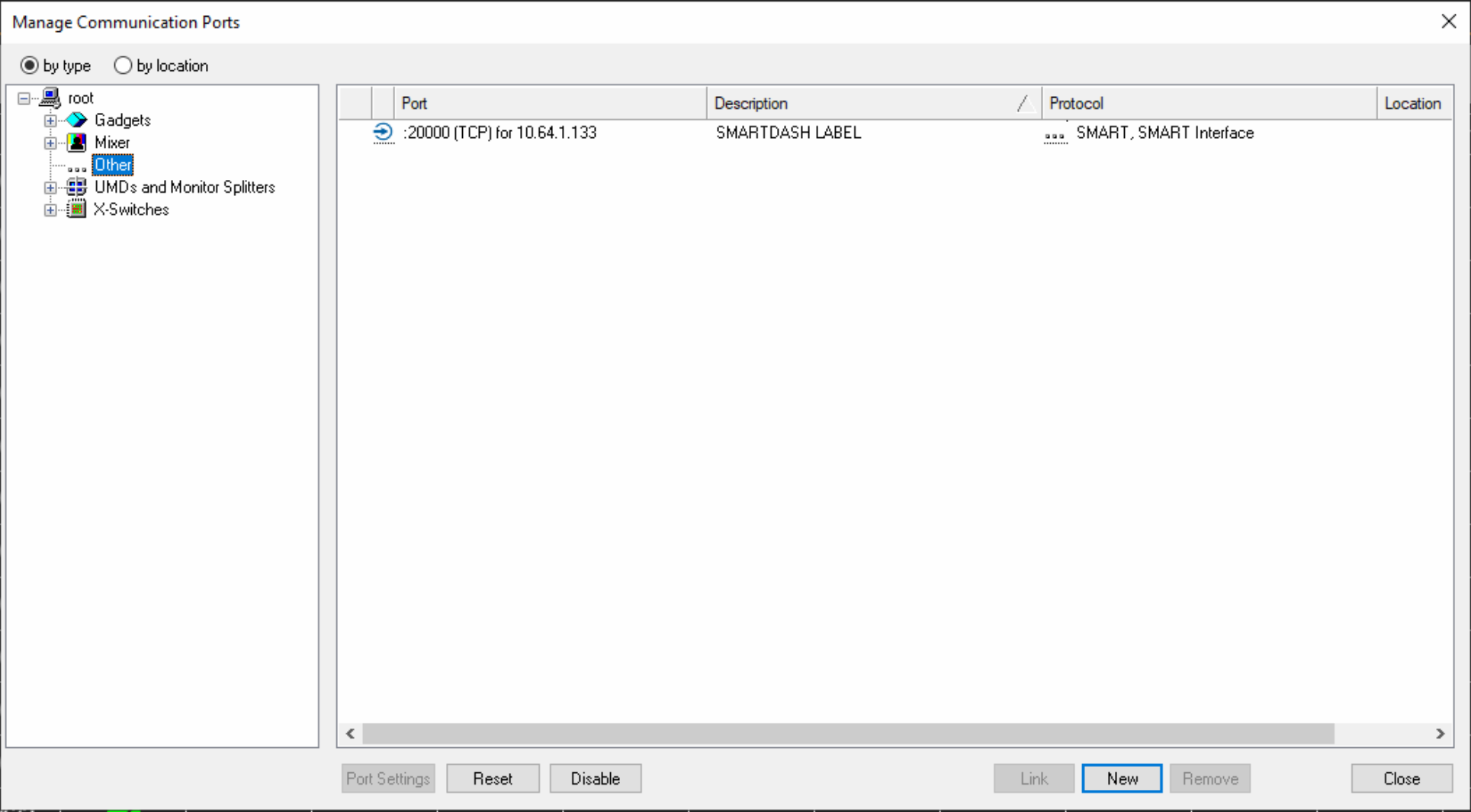
Configuring SMART
1) In the SMARTDASH UI, click the Menu dropdown icon.
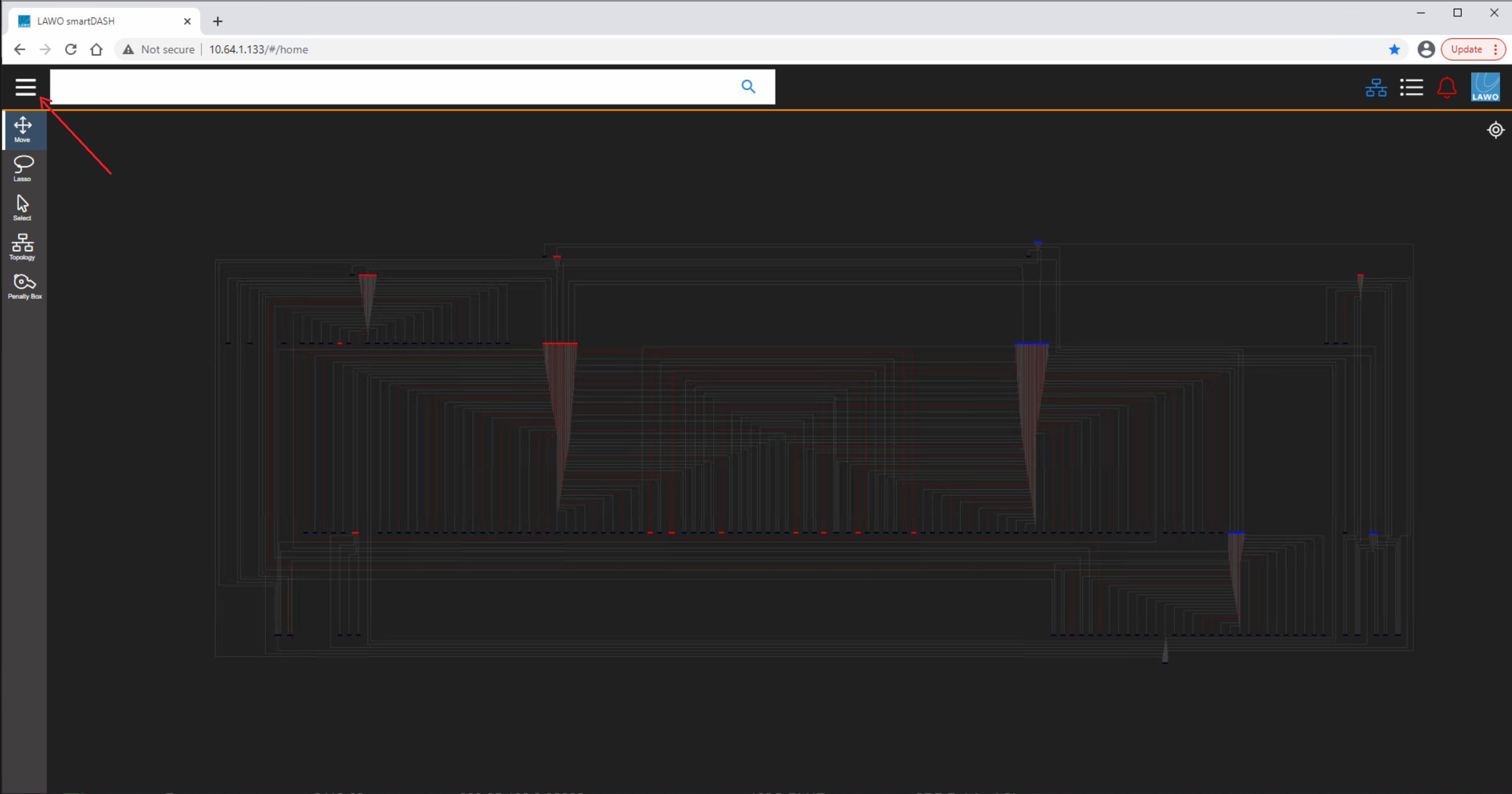
2) Goto "Label Exchange"
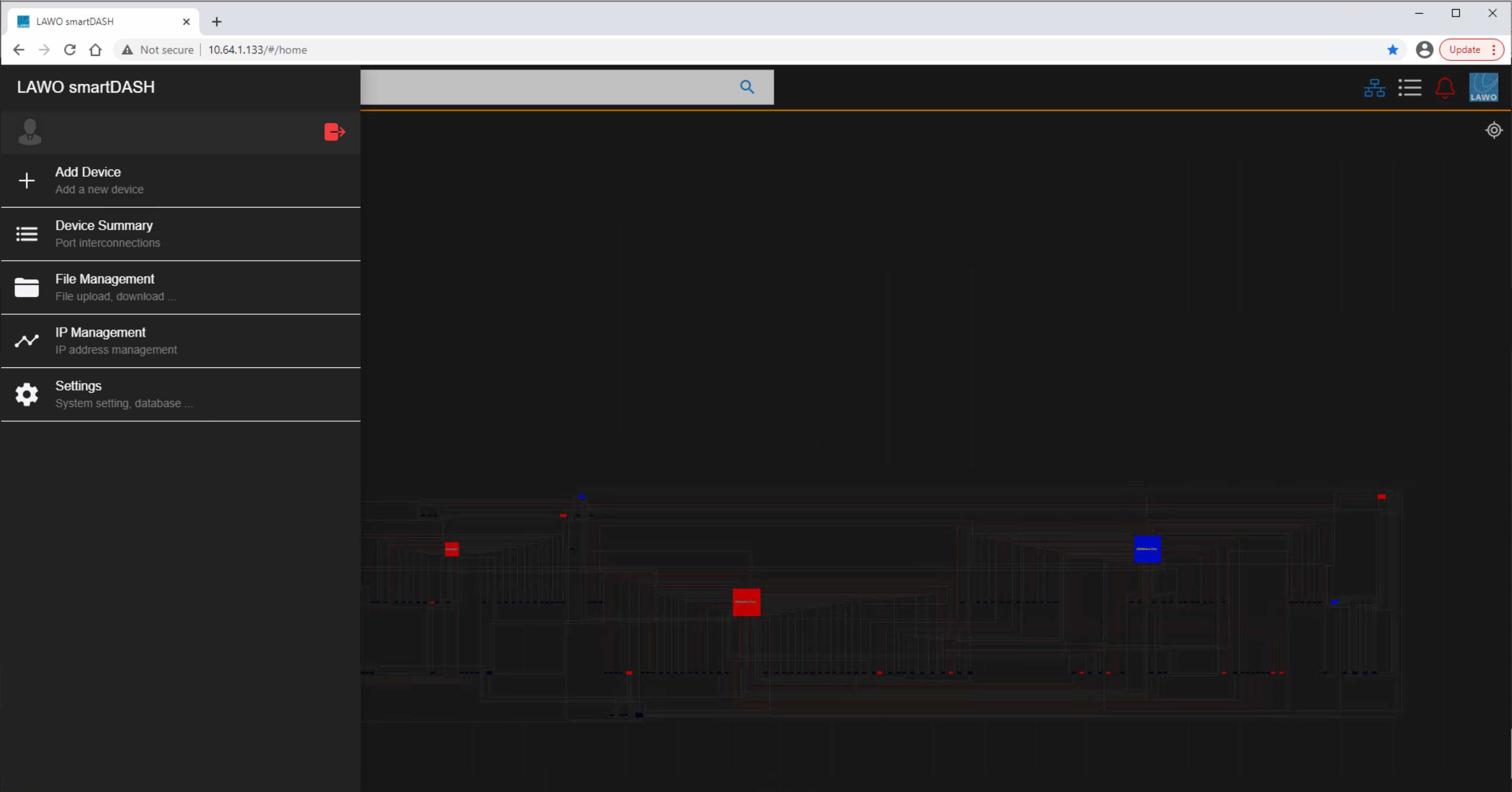
... and hit the "+" icon top right to create a new label excahnge connection.
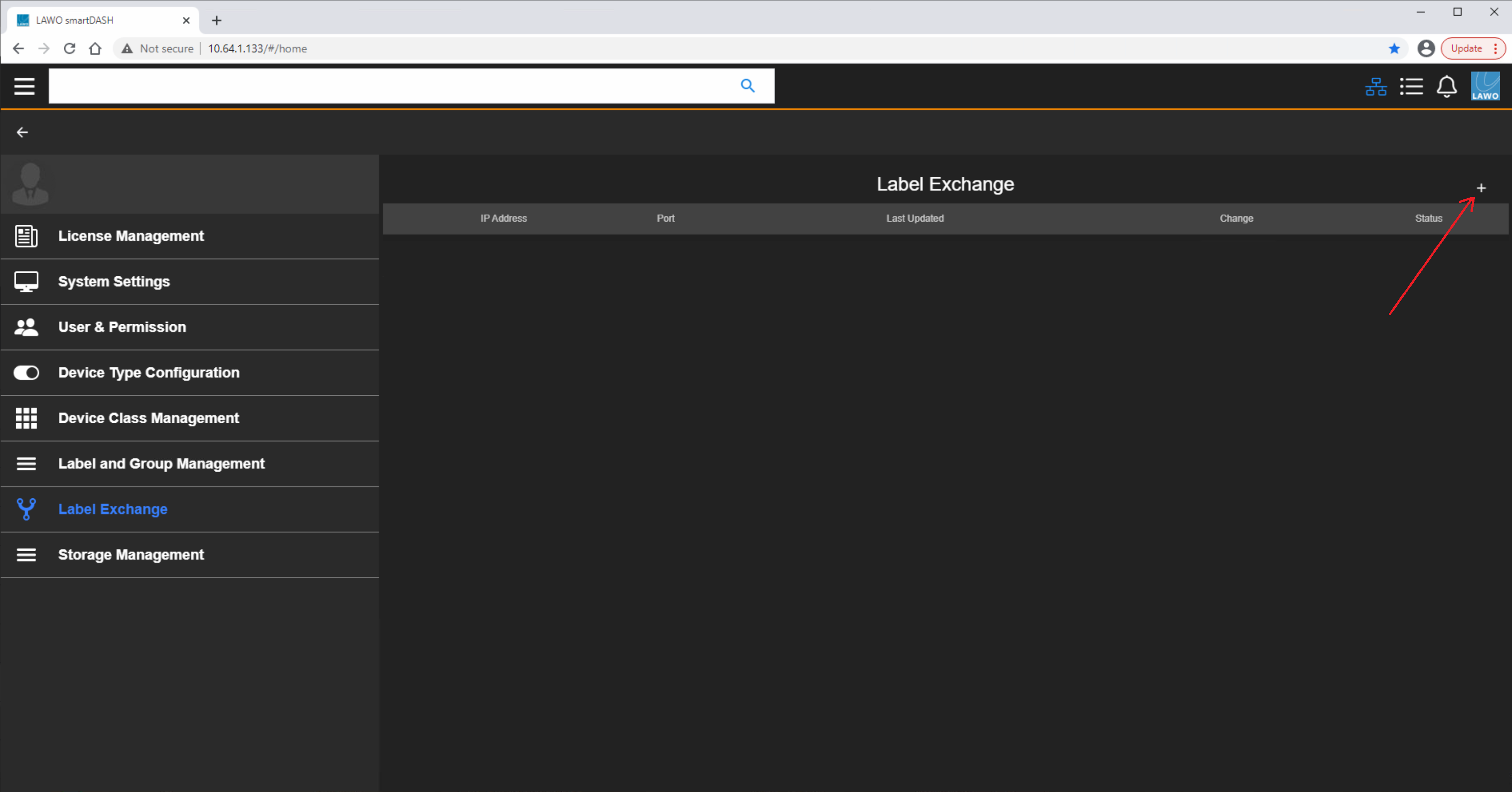
3) In the configuration dialog, enter a name for the connection, the IP address of the vsmStudio system and configured port.
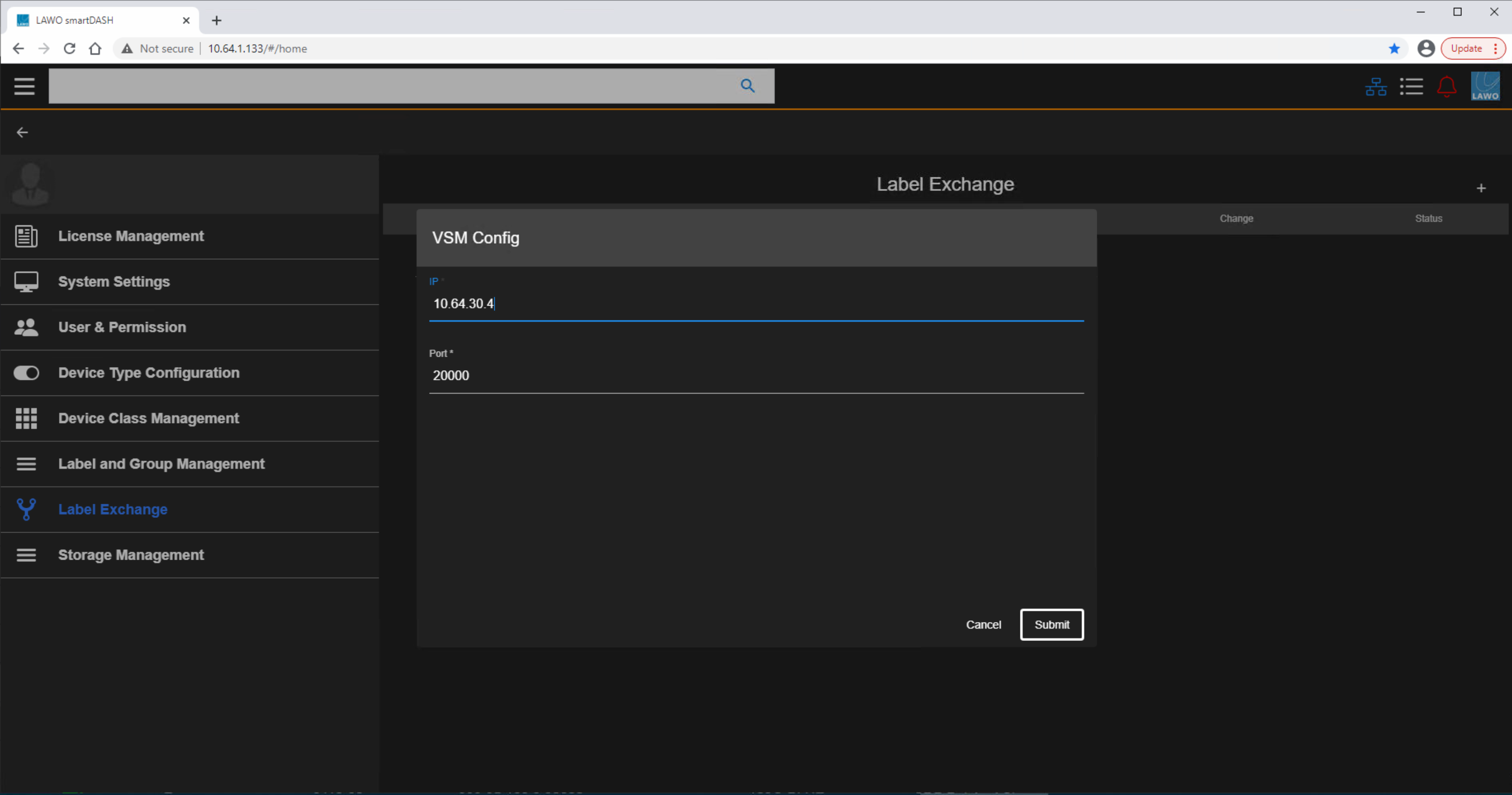
4) Click "submit" when you're done and check the status icon. I should be green, when the vsmStudio system is in reach.
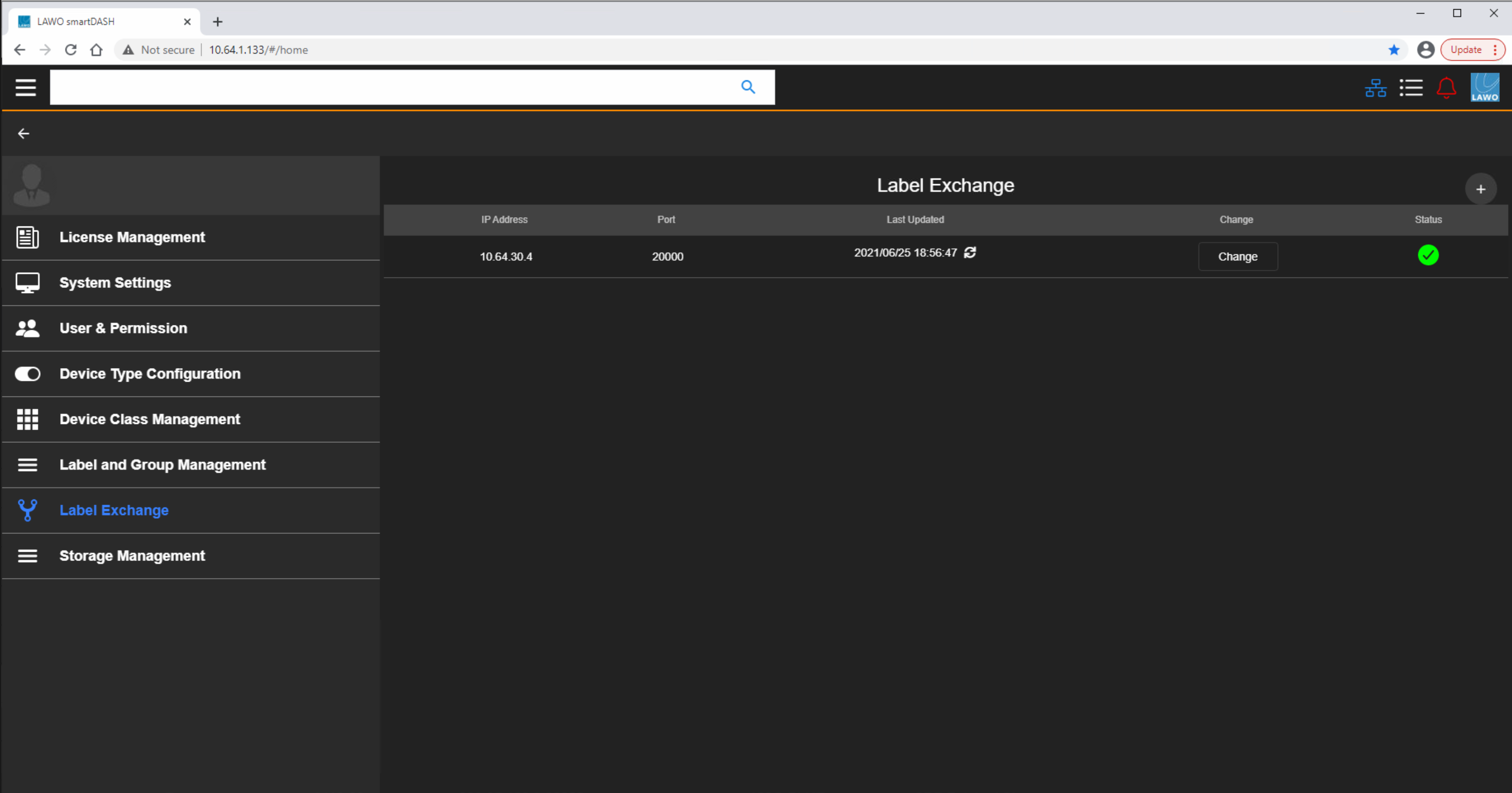
5) Click the "network" icon top right, ...
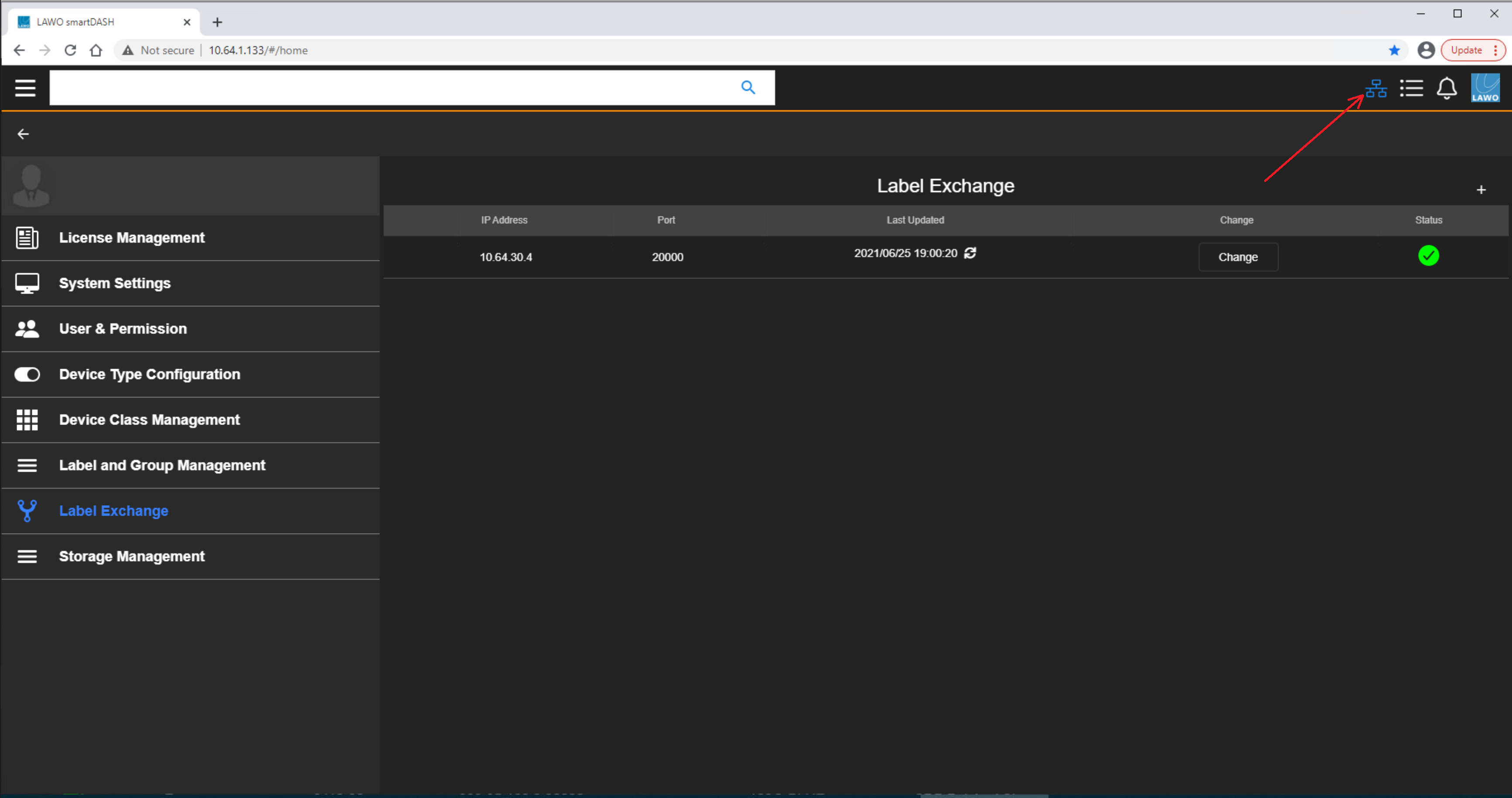
..., open the navigator...
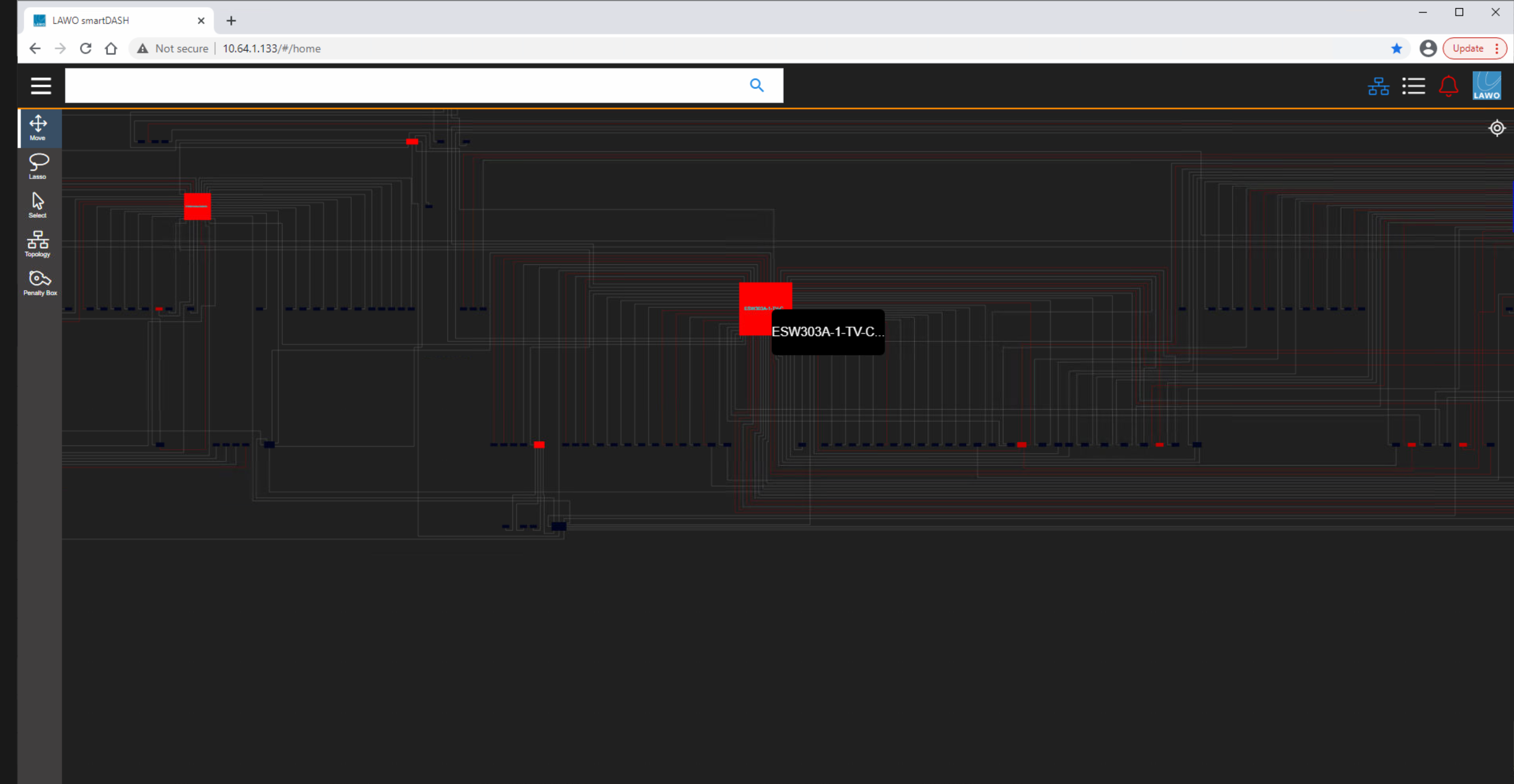
... and select "Dashboard".
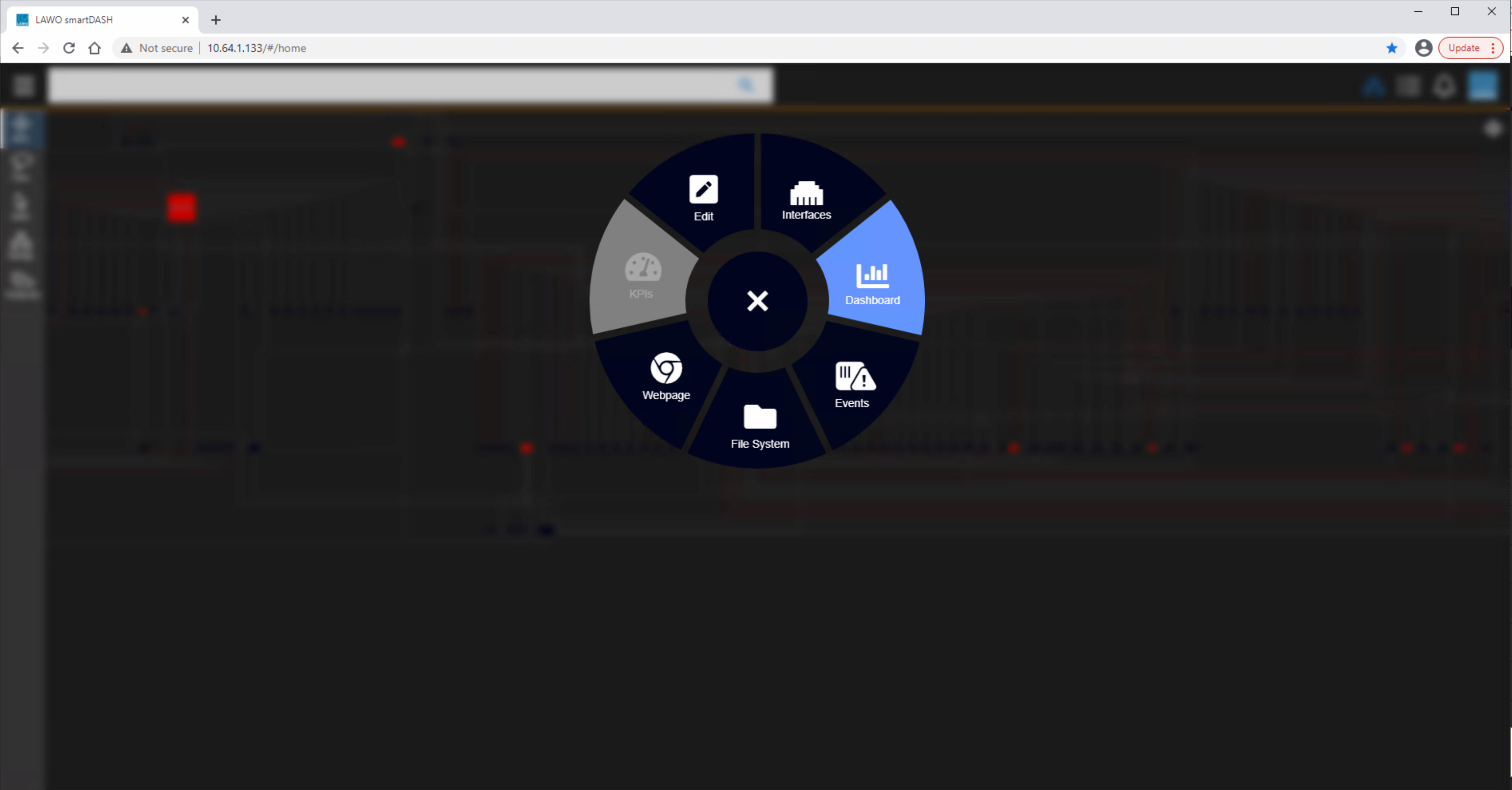
6) In the dashboard view, select the flow table.
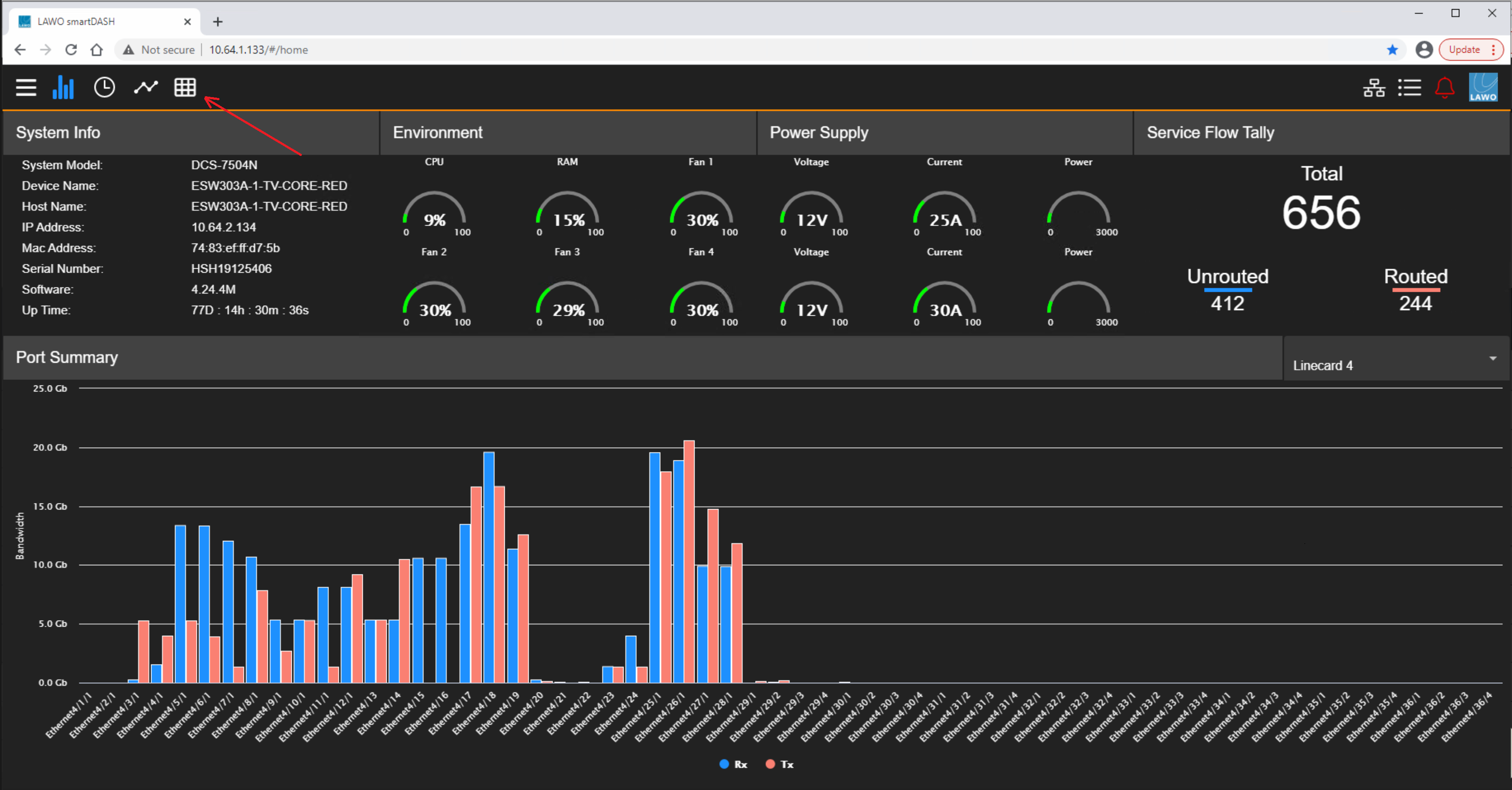
7) In the flow table, column 2 shows the transferred labels from VSM for each flow.
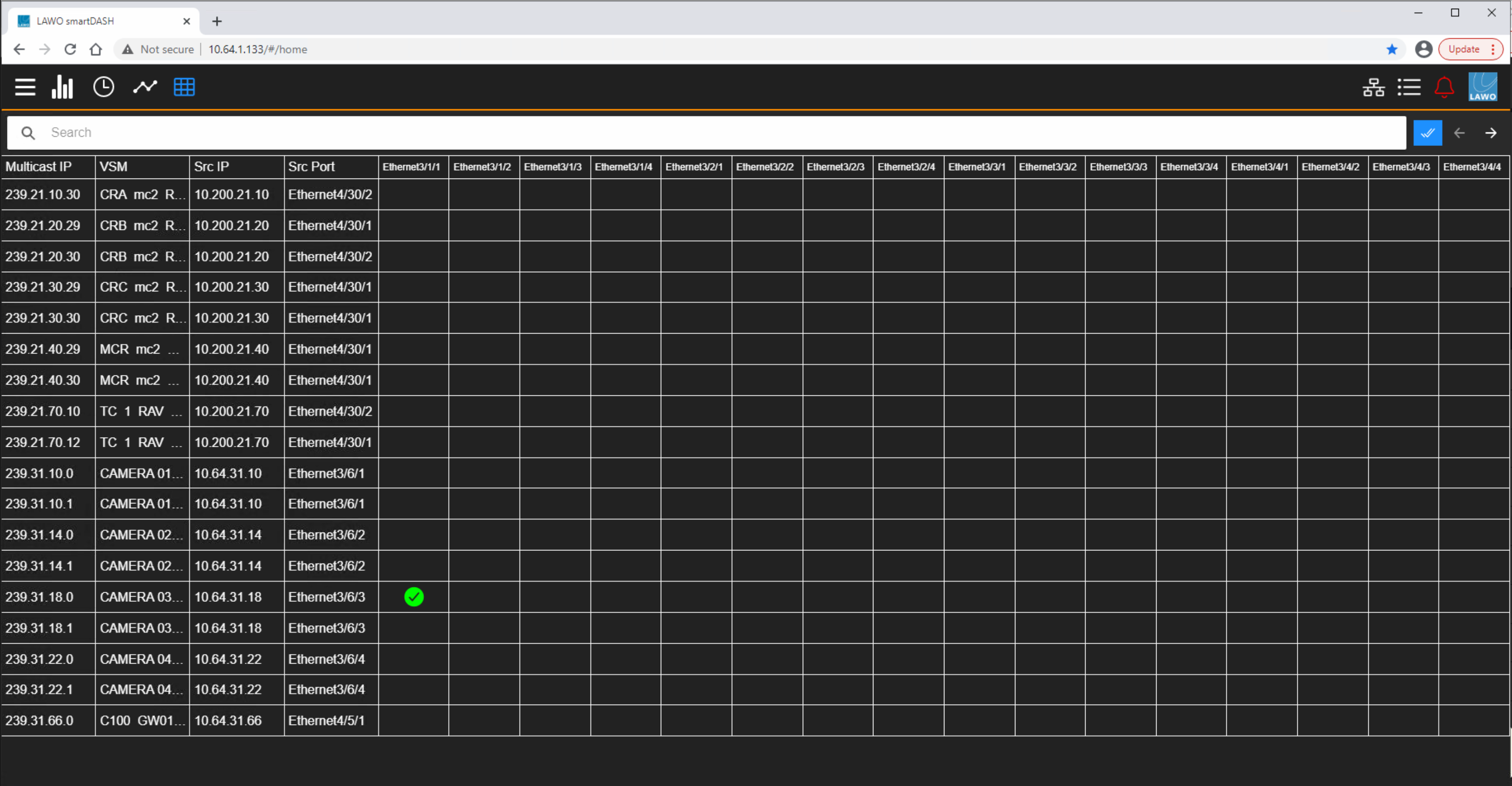
If you select a flow and hover the mouse over the select line, the alternative label will show up below the line.