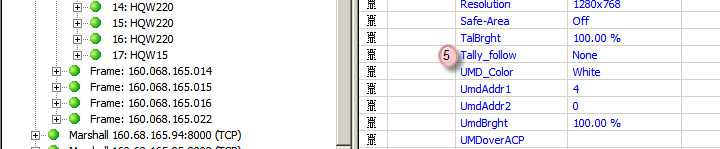Introduction
This Technical Note shows you the communication to the Axon Multiviewer Cards HQW over IP from the rear IP port. Therefor are the Frame IP address and the Slot number of the card needed.
Communication Port in vsmStudio
To create a communication Port open the „Manage Communication Ports“ Window click on new. Search under “UMDs and Monitor Splitters” for Axon double click on it, mark the Protocol “HQW09 Quad Split” and then press finish. That will be open following window.
Type in the IP Address of the Frame (1). Type in the Slot number of the Card (2). Double click on the ID and search for the Multiviewer Signal (3).

Axon HQW15 Card Setup
Following Settings must be set in the HQW15 card to show Tally and UMD correct.
Set Display Border to “On” (1), set Display Tally to “On” (2), set Display UMD to “On” (3) and set Protocol to “ACP” (4)
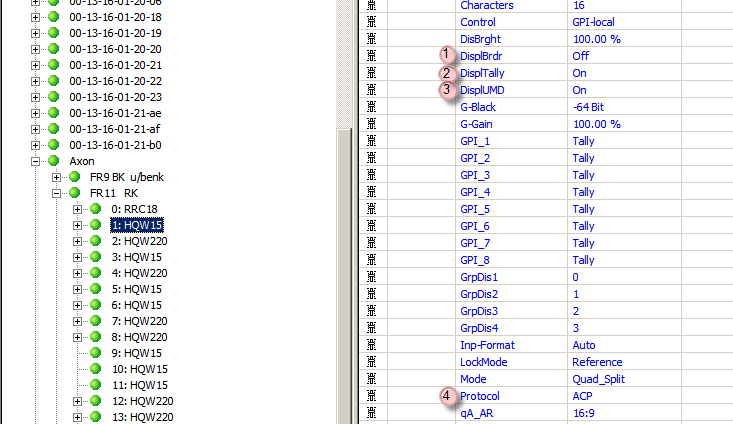
Set Tally follow to “None” (5).