The Parameters button can be used to view or edit the parameters for an existing sender or receiver. The example below shows a sender. The method for receivers is identical (but select the Receivers tab).
1. From the Senders tab, select a stream and click on Parameters.
The "Edit Sender" window opens.
Note that the Parameters button is not available if you select more than one sender.
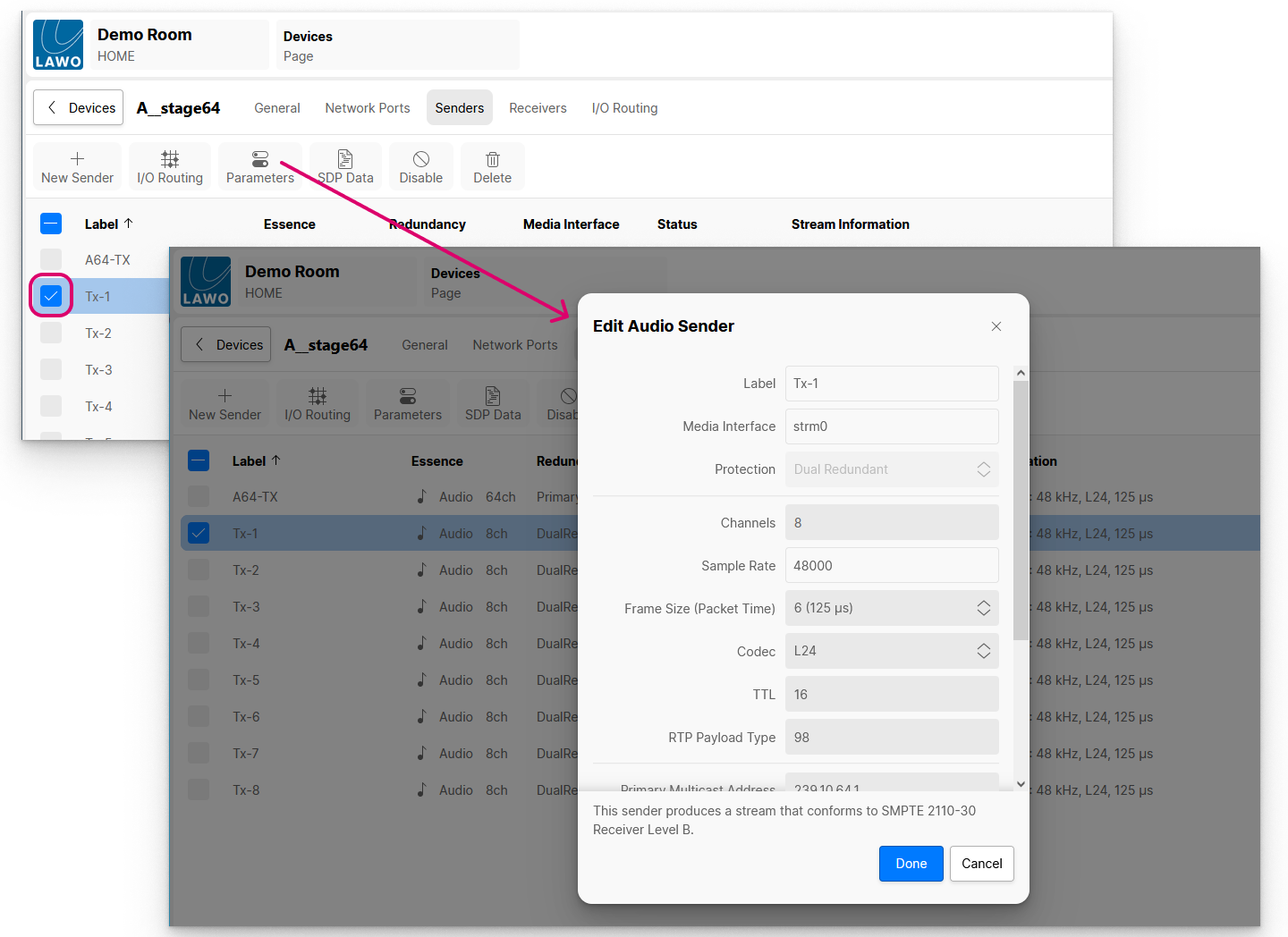
2. Use the fields to edit the streaming parameters.
Note that the "Label", "Media Interface", "Protection" and "Channels" fields cannot be modified. This means that if you change any of these fields, then the edits are either ignored or an on-screen error message appears (once you select Done).
For more information about the fields, see HOME Device - Sender Parameters. Or, HOME Device - Receiver Parameters if you have selected a receiver.
3. Select Done to confirm (or Cancel to exit without saving).