HOME Device - Receiver Parameters
The following parameters appear when you edit an existing receiver or create a new receiver. When creating a new receiver, most of the parameters are hidden from view until you reveal the Advanced Settings.
The parameters are explained in the order that they appear in the "Edit Audio Receiver" and "Edit Video Receiver" dialogs.
The "Label", "Media Interface", "Protection" and "Max Receivable Channels" fields cannot be modified once a receiver is created.
Audio Receiver Parameters
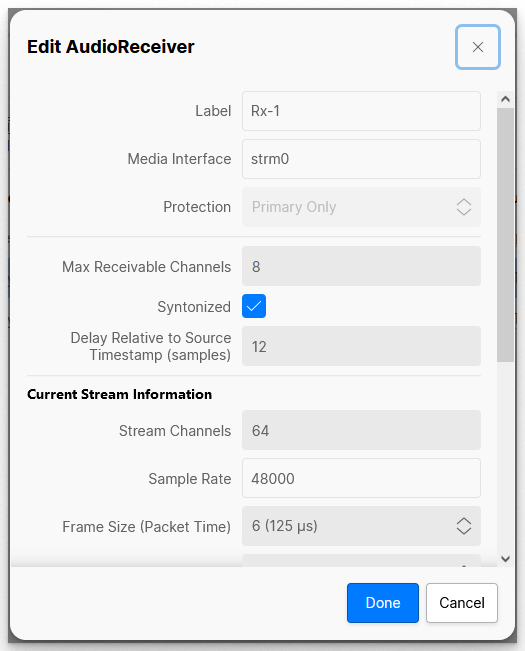
Label
The identifier string must not contain the character “/” (ASCII/UTF-8: 47) and must begin with a letter or the lower line character “a”-“z”, “A”-“Z”, “_” (ASCII/UTF-8: 65-90, 97-122 ,95).
Receiver labels must not exceed 28 characters.
Media Interface & Protection
These fields determine which interface, or interfaces, will be used to receive the connected stream from the network.
By default, all new receivers are configured to use two network ports in Dual Redundant mode so that they can accept two SMPTE ST2022-7 compatible streams (for redundant streaming). You can choose to receive these streams non-redundantly by choosing either Primary Only or Secondary Only.
If the connected stream's SDP is not SMPTE ST2022-7 compatible, then the "Protection" field is set to Primary Only (by default). In this instance, you can change the receiver port to Secondary Only if needed.
Max Receivable Channels
This value sets the maximum number of channels that can be received. Once an incoming stream is connected, if there is a mismatch, then the incoming channels are received on a best-effort basis. For example:
- If a stereo stream is connected to an 8-channel receiver, then only the first two channels of the receiver are used.
- If a 64-channel stream is connected to an 8-channel receiver, then channels 1 to 8 are assigned to the receiver and channels 9 to 64 are unused.
Syntonized
This option determines whether the receiver runs in syntonized mode (option enabled) or synchronized mode (option disabled). By default, syntonized mode is enabled.
Syntonized mode should be used if the clock signal is missing from the connected stream's SDP information, or if you have a different clock source selected at the sender and receiver. It should always be enabled for connections between Lawo audio and video devices.
Delay Relative to Source Timestamp (samples)
This value can be used to compensate for delays along the network path such as packetization latency and jitter. The default value = 12 samples.
The value must always be larger than the frame size (in samples) specified at the sender. As a general rule, set the value to 2 x the sender's frame size. If you experience drop-outs during playback, then increase the value.
Current Stream Information
The remaining fields provide information about the connected stream (once a connection is made). The fields are identical to those for a sender, see Sender Parameters.
Video Receiver Parameters
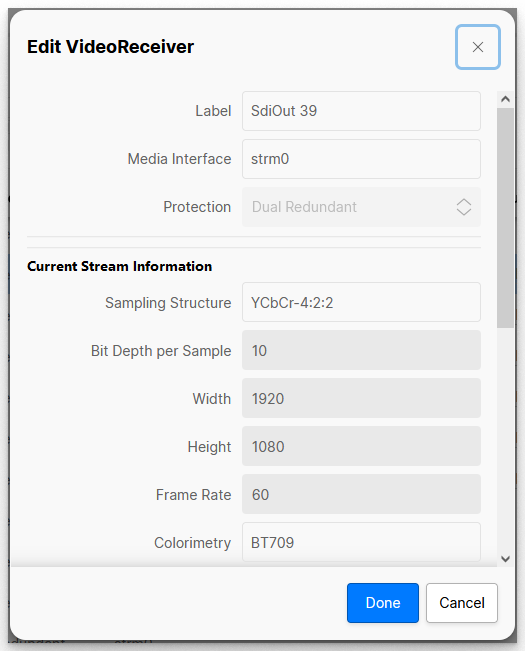
For a video receiver, the following fields are as described above (for an audio receiver):
- Label
- Media Interface
- Protection
The Current Stream Information fields provide information about the connected stream (once a connection is made). The fields are identical to those for a sender, see Sender Parameters.