HOME Device - Sender Parameters
The following parameters appear when you edit an existing sender or create a new sender. When creating a new sender, most of the parameters are hidden from view until you reveal the Advanced Settings.
The parameters are explained in the order that they appear in the "Edit Audio Sender" and "Edit Video Sender" dialogs.
The "Label", "Media Interface" and "Protection" fields cannot be modified once a stream is created.
Audio Sender Parameters
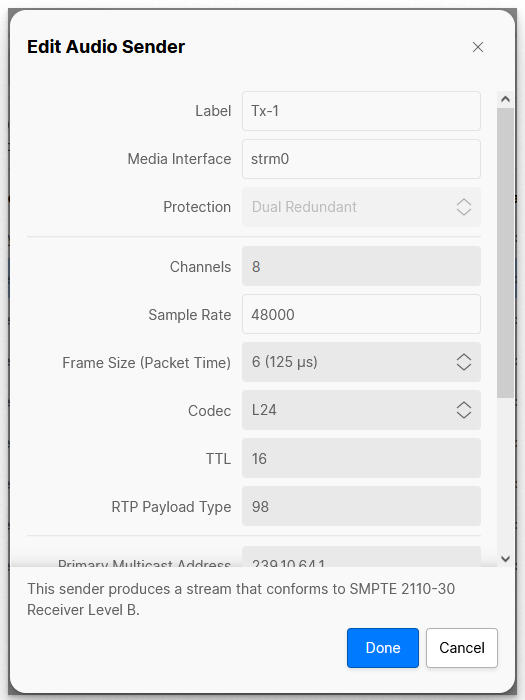
Label
The identifier string must not contain the character “/” (ASCII/UTF-8: 47) and must begin with a letter or the lower line character “a”-“z”, “A”-“Z”, “_” (ASCII/UTF-8: 65-90, 97-122 ,95).
Sender labels must not exceed 28 characters.
Media Interface & Protection
These fields determine which interface, or interfaces, will be used to transmit the stream to the network.
To create SMPTE ST2022-7 compatible streams, the "Protection" field must be set to Dual Redundant to activate both interfaces. If redundant streaming is not required, then you can choose to issue the stream from either the Primary or Secondary interface.
Channels
This value sets the number of audio channels to be encoded.
Sample Rate
This field is for information only. It describes the sample rate (fs).
Frame Size (Packet Time)
The frame size sets the number of samples per channel per network packet, and defines the packet time (in seconds). The default value = 6 samples / 125 µs.
The smaller the value, the more often the device transmits packets. This results in a lower sending latency, but also a higher demand on the network's bandwidth. In Lawo devices, the frame size limits the number of senders that can be created by each device.
Codec
This field selects the encoding method used for the digital audio. There are three possible options. The default value = L24.
- L16 = 16-bit Linear PCM
- L24 = 24-bit Linear PCM
- AM824 = 24-bit Linear PCM + 8-bit metadata, a non-standard format commonly used in AES/EBU.
TTL (Time to Live)
The TTL value can be used to prevent data packets from circulating indefinitely. The default value = 16.
You may need to increase the TTL value if your network includes several Layer 3 network switches (Gateways).
RTP Payload Type
This field describes the format of the transported content. The default value = 98.
Primary / Secondary Multicast Address & Destination UDP Port
These fields show the multicast IP addresses and UDP port assigned to the stream. By default, when you create a new stream, the multicast addresses are assigned automatically and the UDP port value is set to 5004.
If you wish to assign a multicast IP address and port manually, then type the required values into the corresponding fields.
Primary / Secondary Source Address
These fields are for information only. They show the IP address of the multicast address provider (used in auto mode).
Video Sender Parameters
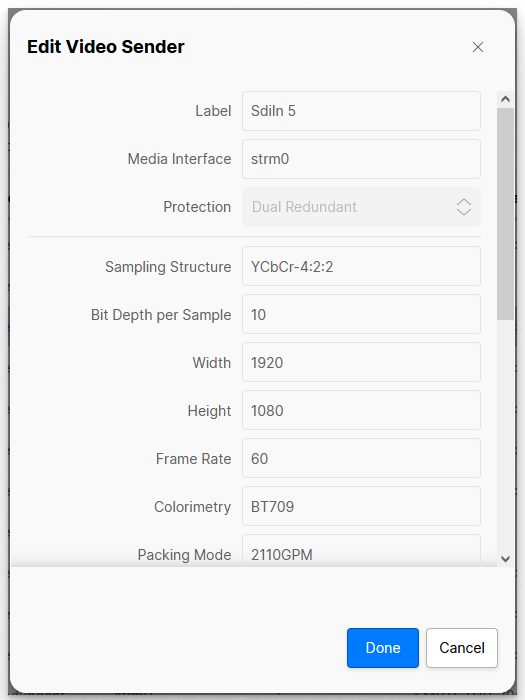
For a video sender, the following fields are as described above (for an audio sender):
- Label
- Media Interface
- Protection
- TTL (Time to Live)
- RTP Payload Type
- Primary / Secondary Multicast Address
- Destination UDP Port
- Primary / Secondary Source Address
The remaining fields are for information only. They describe the video to be encoded: Sampling Structure, Bit Depth per Sample, Width, Height, etc.