The Web page opens a generic web browser where you can open any web page. The operation is controlled using two elements: the navigation bar (at the top) and bookmarks (on the right).
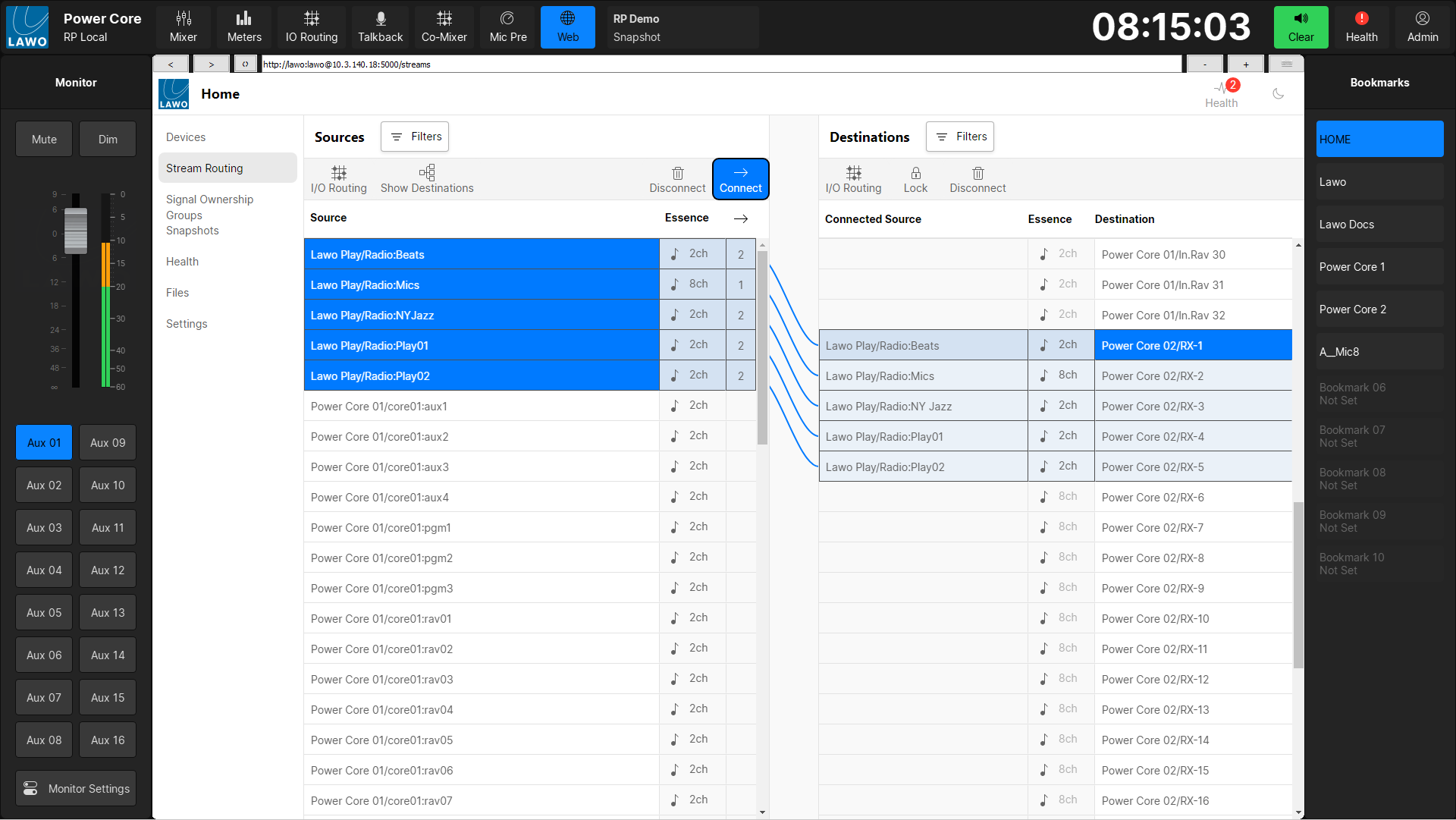
Navigation Bar
Working from left to right, the navigation bar provides the following functions:
- < and > buttons - navigate forward or backward to the next or previous page.
- Refresh button - reloads the current page.
- Address Bar - displays the web address (URL) of the page. A new address can be entered from the keyboard. For touch-screen operation (with no physical keyboard), open the on-screen keyboard to enter an address.
- + and - buttons - zoom in or out on the current page.
- Show Keyboard- select this icon to open the on-screen keyboard.
Bookmarks
The ten bookmarks (on the right) provide fast access to a pre-configured page. Select a bookmark to load the page. An additional bookmark is provided for quick access to the HOME web UI.
The web address and label for each bookmark are defined in the "Emberdefault.ini" file. If a bookmark URL is not defined, the bookmark key will be disabled.