VisTool RP can be switched into a Dock mode, which allows VisTool to occupy the top section of the screen, while other applications can be maximized into the remaining space.
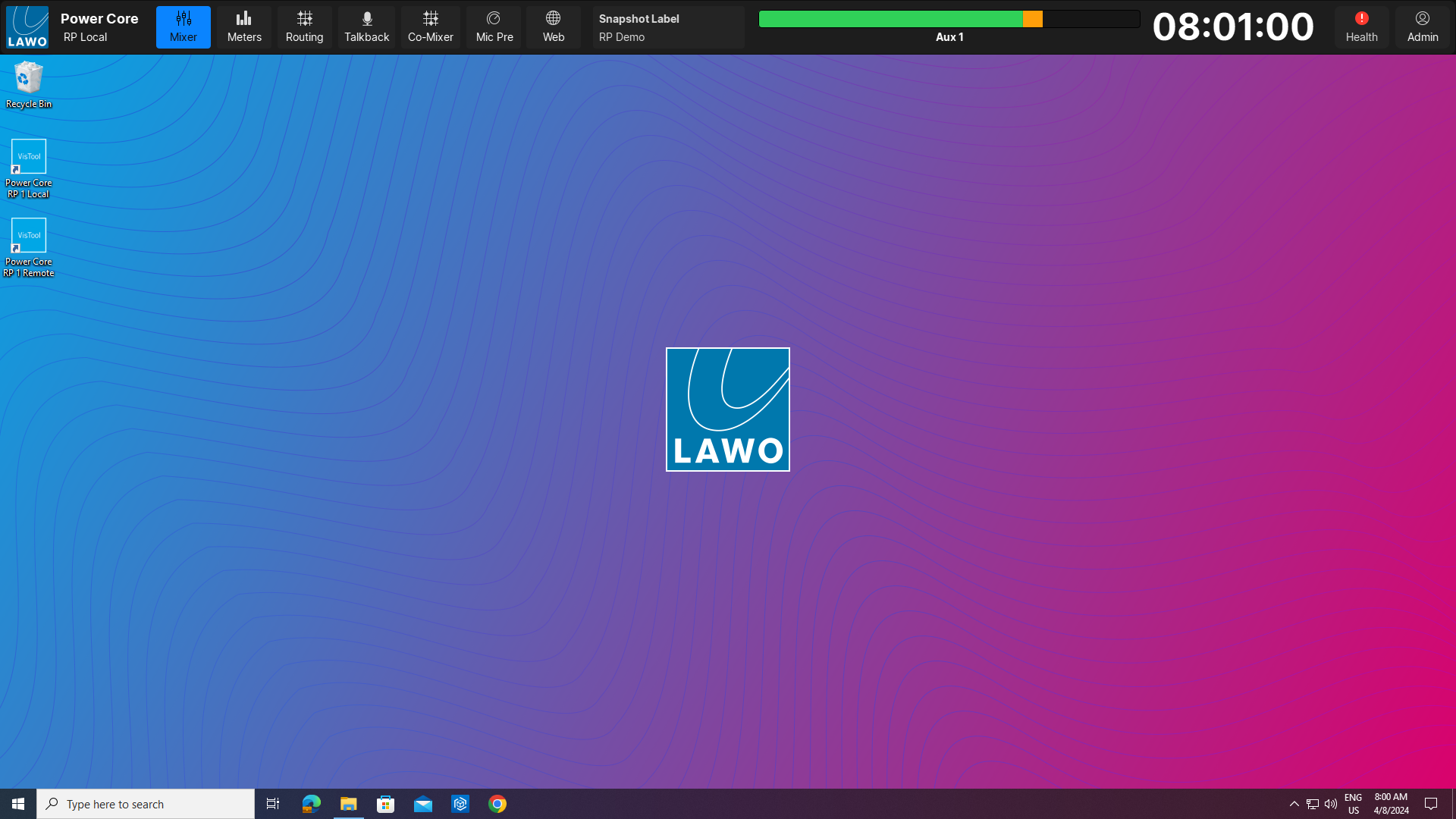
Dock bar mode can be activated by clicking the Dock Top Bar key in the User menu.
Clicking on the Dock bar while in dock mode will switch the application back to the previously selected page (highlighted in blue) and back to full screen mode.