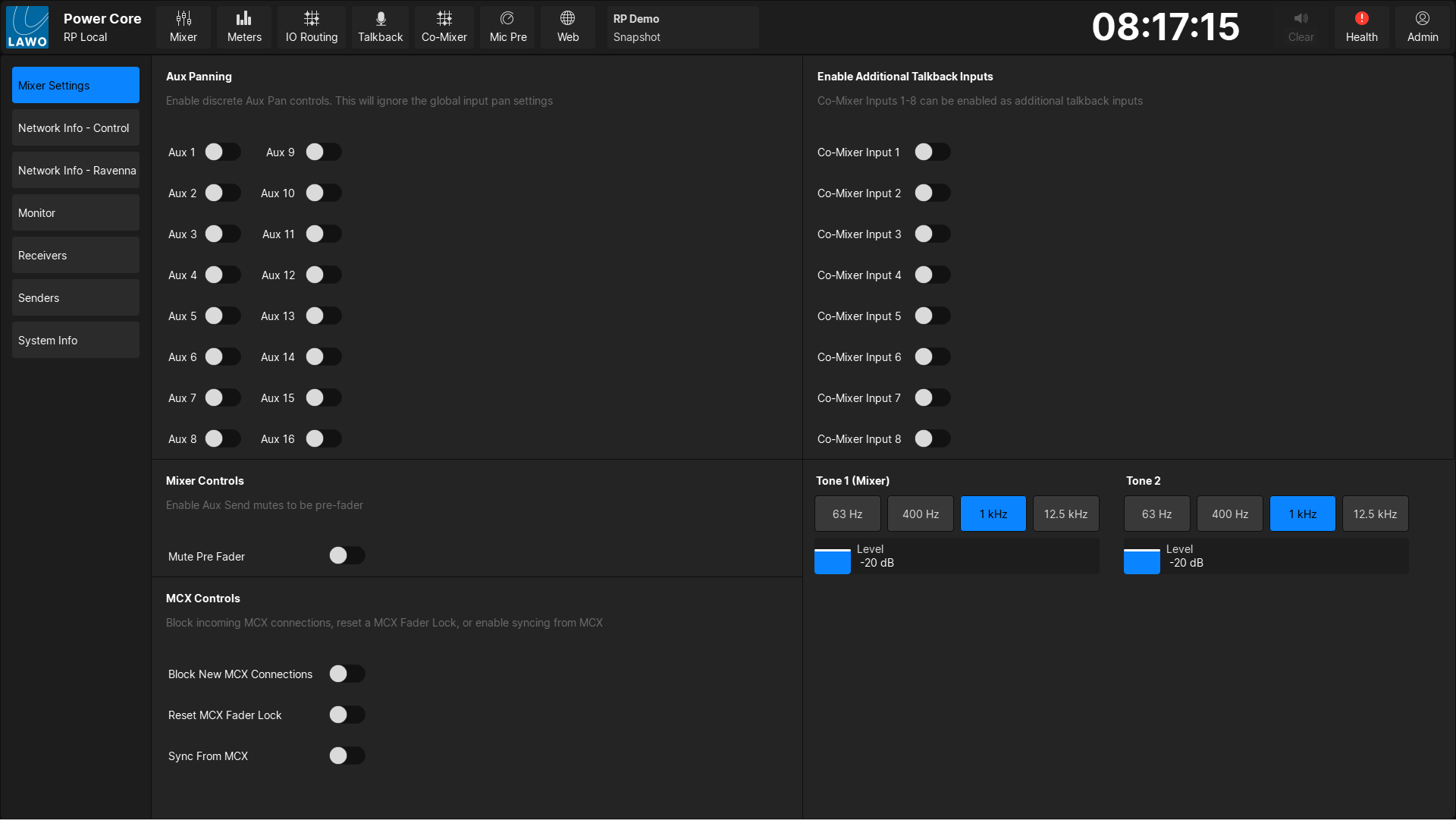The Talkback page provides access to control the talkback system. The Power Core RP provides 8 fully-featured local talkback inputs, and users can choose to convert Co-Mixer Inputs 1-8 to be an additional talkback input.
The Talkback page is divided into two halves; the left half is used to select a talkback input, adjust the DSP parameters of that input, and set the Aux Bus assigns. The right half is used to set the level each Aux Bus will be dimmed by when any talkback input is active to that Aux Bus.
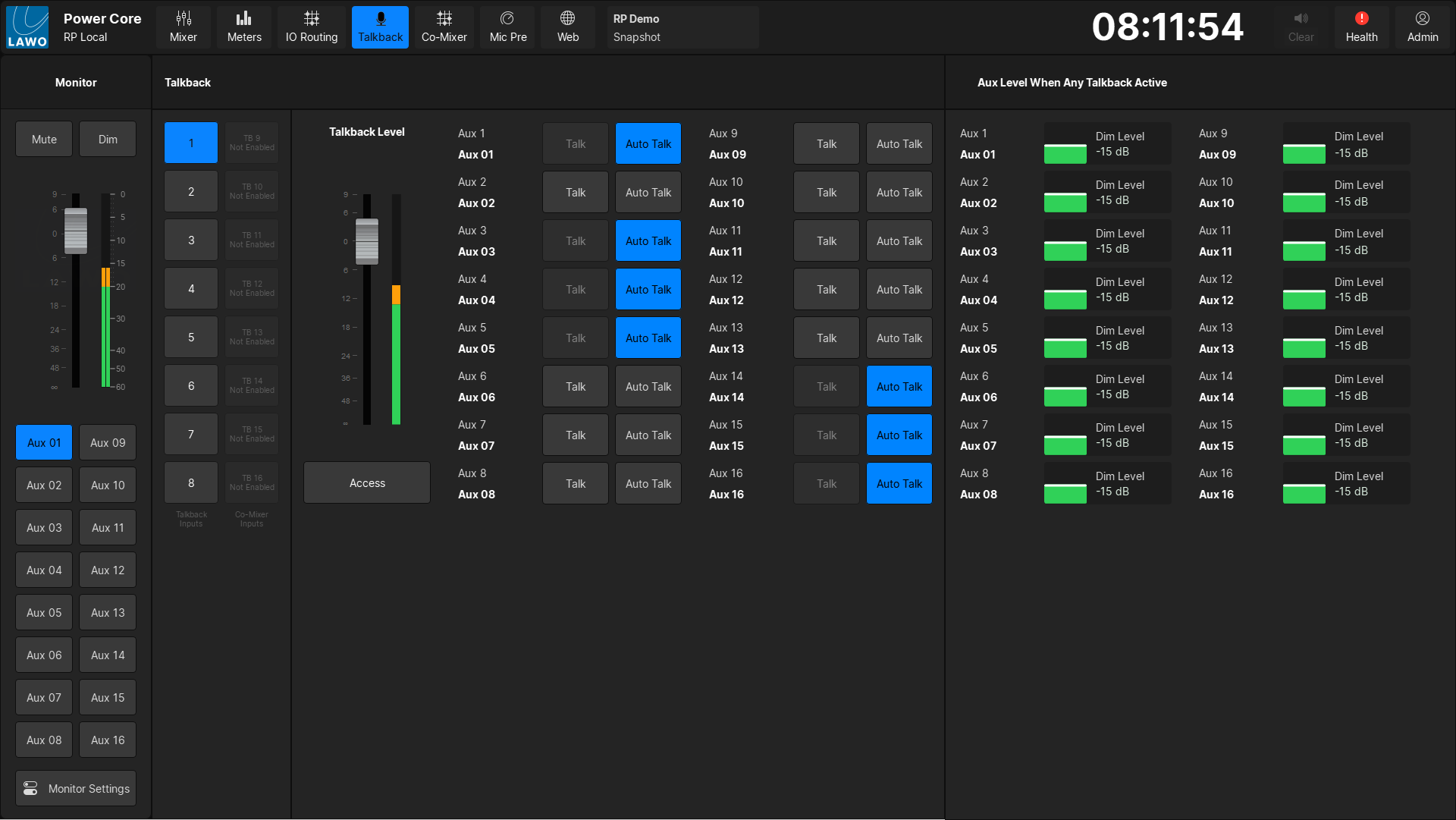
Operation from the Talkback Page
Selecting a talkback input displays a PPM input meter for the signal, as well as a fader to control the overall level of the talkback input.
Pressing the Access key will open the DSP Access window, where DSP parameters (EQ, Dynamics, Limiter) can be adjusted.
For the eight local talkback inputs, each input can be manually or automatically inserted into the 16 Aux Buses.
Pressing the Talk key will insert the talkback input into the corresponding Aux Bus for as long as the key is pressed.
Pressing the Auto Talk key will insert the talkback input into the corresponding Aux Bus whenever level is detected on the talkback input. When Auto Talk is enabled, the Talk key will be disabled.
For the eight Co-Mixer Talkback inputs, only Auto Talk is supported.
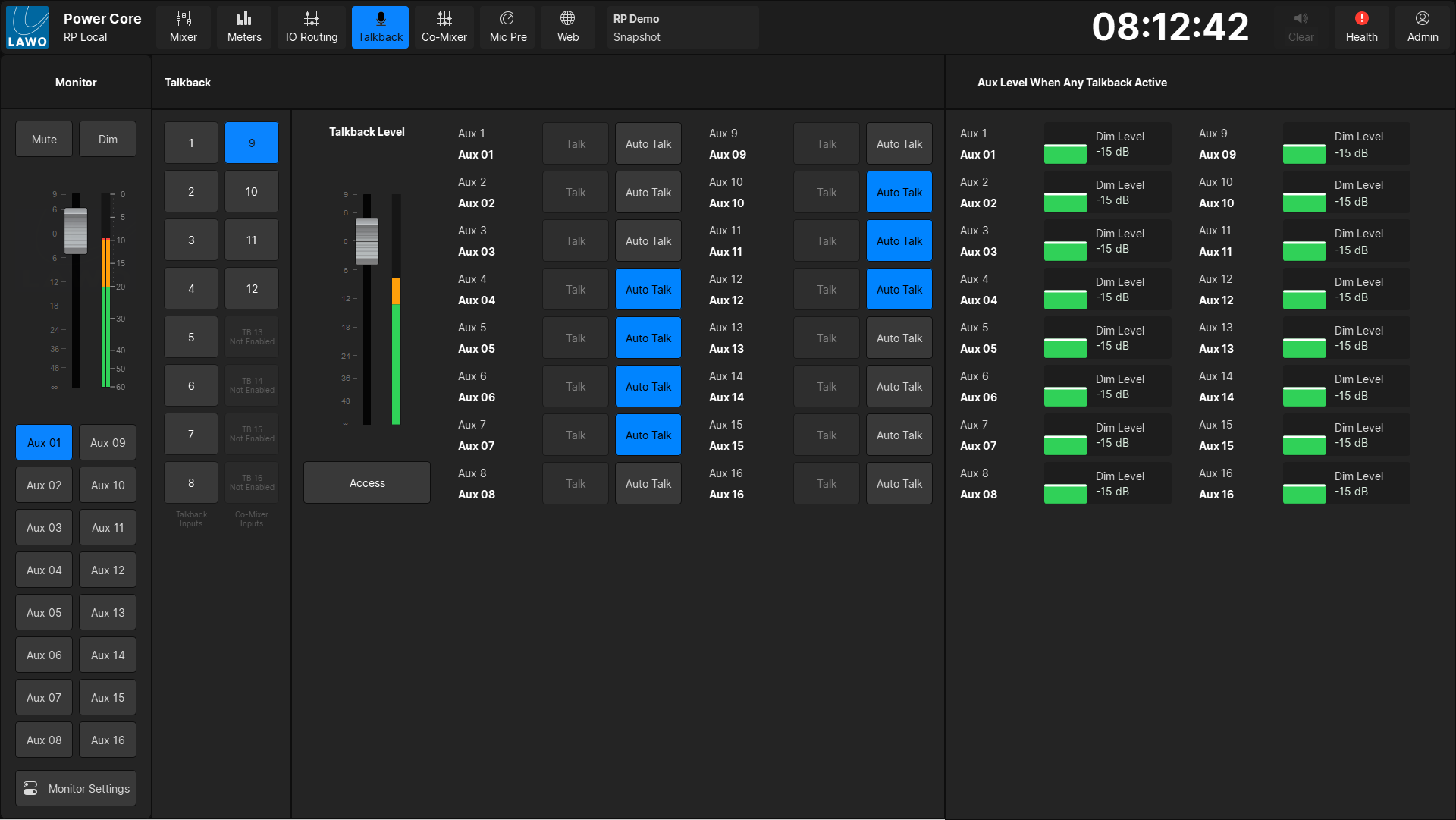
Operation from the Mixer Page
Talkbacks can also be triggered from the Mixer page. When an Aux bus is assigned to a fader, and Channel Functions are selected in the Strip Functions side bar, a Talkback key will be present for each Aux Bus.
Pressing the Talkback button will insert talkback input 1 if pressed by the Local user, or talkback input 2 if pressed by the Remote user.
The eight Co-Mixer Talkback inputs can be enabled from the Settings page.
Switching a Co-Mixer input to be a Talkback input will remove any Co-Mixer bus assigns, and disable the input in the Co-Mixer.
Switching a Co-Mixer input back to a co-mixer input will reset any talkback bus assigns and disable the input in the Talkback system.