Power Core RP v2 supports full mono routing for all inputs and outputs. IO Routing can be controlled from within VisTool RP using the IO Routing page, as well as in HOME.
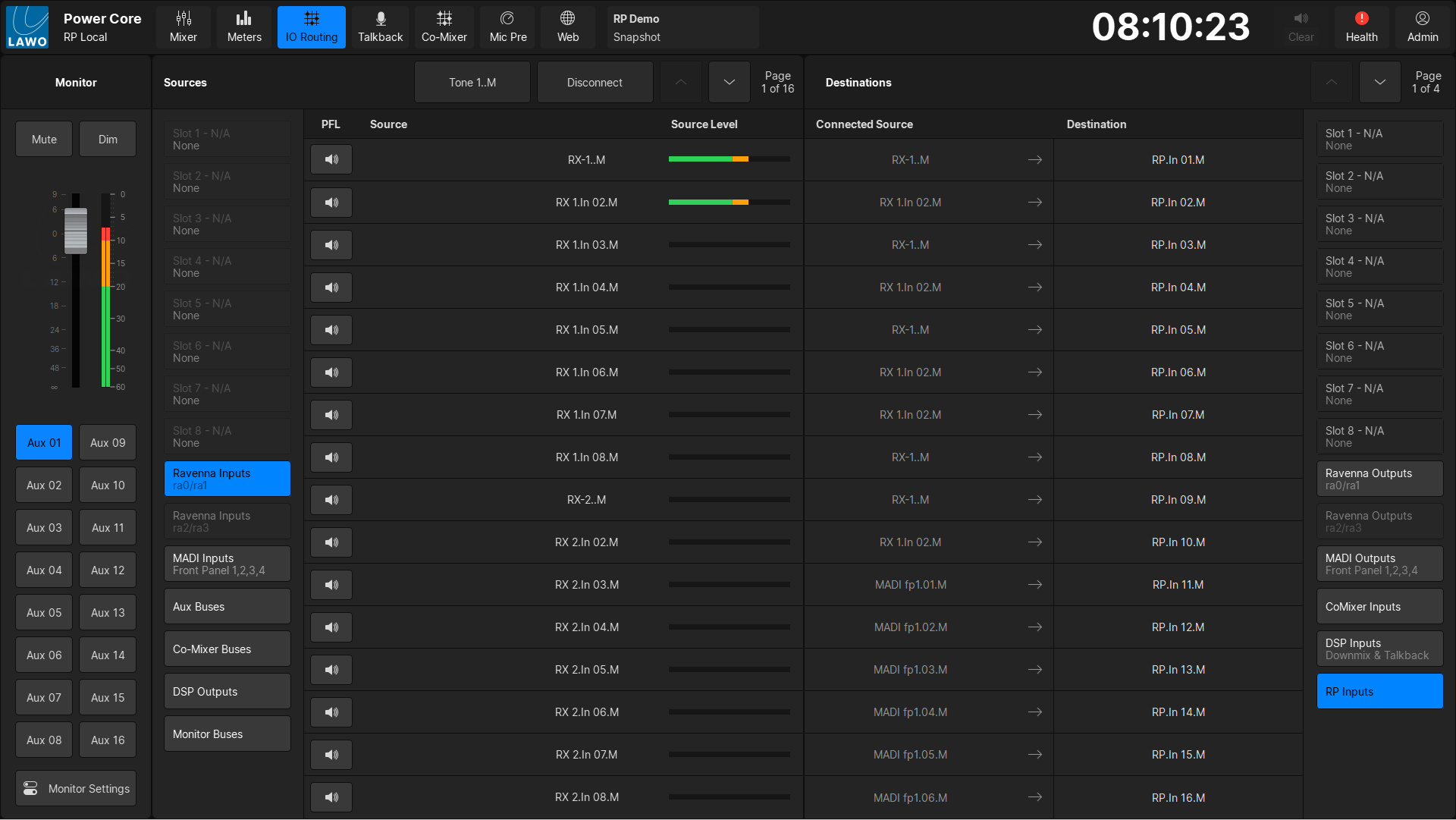
The IO Routing page is used to connect audio from physical or virtual audio inputs to physical or virtual audio outputs in the device. The routing page is divided into two halves: Sources on the left and Destinations on the right.
Audio signals are grouped into Slots, with slots for each physical IO card, as well as the MADI, RAVENNA, and DSP signals.
To make a connection, select a source and then select a destination. The connection will be made as soon as you touch the destination.
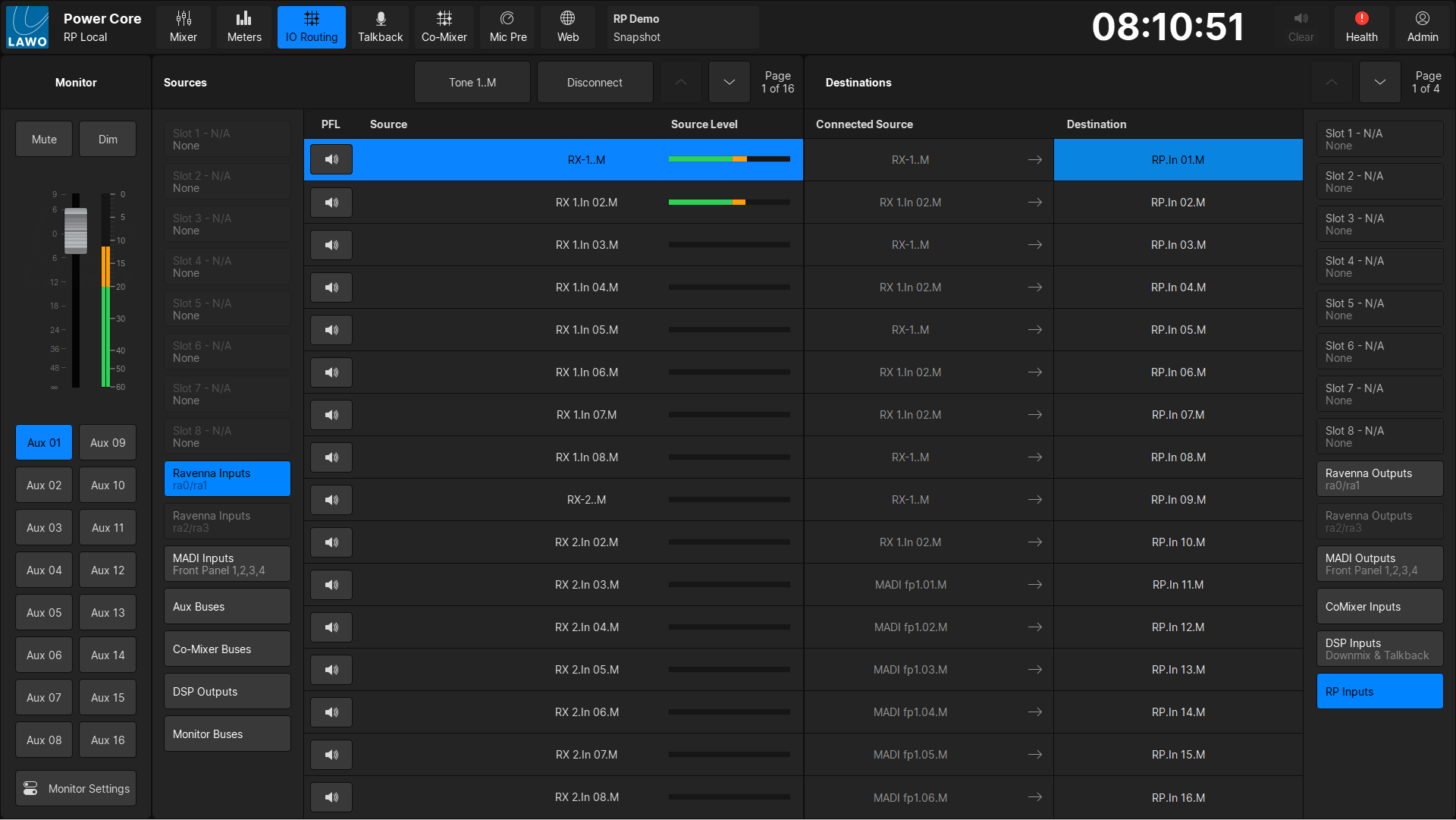
If a destination is connected, the label of the connected source will be displayed to the left of the destination.
To disconnect an output, click the Disconnect then click on the destination you wish to disconnect.
For slots with more than 16 signals, Page Up and Page Down keys can be used to navigate through the signal list.
Each source signal has a PPM meter and a PFL key that can be used to preview that audio output. The IO Routing page has a dedicated PFL output called MTX PFL. This PFL bus is unique for both the Local and Remote users and can be routed directly to an output or summed into the users monitor bus.
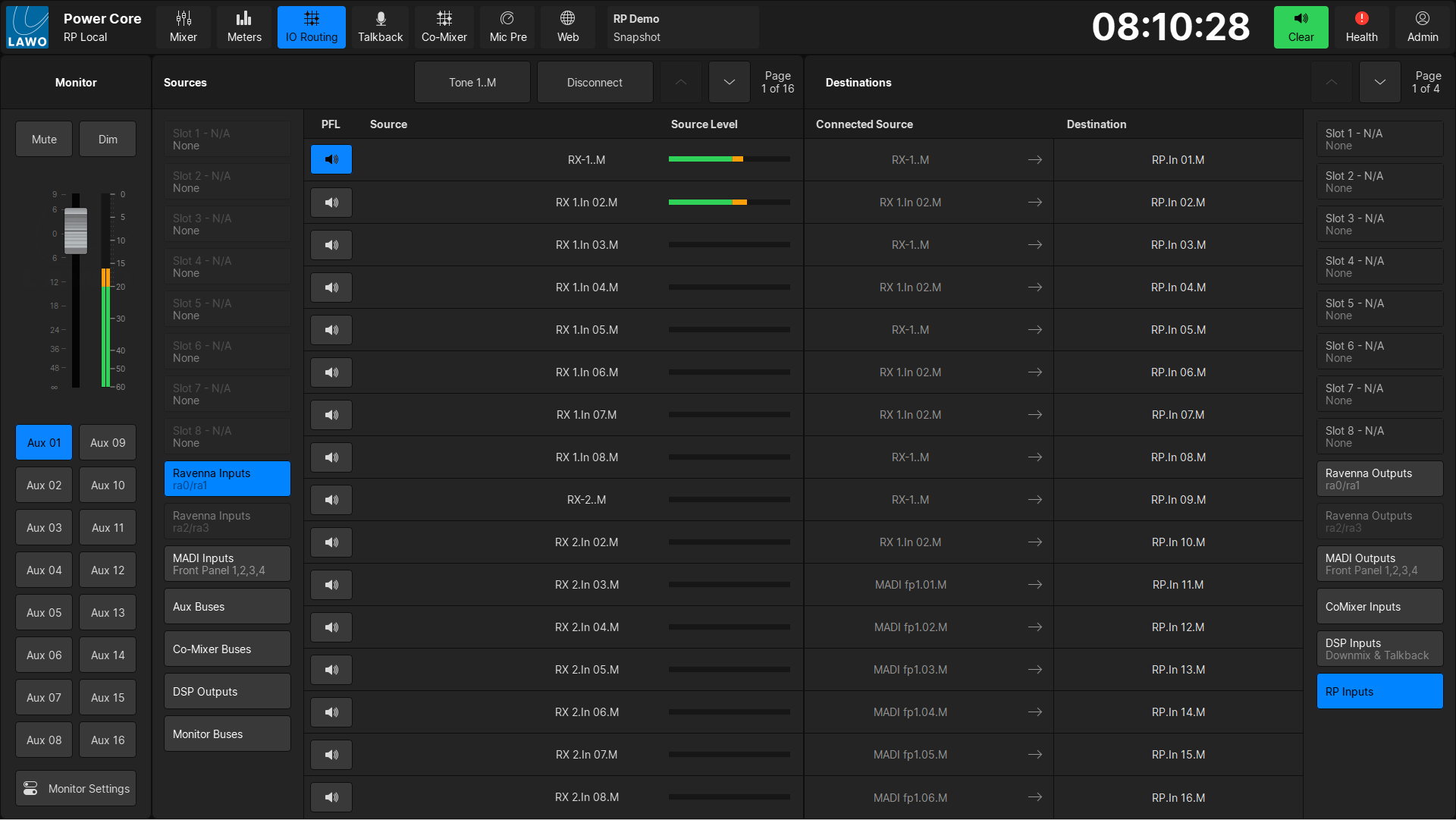
To momentarily PFL a signal (as opposed to toggling the PFL on or off), press and hold the PFL key for one second.