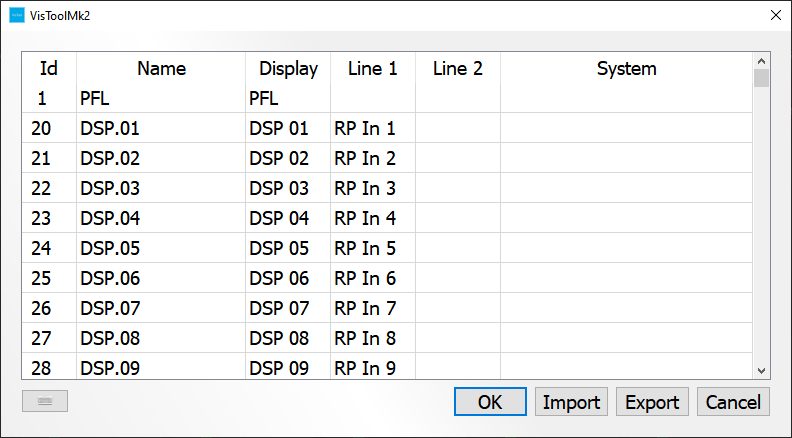The user labels editor can be used to edit the system name and user labels for the Power Core RP v2 input and aux channels. This allows you to prepare the labels before connecting the mc2 console.
- Press the LABELS button (on the Mixer page) to open the label editor.
- The screenshot below shows the label editor.
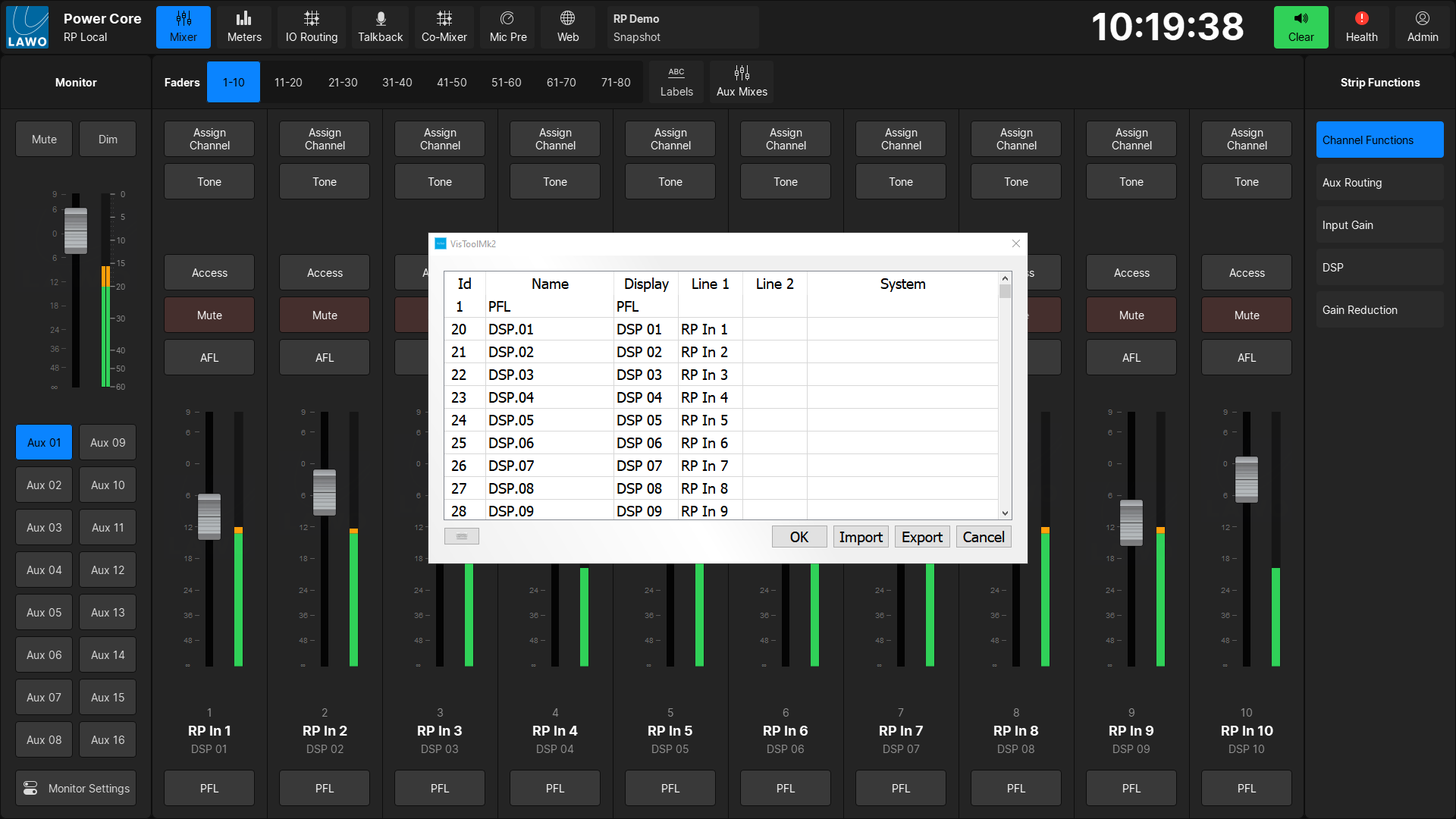
Once the network connection is made, the contents of "Line 1" sync to the RPx user labels (displayed on the console fader strips and in the Main display). The direction of sync is determined by the Sync From MCX option (described earlier). Once sync is established, the "Line 1" labels can be edited from the mc2 (in the same way as for other control channels such as VCAs).
The Export button can be used to save all labels into an .xml file. This allows you to copy the file to another VisTool PC and then select Import to import the labels. When using import, the labels are applied to sources with an identical source Name field.