Power Core RP v2 is a remote production solution for Lawo's mc2 audio consoles. It provides integrated modular IO, DSP and IP streaming capabilities, and is typically used to create low-latency mixes locally at the production venue (e.g. for monitors or IFBs).
The diagram below shows a typical installation with a single Power Core RP v2 device.
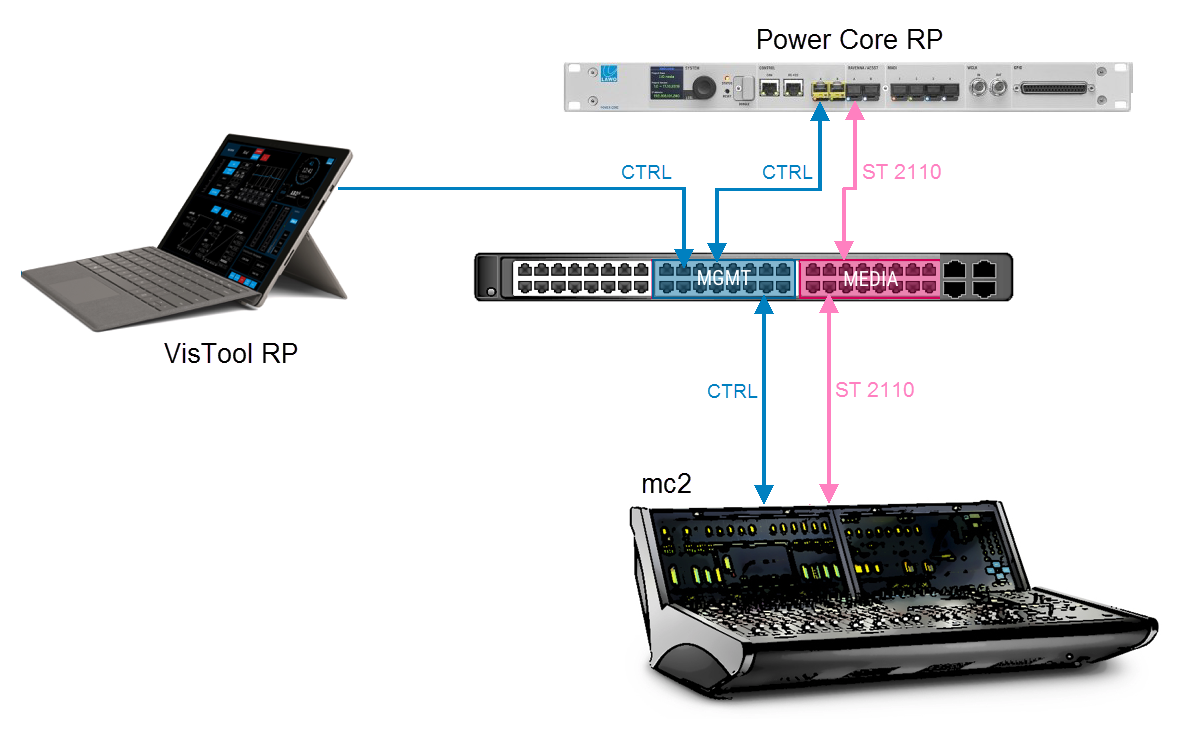
Up to four Power Core RP v2 devices can be controlled from one mc2 console. Each Power Core RP v2 connects to the media network to transfer audio over IP, and to the management network to transfer control data.
- The MEDIA connection streams audio to and from the mc2 system (for matrix assignment and console monitoring).
- The MGMT connection allows the console to remotely control DSP within Power Core via RPx (Remote Production) channels.
In addition to the console integration, Power Core RP v2 can be controlled from VisTool RP, a screen-based graphical user interface running on a networked PC.
Power Core RP v2 Local Resources
Each 1RU, 19-inch unit comes with a fixed DSP configuration of 64 mono input channels and 16 stereo auxes, plus two discrete stereo monitoring buses including AFL & PFL capabilities.
Additionally, a 16x12 mono matrix summing mixer (the "Co-Mixer"), 8 Talkback Inputs, and 4 stereo down-mixers are available.
The local I/O is flexible, via plug-in expansion I/O cards on the rear panel. All I/O cards are supported, including MADI, MADI SRC, and Dante cards.
Signals from the local I/O cards, as well as the front panel MADI & Ravenna ports can be freely assigned to any of the 64 mono input channels.
From the GUI's “Mixer” page, you can adjust the fader levels and DSP parameters for the 64 input channels and 16 auxes. Other pages include:
- Meters (Meters for all Inputs & DSP Outputs)
- I/O Routing
- Talkback (for controlling the talkback system)
- Co-Mixer (for controlling co-mixer summing assignments)
- Mic Pre (for controlling local or A__Mic8 preamps)
- Web (an embedded web browser with 10 programmable bookmarks)
Remote Control from the Console
By assigning RPx input and aux channels to the console´s fader strips, you can remotely adjust the Power Core RP v2 DSP resources from the console's fader strips or Central Control Section.