The Settings → General dialog defines the general properties for Lawo VSC such as its network name and location, sample rate, local audio playback device and test tone level.
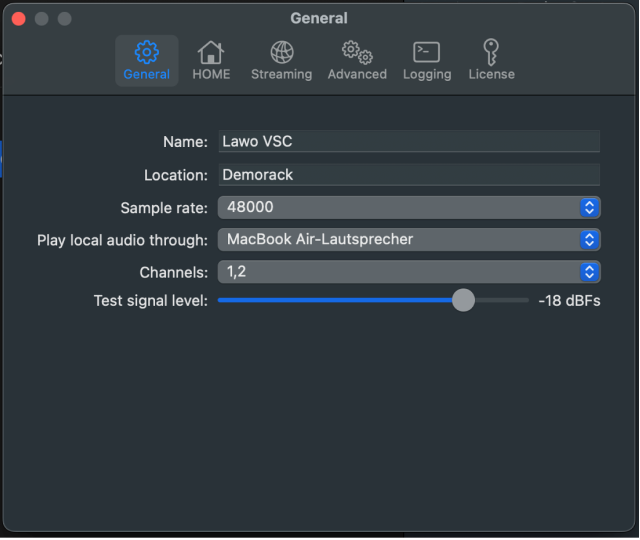
Name and Location
These fields define a network name and location for Lawo VSC.
- They are used if Lawo VSC is connected to a HOME system (to identify the Lawo VSC instance in HOME's Devices list).
- They are also displayed in Lawo's VSC's Ember+ Tree.
If the fields are left blank, then the domain name of the computer is used.
For more information about using Lawo VSC with HOME, please see Lawo VSC - Integration with HOME.
Sample Rate
This field defines the sample rate of Lawo VSC's Audio Engine which, in turn, determines the default sample rate used for the outgoing streams.
There are three possible options: 48000 (48kHz), 44100 (44.1kHz) or 96000 (96kHz).
Play Local audio through and Channels
These fields define the playback device used for the prelisten function.
- Start by selecting a device from the Play local audio through drop-down menu. You can choose any Sound device that is configured in your macOS system.
- Then use the Channels drop-down menu to define the channels used to output the audio. The options that appear here depend on the device selected in step 1.
To test the audio, select either a sender or receiver (from the main GUI); open the right-hand side panel and select the Channels tab; choose a channel where there is audio present on the meters and click on Listen.
Test signal level
This field defines the level of the test tone generator.
Click and drag on the slider to adjust the level. The level can be adjusted in 1dB steps. By default, the level is set to -18dBFS.