The Lawo VSC configuration is stored locally on the host computer each time you quit the application or shut down the host computer.
What is Saved?
The complete configuration is saved, including all audio devices (and their stream setups) and all settings defined in the Settings dialog.
The data is stored in several files in the "/User/Shared/Lawo/VSC" folder.
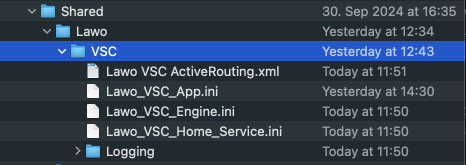
If you wish to backup or transfer the configuration to a different computer, then please copy and paste the complete folder.
Restarting the App
When you quit the application, the behaviour of the streams and audio devices is dependent on the Stop Audio Engine on Quit option (in the Settings → Advanced tab).
- When enabled, Lawo VSC stops streaming when the application quits (and will only start streaming again once the application restarts).
This is ideal if you wish to control whether the streams and sound devices are available by opening and closing the app. Note that connections can only be re-instated if the relevant streams are available on the network and Lawo VSC has valid sync. - If the option is disabled, then the streams and audio devices remain available after the application quits.
This can be useful if you have a fixed configuration that you wish to remain in place (at all times). You can check the status of the background services from the Status Menu. In this instance, to stop the Lawo VSC streams: either stop the Audio Engine manually or re-open the app, toggle the option back on and then quit.