Lawo VSC - Settings
This chapter describes the application's global settings.
1. With Lawo VSC in focus, select Settings from the app menu.

The 'Settings' dialog opens to the General settings page.
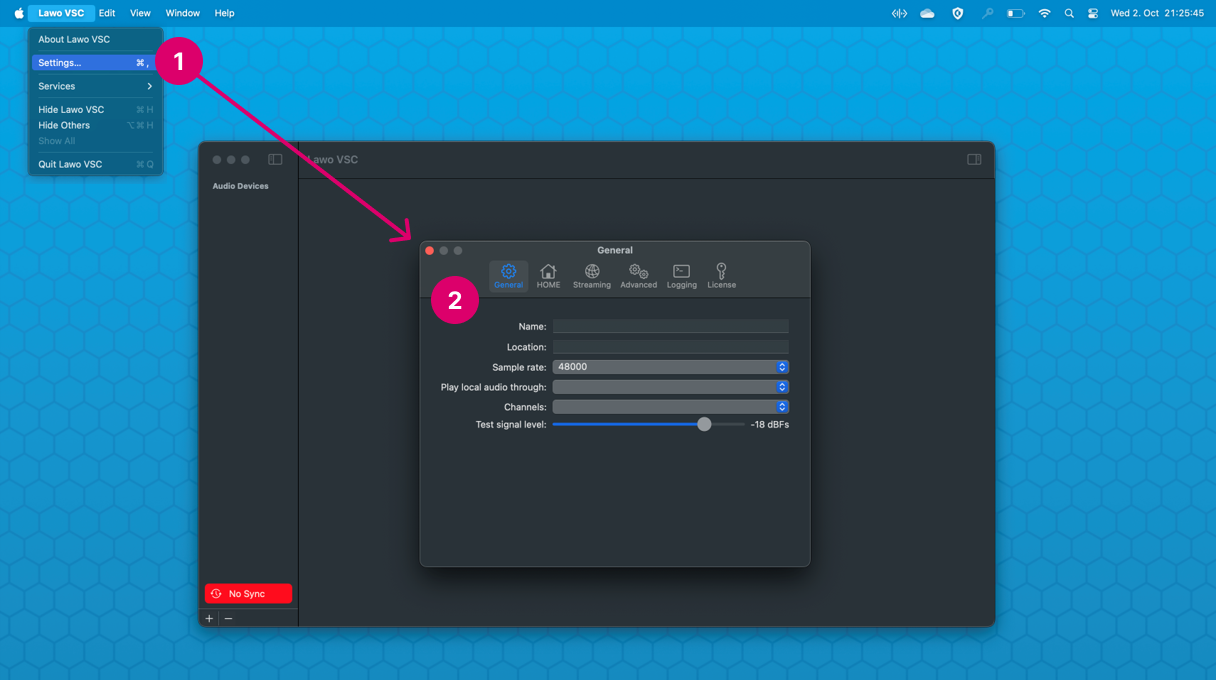
2. Select a tab to change the page and edit the settings.
Please note: Changes are only applied once you close the 'Settings' dialog.
In the current release, there are six pages/tabs:
- General - general properties for Lawo VSC such as its network name and location, sample rate, local audio playback device and test tone level.
- HOME - defines the HOME network connection (if HOME integration is required).
- Streaming - global settings for streaming including the network interface(s) and sync mode.
- Advanced - advanced options for Lawo VSC.
- Logging - access to the software's logfiles (useful for diagnostics).
- License - can be used to switch between the free and licensed versions of Lawo VSC.
3. Once you are happy with the settings, click on the red circle (top left) to close the dialog (and save any changes).
If a restart of the Audio Engine is required, then the following message appears.
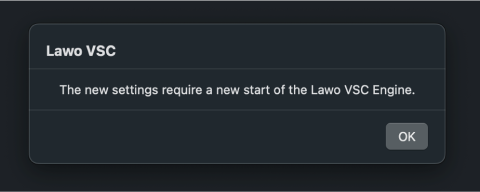
4. Select OK to confirm - the Lawo VSC Engine restarts and the new settings are applied.
All settings are stored with the rest of the configuration, see Saving the Configuration.
The rest of this chapter describes each page of settings.