The Settings → Streaming dialog defines the global options for streaming.
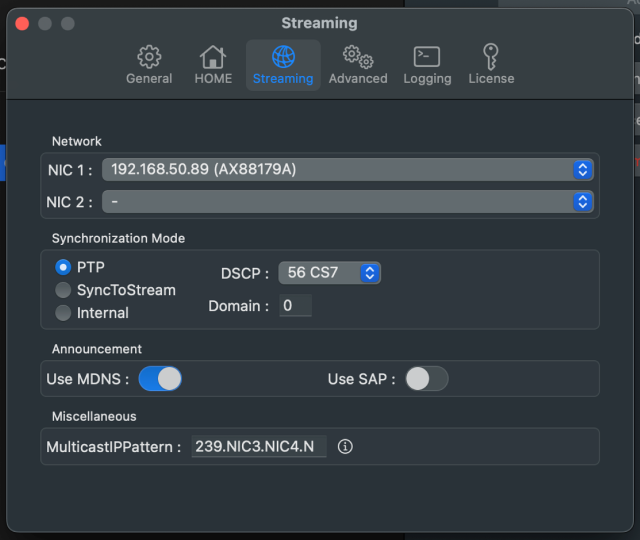
NIC 1 and NIC 2
These fields define the network interface(s) for streaming: NIC 1 = primary, NIC 2 = secondary.
If a single interface is defined, then Lawo VSC can send and receive non-redundant streams only.
If you wish to support redundant streams, compatible with SMPTE ST2022-7, then both NIC 1 and NIC 2 must be defined.
Please note: To configure NIC 2, you must be running the licenced version of Lawo VSC. If you are running the free version, then the 'Upgrade License' dialog appears if you try to assign NIC 2.
In each case, you can select any available network interface fitted to your macOS system. Choose the interface(s) that are connected to your media network.
Synchronization Mode
See Lawo VSC - Synchronization.
Announcement
The next two options can be used to enable stream announcements.
There are two possibilities: Use MDNS and/or Use SAP. The correct option(s) will depend on the requirements of your network.
Please note: The stream announcement settings are global. It is not possible to enable MDNS or SAP on a per stream basis.
MulticastIPPattern
This field defines the Multicast IP Pattern used during the creation of the streams. The pattern is used when the Primary Addr (and Secondary Addr) fields in the 'New Audio Device' dialog are set to "automatic".
Click on the i icon to open an 'information' dialog that explains the format of the pattern.
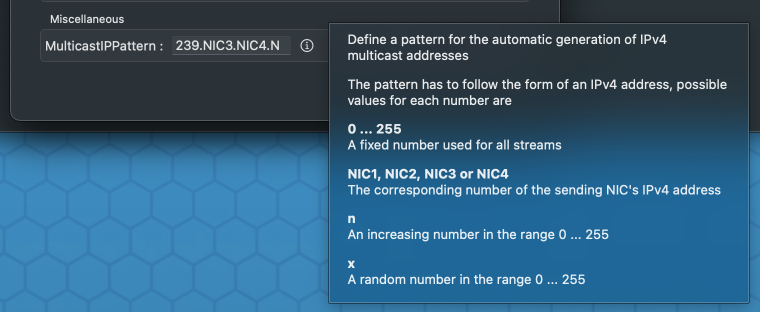
To edit the pattern, type a valid IPv4 address into the field.