Please follow the steps below to request an RMA (Return Merchandise Authorization).
1. Log into the Customer Service Portal here.
Enter your username and password, set a new password or sign up for an account.
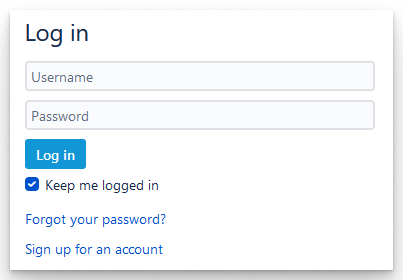
2. Click on RMA Request.
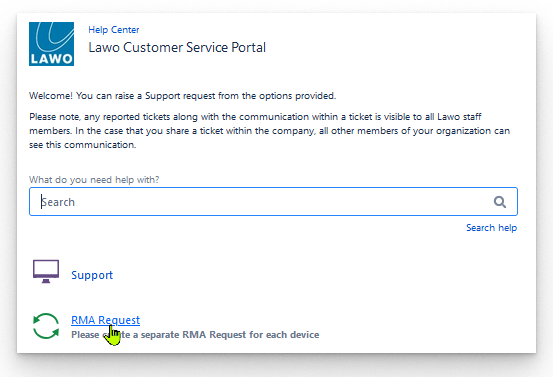
3. Create your RMA Request
The more information you can provide our RMA team with at the beginning of the process, the quicker we can turn this around for you. Our team will guide you through the process as efficiently as possible.
Please include:
- An accurate summary & fault description.
- Is this an exchange or repair?
- The product category & subcategory.
- The Serial number of faulty device.
- Is a cost estimate required?
- The part number of the faulty device.
- Is a loan device required (Gold & Platinum customers only)? - If you are requesting an RMA for a .edge blade or chassis, it's very important we are given the software / firmware details please.
- Your full name, business details and the shipping address.
Please note: Once you have been assigned your RMA Incident reference number, this RMA should only be used once and not used in relation to any future RMA queries relating to the same product, this is also applicable, if the product is experiencing the same or similar fault.