Please follow the steps below to create a support incident.
1. Log into the Customer Service Portal here.
Enter your username and password, set a new password or sign up for an account.
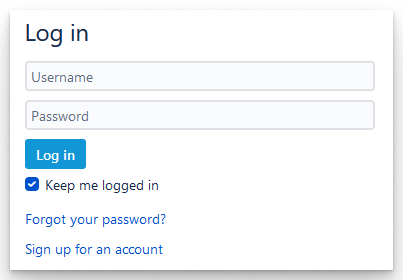
2. Click on Support.
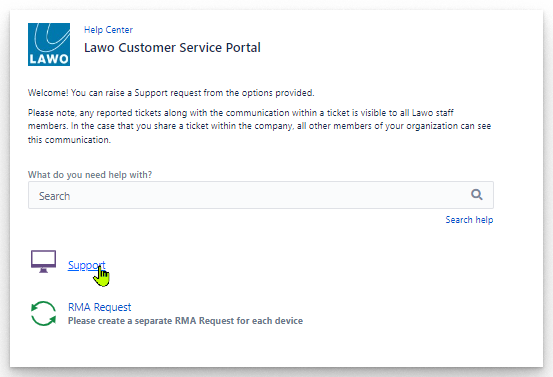
3. Create your Incident (INC).
When creating your support incident, please provide our support team with as much information as possible about the issue to assist us in understanding, isolating, reproducing and resolving the cause.
The following details would be helpful:
- An accurate issue summary & description.
- The severity details can be seen here.
- Product category & sub category.
- Version information.
- Your region.
- Screenshots or video captures - these are key to helping us understand the issue quickly.
- Log files and their relevant time stamps (including time offsets).
- Configuration files
- Choose an organization from which the SLA is applied. This can either be your own organisation or one linked to yours. The ticket is automatically shared with the chosen organization and is visible in the portal to everybody assiciated with the organization.
- If a link between organizations needs to be created please get in touch trough an service request choosing the poduct Other/Third Party, Jira
- SLAs associated with the organization chosen above. Select the one applying to your system and product.
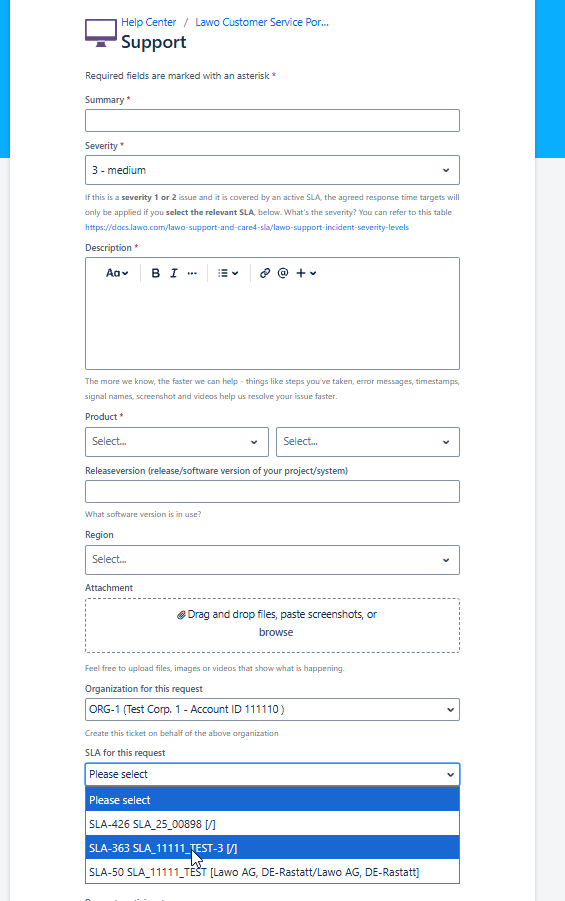
4. Once the fields are complete, click on "Create" to submit the form.