Power Core - Enabling the Add-on Licenses
The Power Core hardware revision and main license package determine which add-on licenses are available. By default, all add-ons are disabled after creating a new project or upgrading the main license/hardware revision.
You can check or modify their status using the text acronyms on the DONGLE cover on the front of the 'System Core': magenta = license enabled; black = license disabled; text missing = license not supported or made invisible by ON-AIR Designer.

The licensed features are abbreviated as follows.
- AP = Aux Pan
- CA = Conference Assign
- RA+ = RAVENNA Plus (Power Core revision 3 only)
- LB = additional Loopbacks
- MM = additional Mix Minus
- N-1 = additional N-1
In each case, right-click to make a change. The example below shows how to enable the additional N-1s.
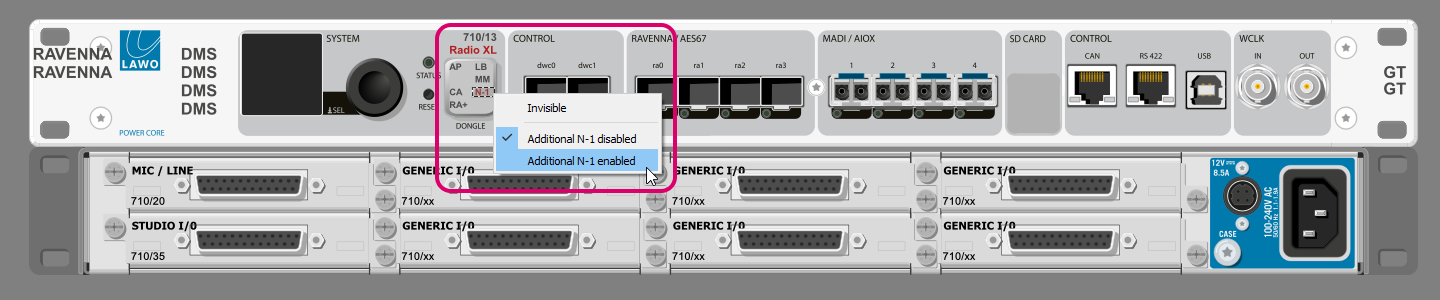
The project converts which takes a few seconds.
Once the conversion is complete, the front of the 'System Core' updates and the new resources can be configured in the usual manner. Please follow the links below for more information on each option.
- Aux Pan (AP) -
- Conference Assign (CA) -
- RAVENNA Plus (RA+)
- Loopbacks (LB) - double-click on an 8-channel I?O card and select the "Module" tab to turn on the "Enable MADI Loopbacks" option. Note that loopbacks are available for physical IO cards only, and not the General I/O card option.
- Minimixers (MM) - in the 'Tree Definition', right-click on the "Minimixer" branch to insert up to 64 "Minimixer TB Input" elements.
- N-1 - in the 'Tree Definition', right-click on the "N-1" branch to insert up to 64 "N-1" elements.
If the change lowers the specification of an existing configuration, then the parameters are still stored by the project file and can be reinstated by enabling the add-on.
Note that the GPIO add-on license (available for Power Core revision 1 and 2) is configured using the AddOn GPIO text above the front panel GPIO connector.

In this instance, double-click on the GPIO connector (on the front of the Core) to access the GPIO parameters.