To use this feature, you must have a valid network connection to the device.
- Use the Online status indicator (and IP Address field) in the 'Project' window to check the network connection (as described here).
- If there is a problem with the network communication, then the File → Load Project from unit option is greyed out.
Instructions
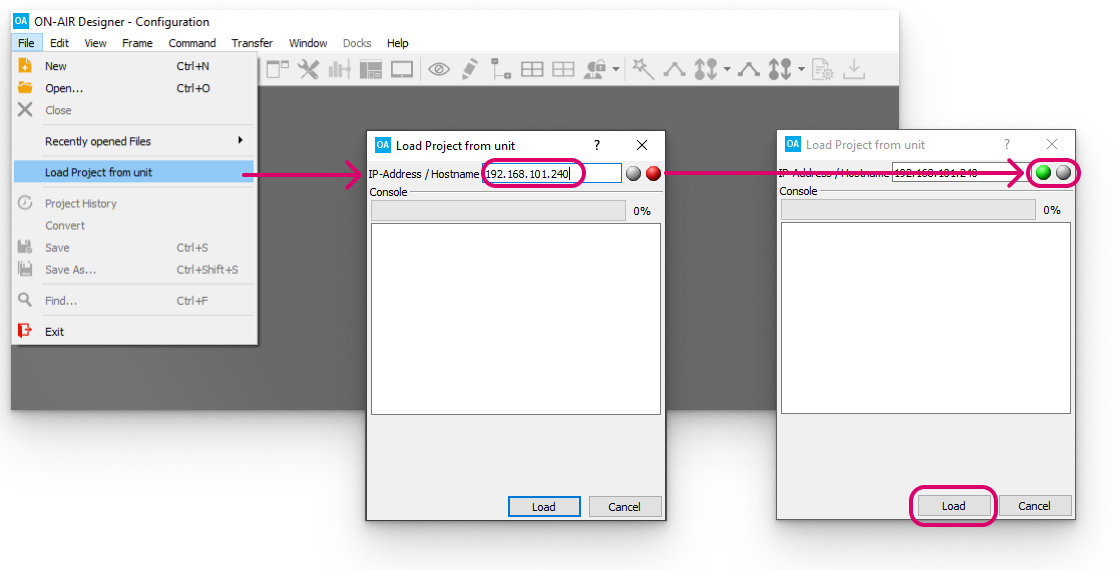
1. From the main menus, select File → Load Project from unit - a dialog box appears.
2. Enter the IP Address or Hostname of the device's control network port, and press TAB to establish a connection.
The software attempts to connect to the device. This can take a few seconds.
3. Wait for the two circle indicators to update and check the status of the network connection.
The green (online) indicator must be lit to continue.
4. Once a connection is established, select Load to proceed.
The project downloads from the unit which may take a few seconds. During this time, the status is shown in the "progress" bar (below Console in the 'Project' window).
5. Use File → Save As... to save a copy of the project locally on your computer.
You can now edit the parameters in the usual manner.