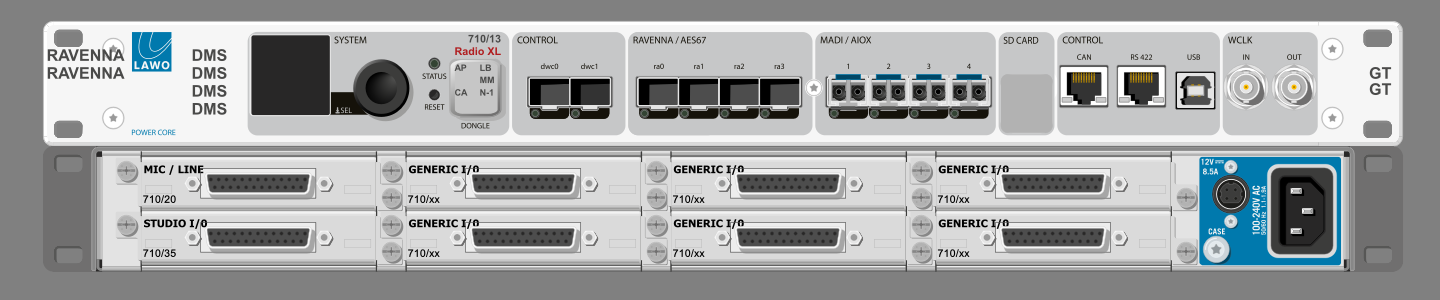Power Core - Configuring the Main License
When configuring Power Core, it is important that the correct license package is specified (to ensure that the configured options match the licensed feature set). If this not the case and the license limits are exceeded, the Power Core alarm will sound.
The main license is defined, initially, when you create a new project and shown using magenta text (above the DONGLE cover) on the front of the 'System Core'. In the example below, the license is Radio XL.
If you need to change the license later, then this can be done as follow.
1. Open the 'Change Frame' configuration window using one of the following methods.
- Select Frame → Change Frame from the main menus.
- Click on the Toolbar icon.
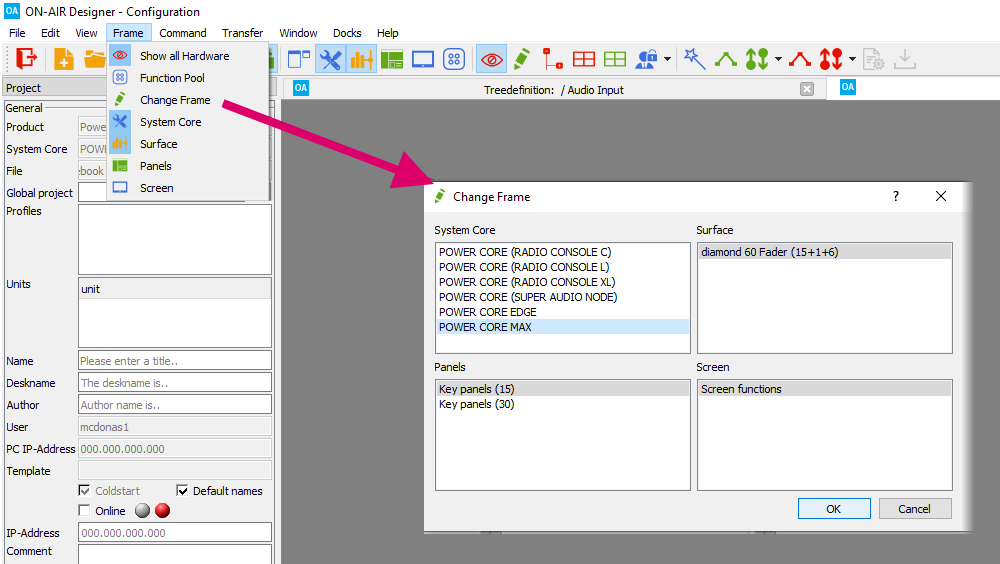
2. Under 'System Core' choose a different license package and select OK.
The project converts which takes a few seconds.
3. Once the conversion is complete, the front of the 'System Core' updates.
You can now configure the resources in the usual manner.
If the change lowers the specification of an existing configuration, then parameters are loaded to the available resources.