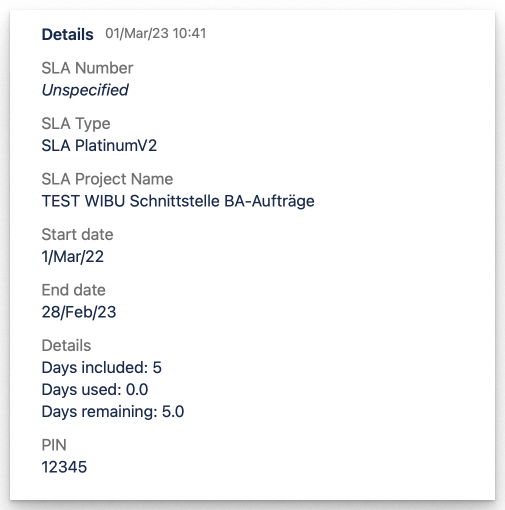This topic describes the SLA information that can be accessed from the Customer Service Portal.
In the Customer Service Portal, you can not only create Support tickets and RMAs but can also find basic information about your Lawo SLAs and Warranty Extensions.
1. Click on the "My SLAs" button (in the top right corner), to view all of the service contracts linked to your organisation.
Important: Please note that, in order for the system to show the correct data, your Service Portal user account must be linked to the correct organisation within our ticketing system. For further information, please click
here.
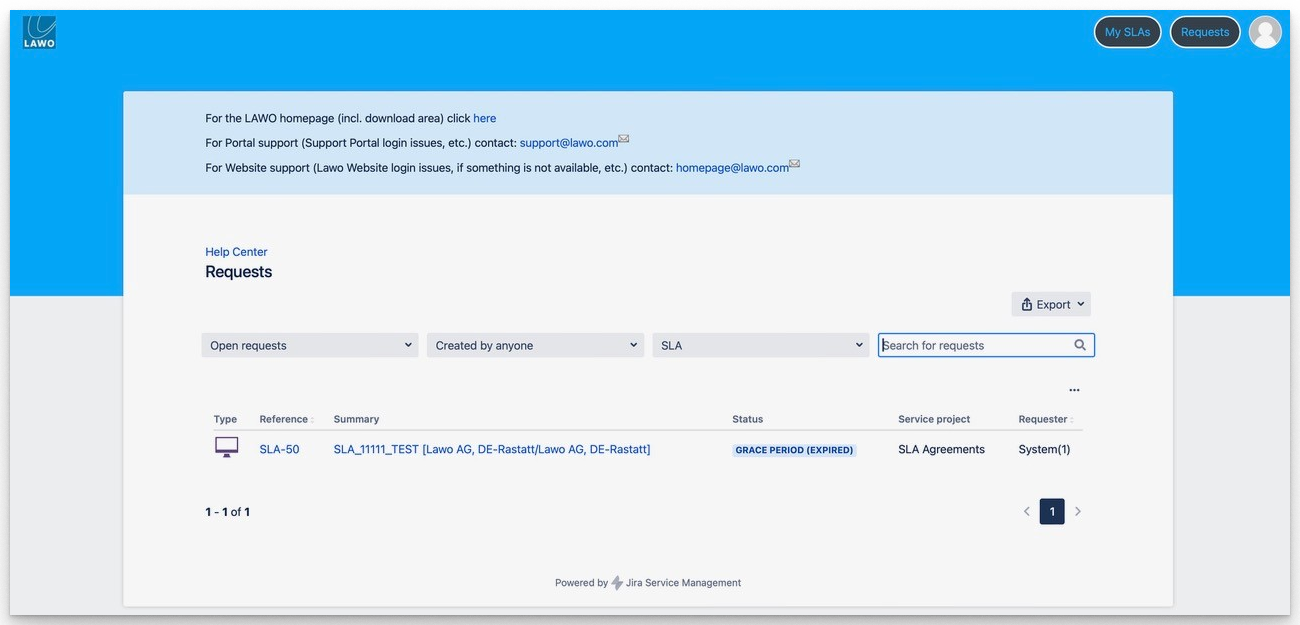
2. You can now navigate through your different Service Agreements.
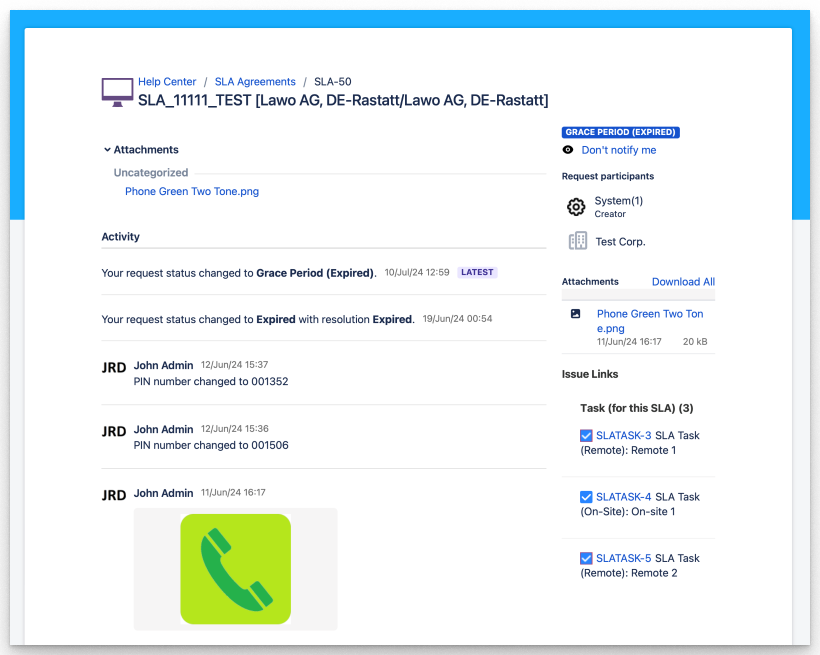
From here, you can:
- manage notifications.
- see who else has access to the SLA data.
- access attachments.
- access associated SLA Tasks (Remote or On-Site).
- access basic SLA information like 24/7 Pin, Status, End date, etc...
This information can be found in the "Activity" section in the first comment of the SLA (as shown below).