Lawo Flex - Introduction
Lawo Flex is a commercial offering that combines the traditional purchase of perpetual software licenses with flexible subscription packages.
While perpetual licenses unlock specific functionality for their entire lifetime, Lawo Flex subscriptions provide a highly flexible licensing model (to give access to current and future functionality on demand).
Examples include: assigning more resources to a system on a temporary basis; sharing a pool of resources between systems; or providing instant deployment of new features (immediately after release).
In the current release, the following resources can be licensed using Lawo Flex:
- HOME Apps: Multiviewer, UDX, Stream Transcoder, Graphics Inserter, Test Pattern Generator, etc....
- .edge: all licensed resources.
How does Lawo Flex work?
Customers can purchase one or more Lawo Flex subscriptions that allocate a number of credits to their account.
Credits are independent of the functions they unlock and can be used across multiple systems. If a resource is no longer needed, then its credits can be revoked so that they can be used elsewhere (e.g. in a different system or for a different function).
Customers can manage the activation and assignment of credits using the my.lawo.com portal. If more credits are required, then simply activate another Lawo Flex subscription.
Subscriptions last for a specific time period and can be combined as required. When a subscription is due to expire, the customer receives a notification email and can choose to renew or cancel (via the portal).
The Licenses page (in HOME) shows how many valid credits are available and their usage. The screenshots below show how the credits assigned to a system (via the portal) correspond to the Licenses page (in HOME).
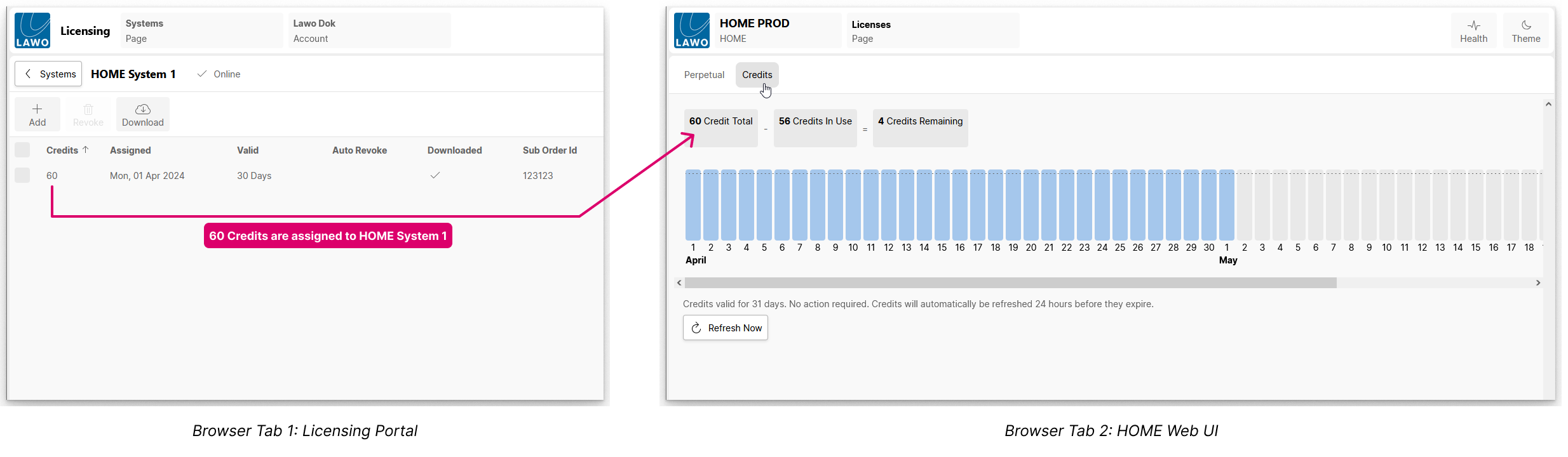
What are the Steps?
When a Lawo Flex subscription is purchased, its credits are transferred to the customer account in the my.lawo.com portal. Once in the portal, a subscription must be activated to utilize the credits.
If a customer also purchases a number of perpetual licenses, then these can either be uploaded directly to the HOME system or, optionally, managed through the licensing portal.
New Users
- The email is sent automatically for new accounts (when the Lawo Flex order is processed).
- For existing accounts, the users are managed by the customer, and so the email is triggered when a new user is added to the account.
Once you have access to your account via the portal, there are then four steps to get set up:
- Connect the HOME system(s) to the Lawo Flex account.
- Activate the subscription(s).
- Assign credits to the HOME system(s).
- Activate the resource(s) in HOME.
Resources & Credits
To start or activate a licensed resource, the HOME system must have enough perpetual licenses and/or valid credits.
By default, HOME uses any available perpetual licenses first, and then tops-up with credits. The number of credits required varies depending on the application or function.
Credits are transferred from your Lawo Flex account to HOME using the licensing portal. This can be done in one of two ways, depending on whether HOME has an internet connection to the licensing cloud.
- If HOME is online, then the transfer can be made directly from your Lawo Flex account (via the cloud). This method is recommended, where possible.
- If HOME is disconnected from the cloud, then the transfer must be made manually (via a file download and upload).
Once credits are transferred to the HOME system, they have a default validity period of 30 days. At the end this period, HOME must "check-in" with your Lawo Flex account to obtain a new copy of the credits.
- If HOME is online, then this happens automatically (via the cloud).
- If HOME is not online, then the credit refresh must be performed manually.
Please note: Resources cannot be activated if there are not enough valid credits. In this instance, you have three options:
- Top-up the number of credits (by activating a new Lawo Flex subscription),
- Revoke (and reassign) some existing credits from another HOME system,
- Stop an existing resource by disabling an app or function.
Existing Accounts
For existing Lawo Flex accounts, any new credits are transferred automatically once an order is processed. In this instance, you will need to activate the subscriptions and then assign and utilize the credits.
Once a Lawo Flex account is up and running, more users can be added to help with the management of the account. This must be managed by the customer from the Users page in the licensing portal.
When a new user is added, they are assigned one of two user roles: either admin or operator.
- Admins have full access to an account.
- Operators cannot activate/cancel subscriptions or add/edit/delete other users.
This means that if a subscription requires manual activation or cancelation, then this must be done by an admin user. Both admins and operators can view all subscriptions, connect the HOME system(s) and assign credits.