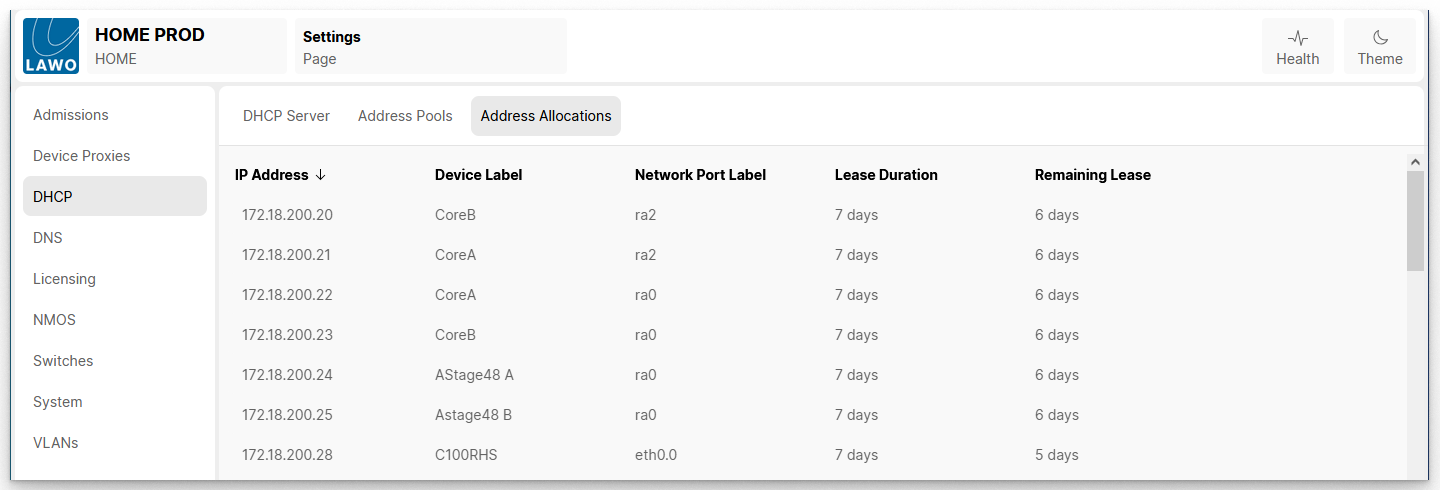The Settings → DHCP page can be used to disable the DHCP server, manage the DHCP address pools or view the DHCP address allocations. Use the tabs at the top of the working area to navigate between the three subpages.
DHCP Server
From here you can disable the DHCP server and view the address range.
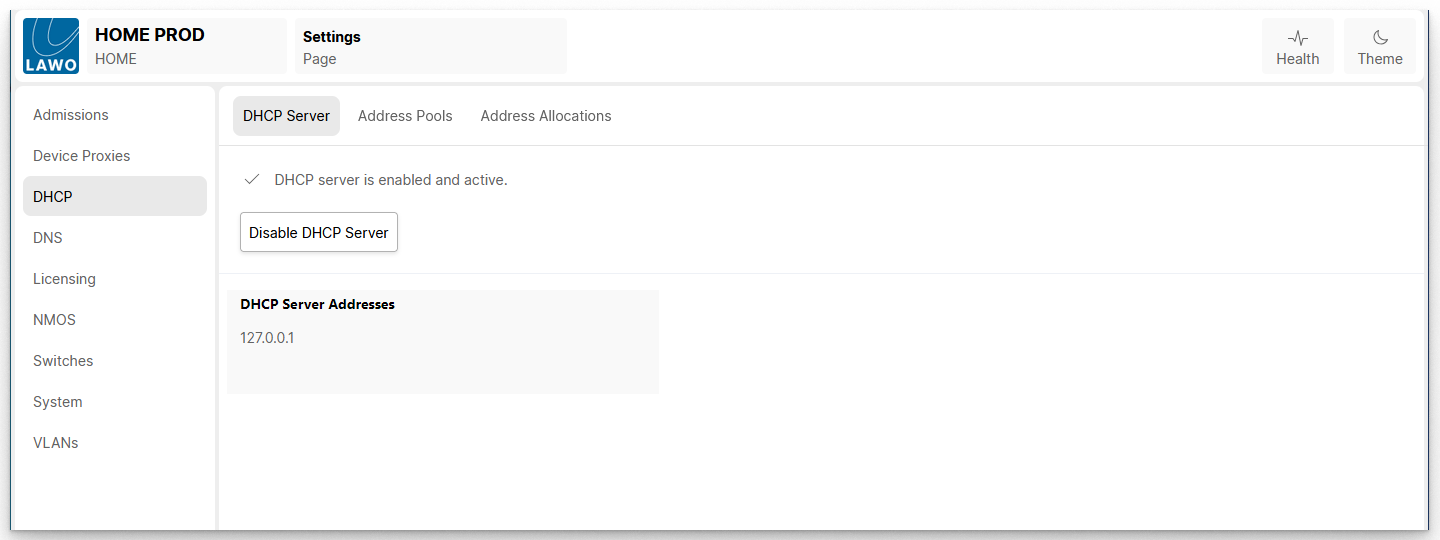
Address Pools
From here you can define the address pools used by the DHCP server.
1. Select the Add button to open a pop-up where you can add a "New DHCP Pool".
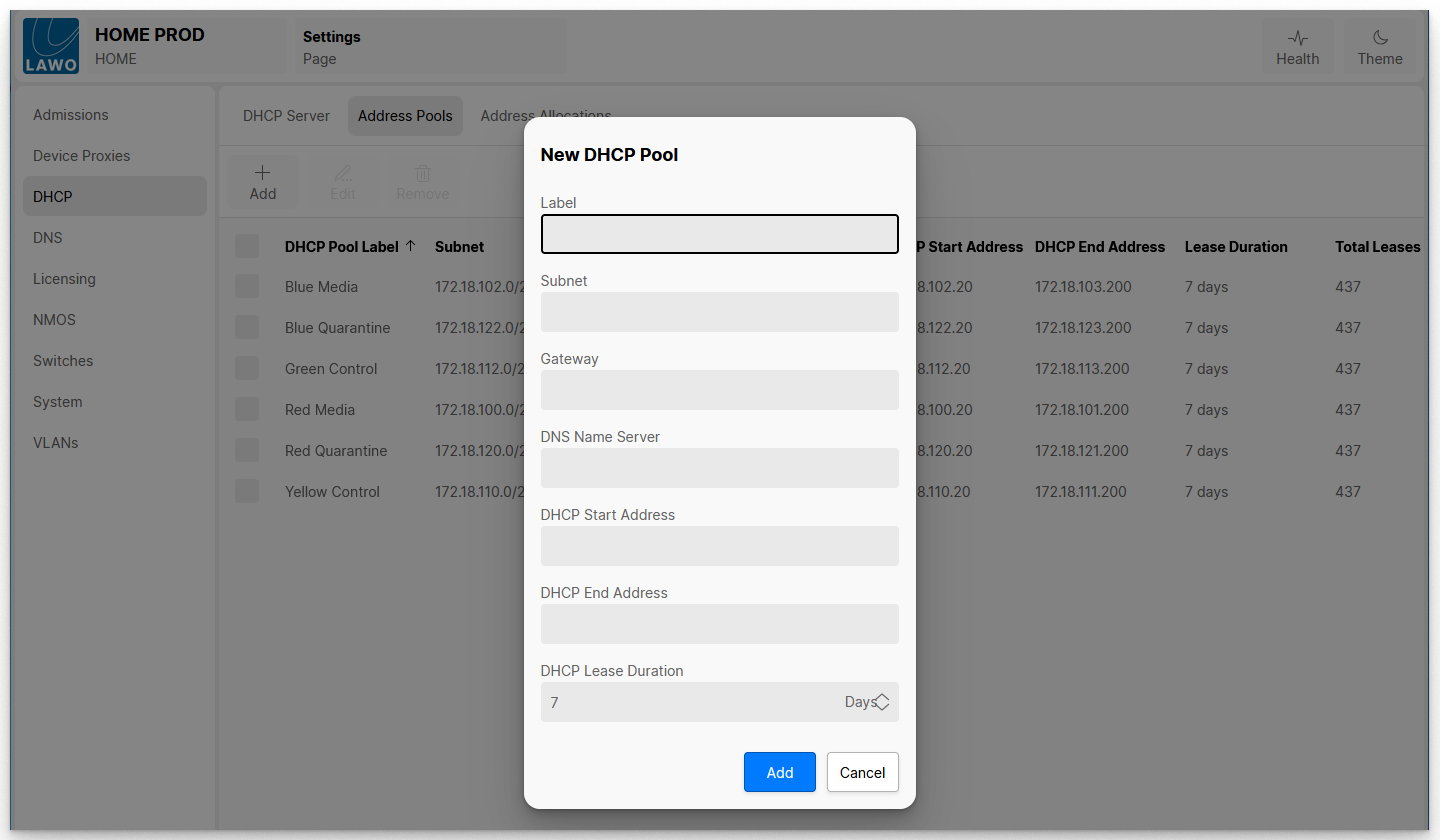
2. Edit the fields to define the DHCP address pool.
3. Select Add to add the address pool to the DHCP server.
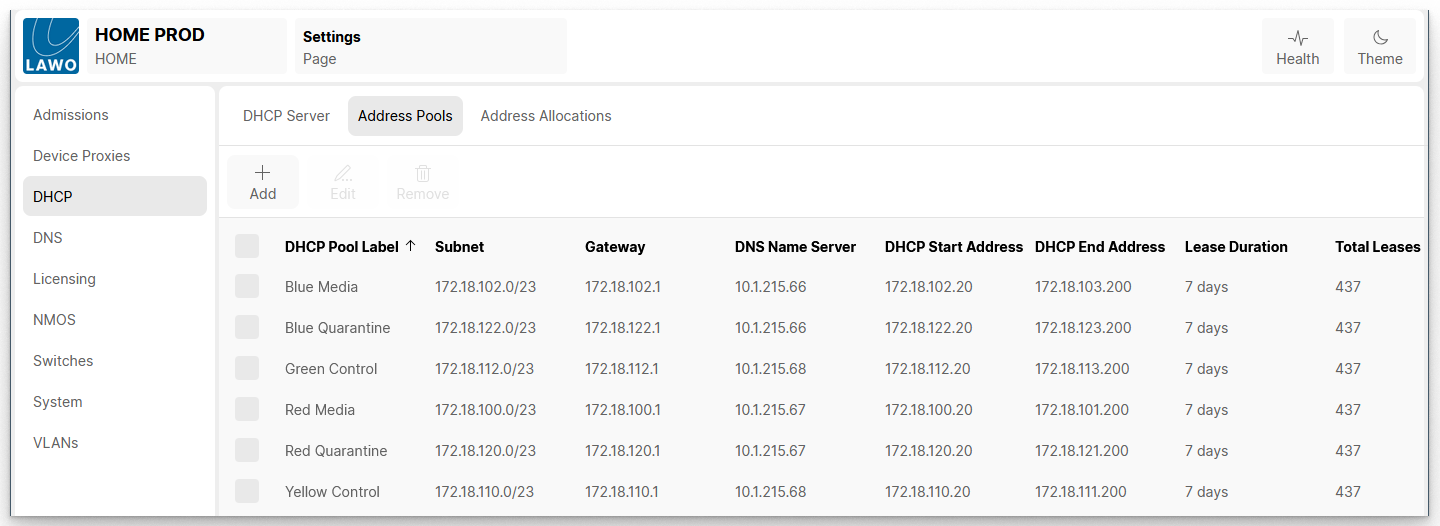
4. If you select an existing DHCP pool, then the following operations are possible.
- Edit - click to edit the settings (as above).
- Delete - click to delete the DHCP address pool.
Address Allocations
From here you can view the IP addresses assigned by the DHCP server.