The Settings → Device Proxies page can be used to manually configure a device. This is useful if you have a device that is not automatically detected by HOME. For example, a third-party device or one of the following Lawo devices: Power Core, HD Core Ravenna 981/61 I/O card, V__matrix C100 or LCU (Lawo Commentary Unit).
1. Select the New button to open a pop-up where you can "Add a new Device Proxy".
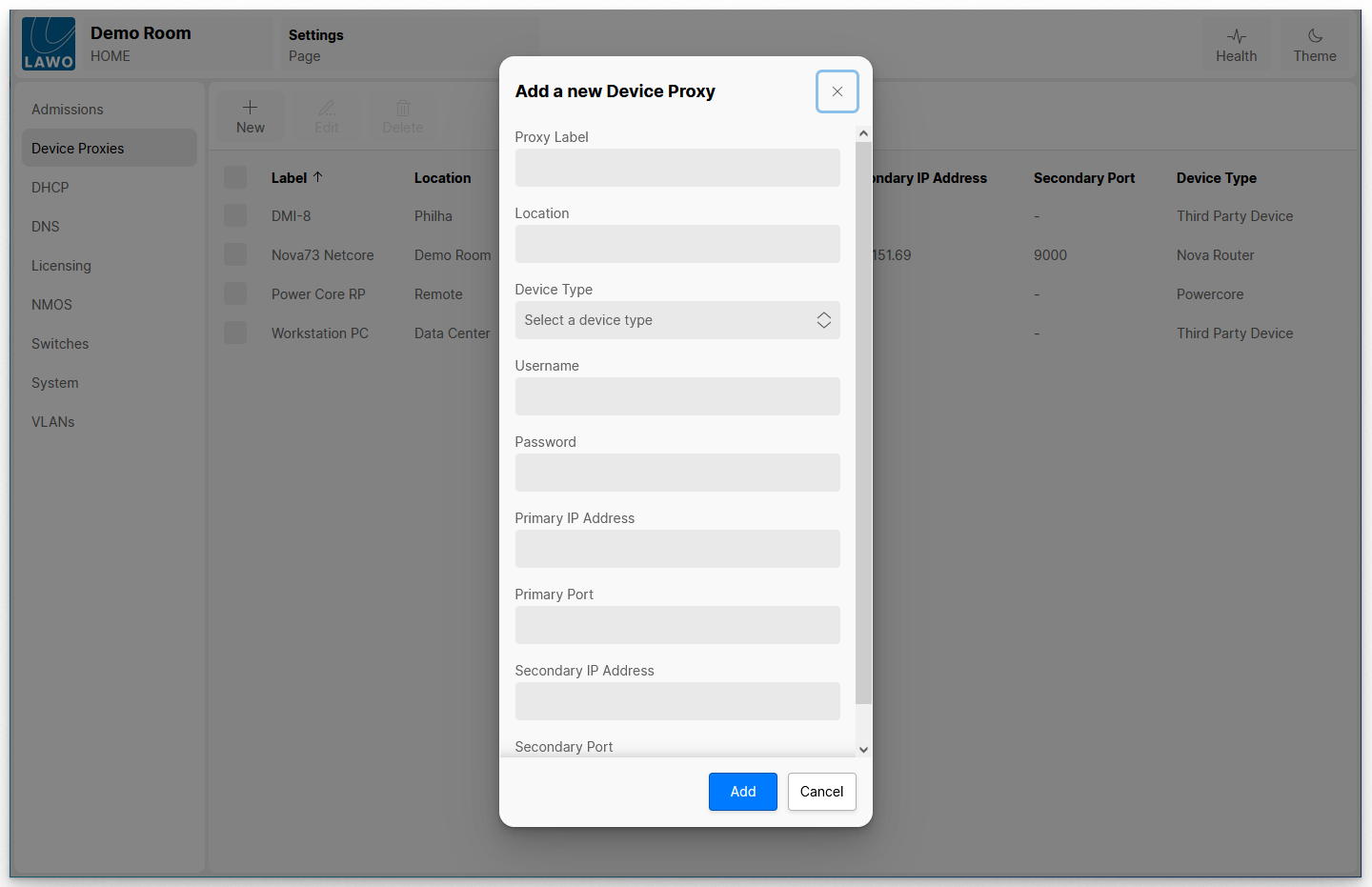
2. Edit the fields as follows.
- Proxy Label - enter a label for the device.
- Device Type - choose a device type from the drop-down menu.
- Primary IP Address - enter the device's primary management IP address.
- Primary Port - enter a port number or leave the field blank to use port 0.
- Secondary IP Address & Port - if the device supports redundant control, then enter the device's secondary management IP address and port number.
3. Select Add to add the device.
The device will now appear in the main "Devices" list. From here, you can click on its label to configure its parameters in the usual manner: Network Ports, Senders, Receivers, etc.
4. If you select an existing device, then the following operations are possible.
- Edit - click to edit the settings (as above).
- Delete - click to delete the device.