The Settings → System page contains settings that apply to the HOME system.
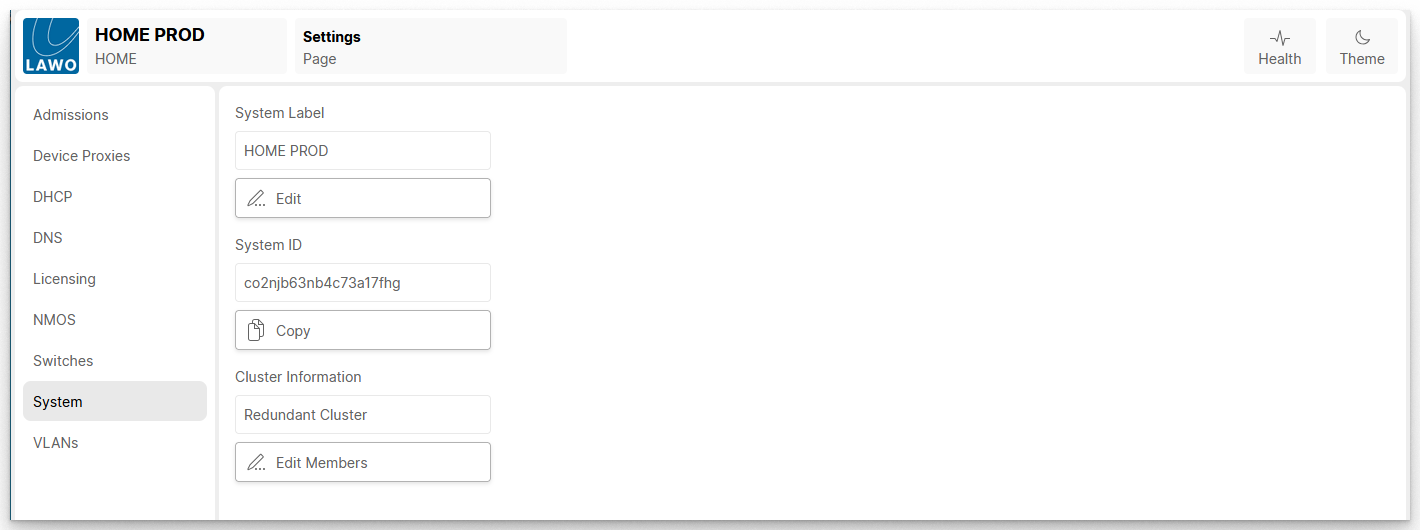
There are three fields/settings:
- System Label - this is a generic label that identifies the HOME system in the Web UI. Click on Edit to change the label.
- System ID - this is a 20-digit alphanumeric key, which is unique for each HOME system. You cannot edit the system ID. Click on Copy to copy the ID to the clipboard.
- Cluster Information - this shows information about the HOME server(s): "Redundant Cluster" or "Single Server". If a redundant cluster is configured, then click on Edit Members to open a dialog where you can replace a cluster member.