The Settings → NMOS page is used to configure the NMOS import and export functions.
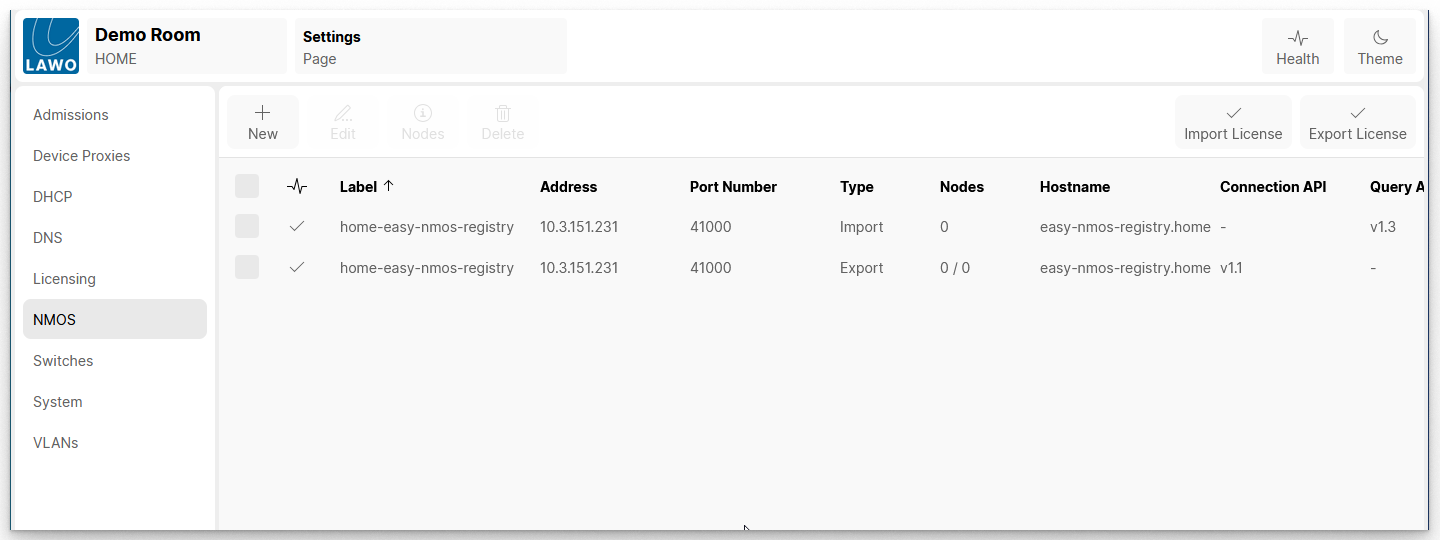
You can find more information about HOME's built-in NMOS capabilities in the HOME Technical Documentation. See HOME - NMOS Interfacing.
This topic describes how to check the licensing status and configure the NMOS registry connection(s) from the Settings → NMOS page.
NMOS Licensing
The NMOS import and export functionality requires a valid license that can be activated using either Lawo Flex credits or a perpetual license.
Two licenses are required: one for import and one for export. The Import License and Export License fields (top right) show the current status.
Click to reveal more information (and, for Lawo Flex, assign or revoke the NMOS service credits).
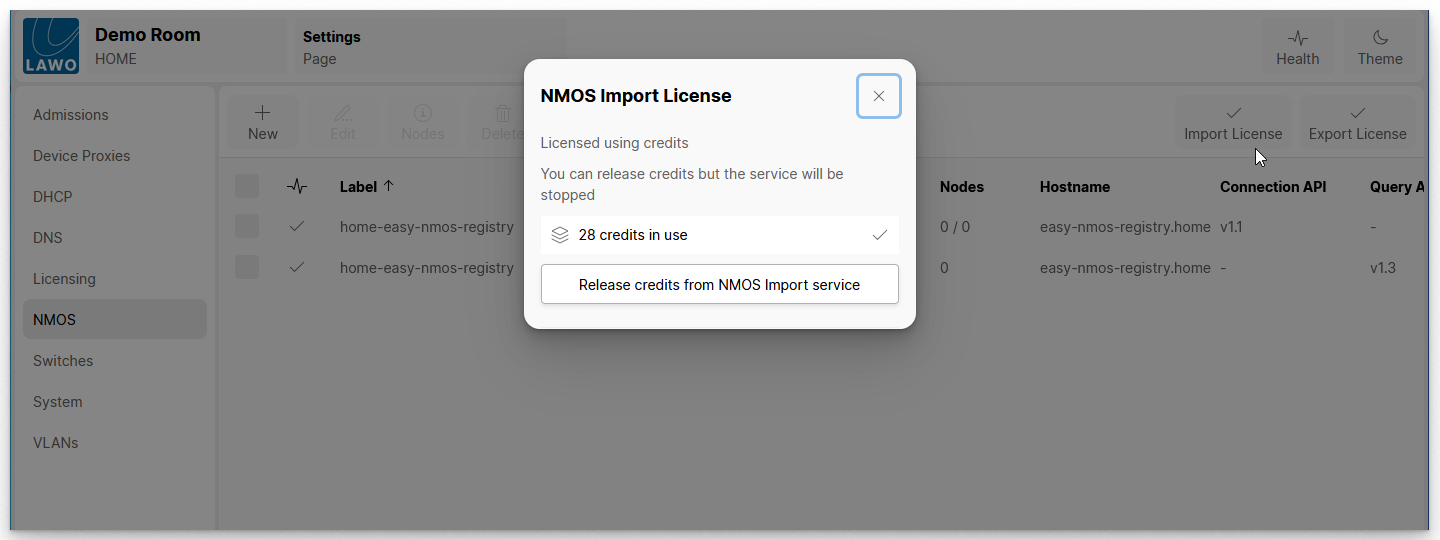
NMOS Registry Connections
The table lists all existing connection(s) to an NMOS registry.
1. Select the New button to open a pop-up where you can "Connect to an NMOS Registry".
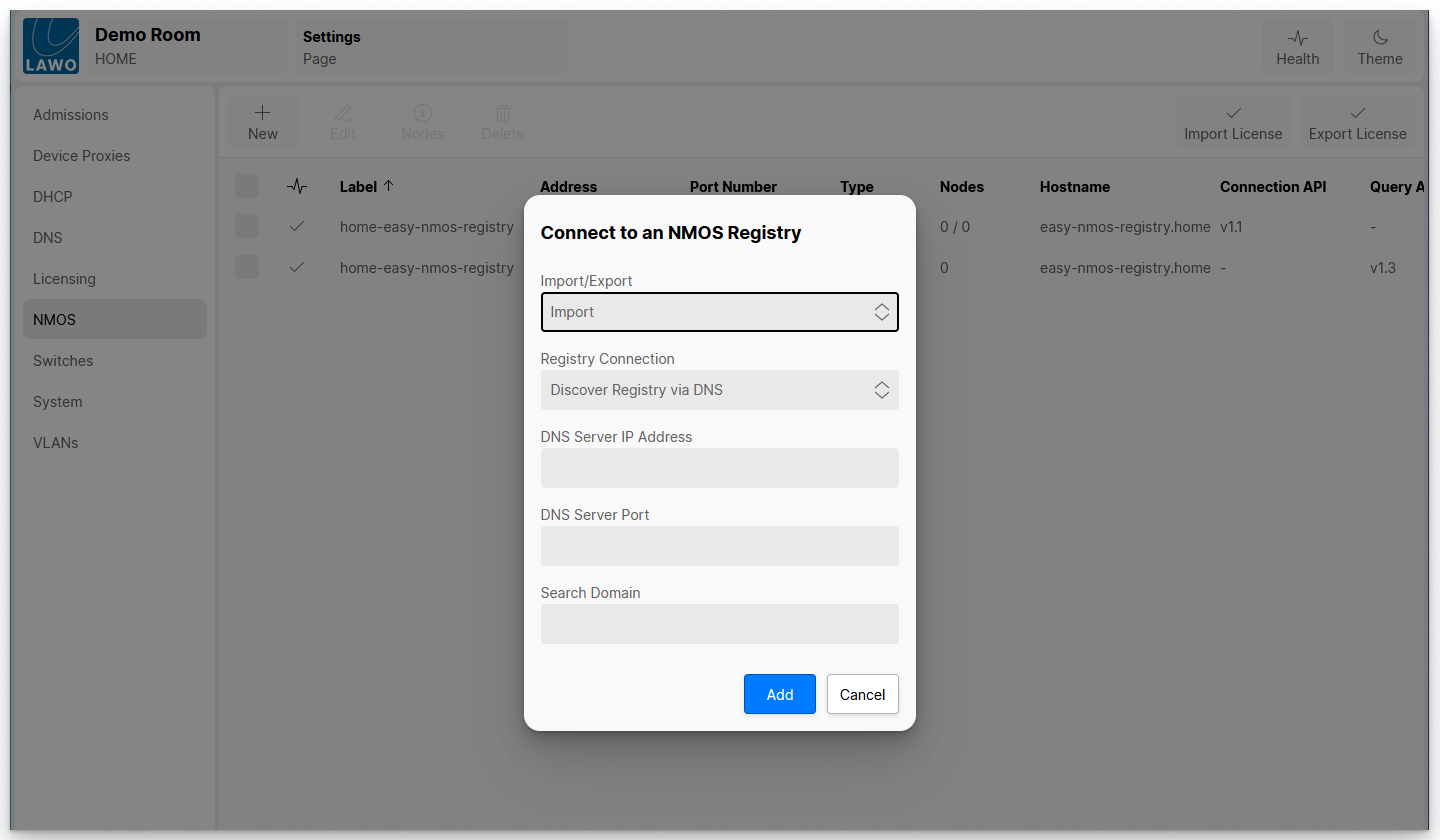
2. Edit the fields to define the connection.
Each entry can be for either Import or Export, and be discovered either via DNS or manually.
3. Select Add to add the connection.
4. If you select an existing connection, then the following operations are possible.
- Edit - click to edit the settings (as above).
- Nodes (export only) - click to select the nodes you wish to export to the NMOS service.
- Delete - click to delete the connection.