HOME - NMOS Interfacing
HOME has built-in NMOS capabilities, which are explained in detail on this page.
HOME's NMOS capabilities focus around importing NMOS devices into HOME, and exporting devices from HOME into NMOS.
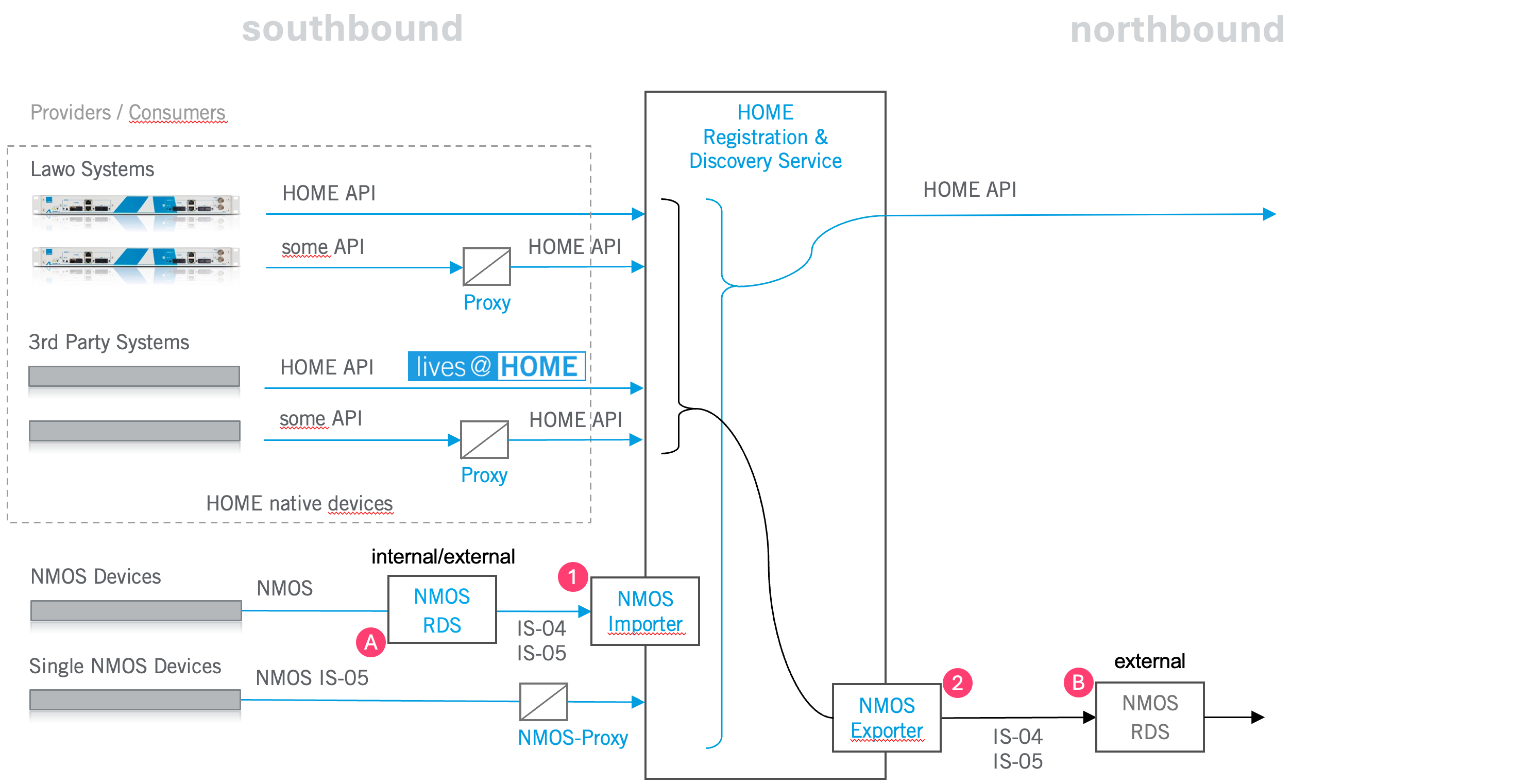
Importing NMOS Devices
The possibility to import NMOS devices into HOME is useful, when Lawo-centric environments should be complemented with additional NMOS devices from 3rd party vendors.
The NMOS Importer
HOME SINGLE HOME CLUSTER
The NMOS Importer (1) is a feature of HOME, which allows to import bulks of NMOS devices from an NMOS RDS (A) into HOME's registry following the IS-04 specification. To import NMOS devices, the NMOS Importer must connect to an NMOS RDS (Registration and Discovery Service) on the southbound side. The connection between the NMOS Importer and the NMOS RDS is based on the IS-04 specification.
To simplify your setup, HOME provides an easy-nmos registry ( easy-nmos on Github), which can be used as NMOS RDS to centrally register NMOS devices in your network. Please get in touch with your Lawo representative should you want to use this option with HOME.
Alternatively, the HOME NMOS Importer can also connect to an external NMOS registry hosted outside of HOME. This might be useful, when your environments runs a larger NMOS RDS already or if your NMOS RDS is required to be redundant.
The NMOS Importer is able to connect to multiple NMOS registries simultaneously. It is also possible to import from combinations of HOME internal and external NMOS registries at the same time. All Importer connections are configured in the same way, following what is explained in the NMOS Settings Guide.
All NMOS devices imported through the NMOS Importer can be controlled by HOME for stream routing purposes (IS-05).
The NMOS Proxy
HOME GATESERVER
Connecting via the NMOS proxy is a simple way to control routing parameters of an NMOS device. The proxy skips the NMOS registry and instead, connects directly to an NMOS device. It is necessary to know the device's IP address. Once the connection is in place, the device is controllable via IS-05.
Exporting NMOS Devices
The option to export devices from the HOME Registry into NMOS could be useful, if selected devices from a LAWO centric environment should be available to a NMOS registry on the northbound side.
The NMOS Exporter
HOME SINGLE HOME CLUSTER
The NMOS Exporter (2) is a feature of HOME which allows to export selected devices into an external NMOS RDS (B) following the IS-04 specification. Devices qualified for being exported into NMOS are HOME-native devices by Lawo or 3rd parties (see dotted box), which either interface with HOME via the HOME API or through a legacy device proxy. NMOS devices, which are registered to HOME via the NMOS Importer cannot be exported via the NMOS Exporter.
HOME does not provide an NMOS RDS service for exporting purposes. Instead, the HOME NMOS Exporter can only connect to an NMOS registry hosted outside of HOME. This NMOS RDS must be provided as part of the larger infrastructure and is not a LAWO service.
Devices exported via the NMOS Exporter are controllable via IS-05 (connection management). In the NMOS "Nodes" dialog in HOME's settings menu it is possible to select the devices which should be exported to NMOS. It may be useful to limit the number of exported devices to those which are really required for NMOS operations. The exported devices are controllable using HOME's IP address, added by an incremental port number. More information can be found in the NMOS Settings Guide.