This topic describes how to install ON-AIR Designer.
Installing the Software
The onair-desginer-8.x.x.x.exe installer performs an automatic install of ON-AIR Designer and SoP Explorer (the firmware update manager).
1. The ON-AIR Designer installer will be included in the Software folder of the Release zip file provided by your Lawo Project Engineer.
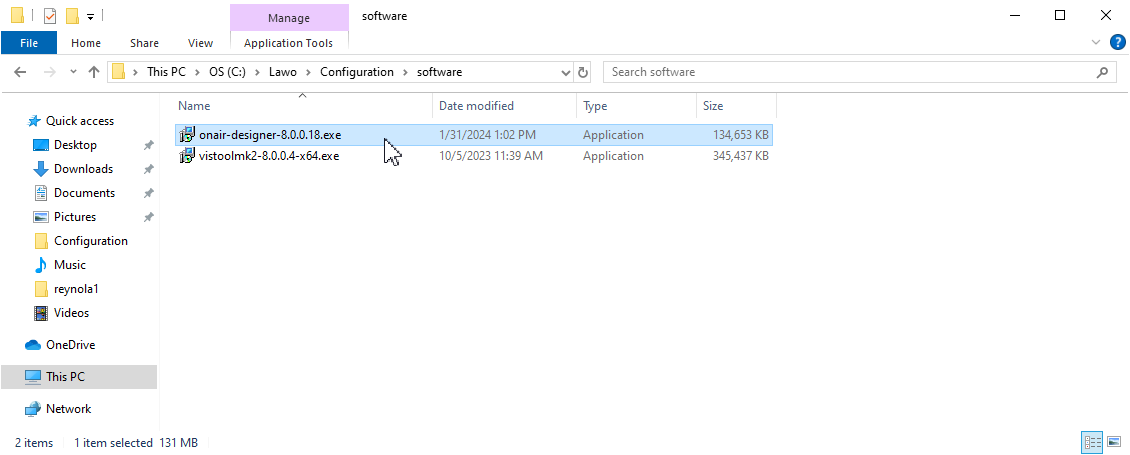
2. Double click on the installer icon, or right-click and run the onair-designer-8.x.x.x.exe file as an Administrator.
3. Follow the Wizard's instructions accepting the default options provided.
At the 'Select Components' window, make sure all options are checked.
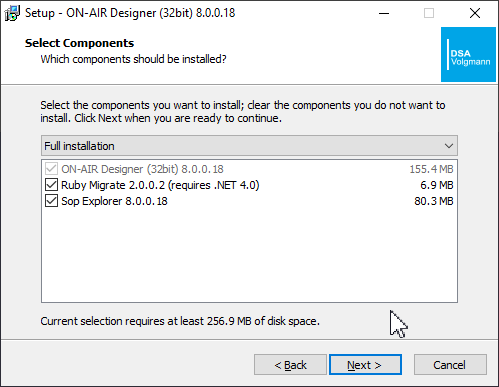
4. When you reach the 'Summary' window, check the options and click Install - the software is installed onto your computer; this may take a few minutes.
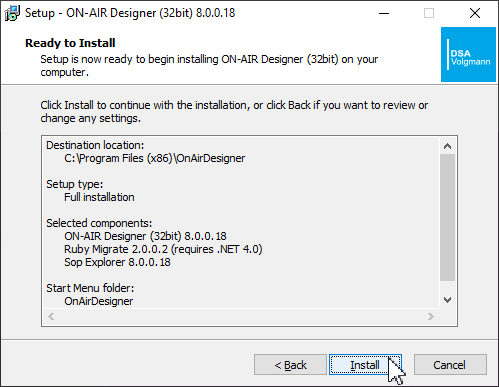
By default, files are installed in C:\Program Files\OnAirDesigner
5. When the installation is complete, the following window will appear:
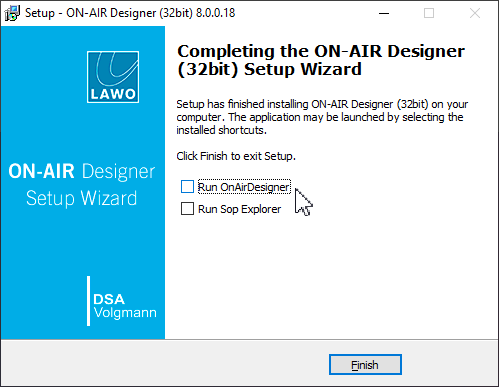
You can now use SoP Explorer to check the firmware revisions of the system, and ON-AIR Designer to transfer a configuration.
Next Steps
Once you have completed the steps above, proceed to the instructions on updating the Power Core RP firmware..