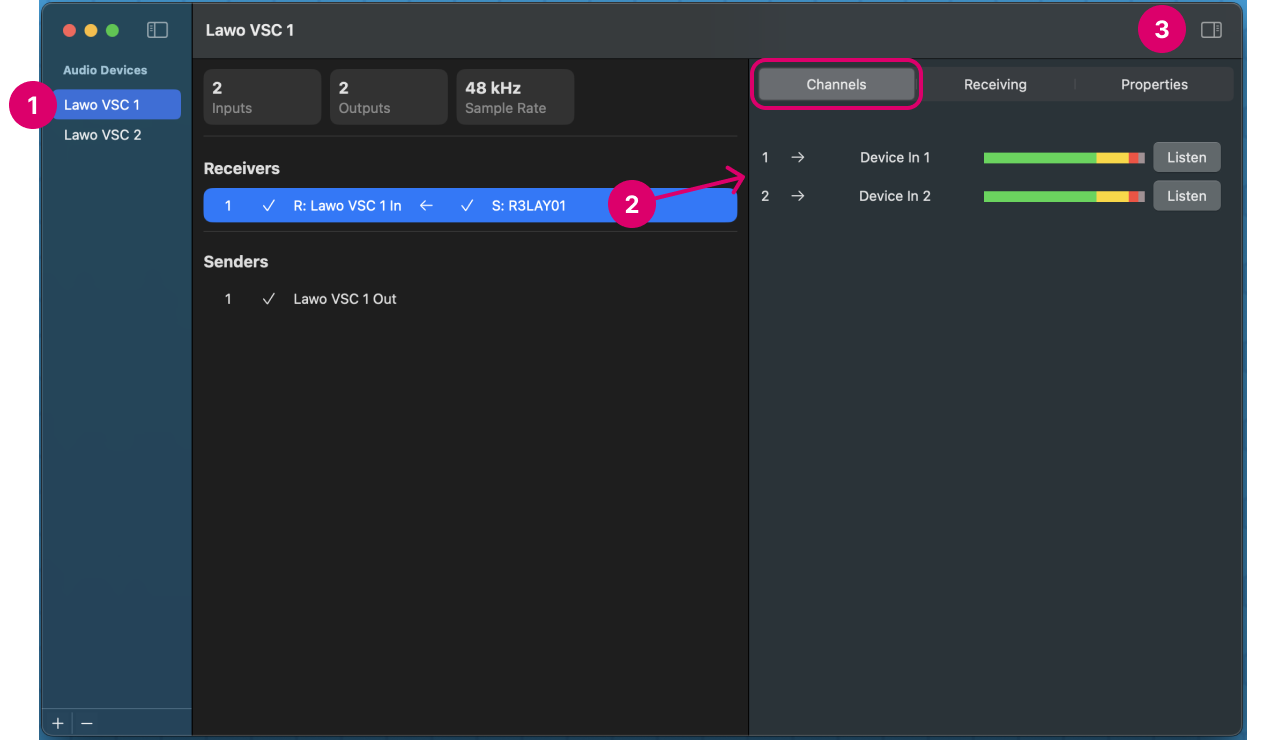Lawo VSC - HOME Integration
Before setting up the integration, it is useful to understand how the Lawo VSC computer (and its receivers and senders) appear in the HOME UI.
Overview
Lawo VSC supports native integration with HOME, Lawo's management platform for IP-based media infrastructures.
If HOME integration is configured, then Lawo VSC appears as a device (in HOME's Devices list) and its streams can be patched to other hardware and software devices on the network (using HOME's Stream Routing page).
While Lawo VSC is fully integrated into HOME, it does not support all of the possibilities offered by HOME. The main points to note are:
- The complete stream configuration is done within Lawo VSC and not in HOME. This means that, from HOME, you cannot add a new sender or receiver, or edit the stream parameters (and so these options are greyed out in the HOME UI).
- The same applies to the I/O Routing (as there is a fixed 1:1 assignment from the audio device to its local audio application).
- The Stream Routing works as expected.
For more information about the general operation of HOME, please see the "HOME User Manual" (available here).
The Devices List
Firstly, each Lawo VSC computer is a streaming device that appears in HOME's 'Devices' list.
The device Label and Location (displayed in HOME) are taken from the Name and Location fields (defined in the 'Settings → General' dialog). Note that the label and location can be edited either from Lawo VSC or HOME.
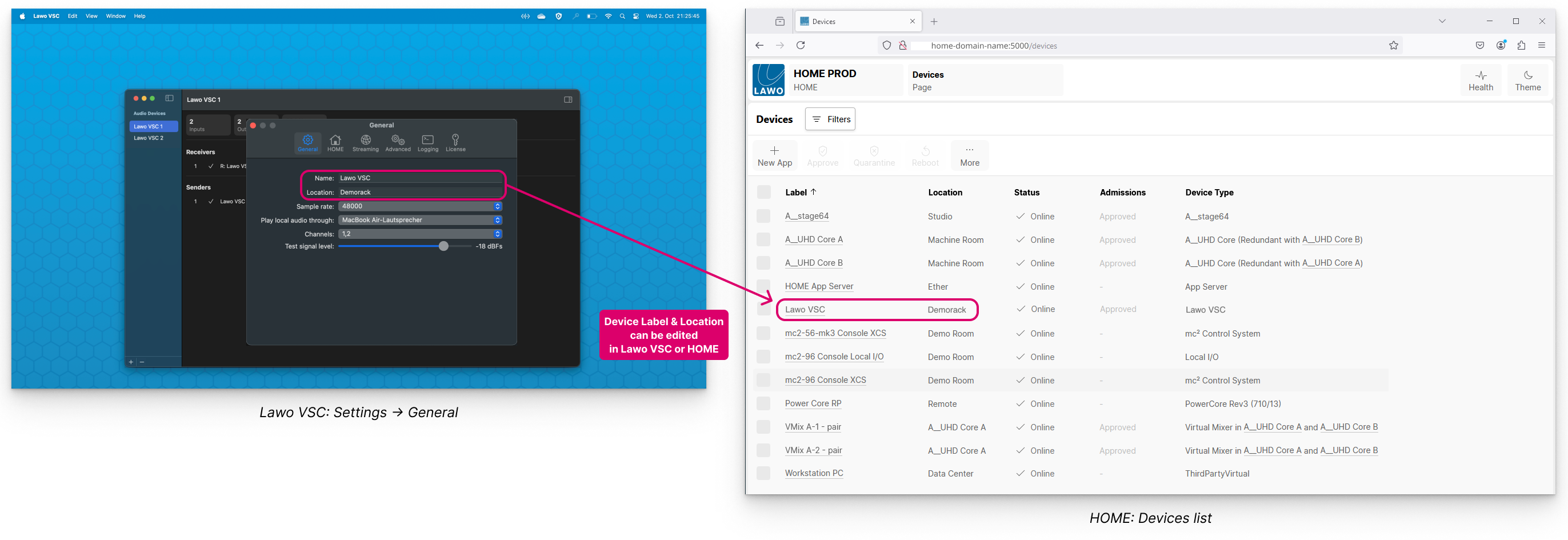
IP Senders and Receivers
Secondly, each audio device configured in Lawo VSC has some senders and receivers. The number, and their configuration, is defined when you add a new audio device (in Lawo VSC).
In HOME, you can view all of the available senders (or receivers) as follows:
- Click on the Lawo VSC device label (to open the 'Device Details' pages).
- Select the Senders (or Receivers) tab.
- The page lists all of the senders (or receivers) that are configured in Lawo VSC.
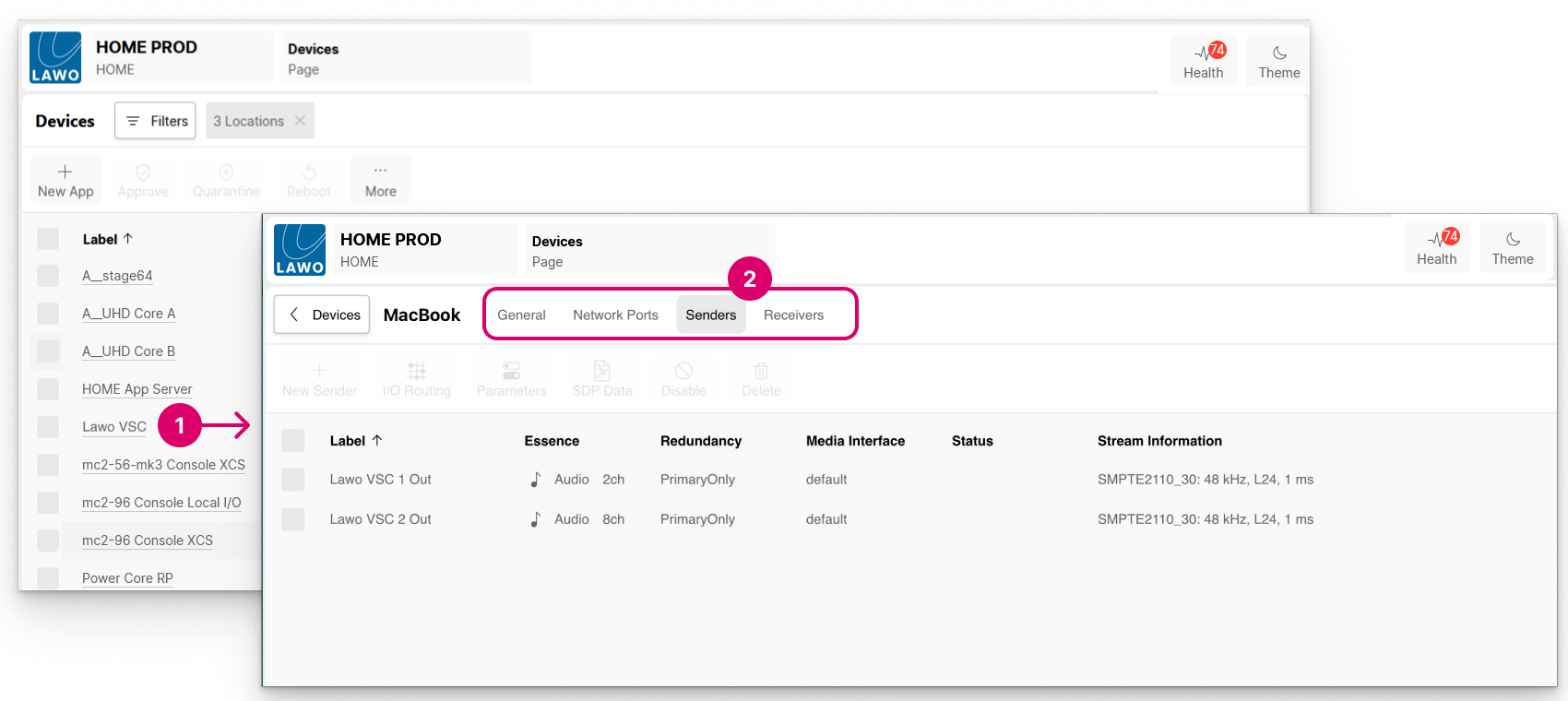
In our example, there are two audio devices, each with a single sender. Thus, in HOME, there are two sending streams: Lawo VSC 1 Out and Lawo VSC 2 Out.
- The Labels come from the sender labels defined when you added the audio device or stream.
- The Essence column shows how many channels are carried by the stream (e.g. 2 or 8 channels).
- The other fields provide more information about the stream configuration (e.g. whether redundancy is supported).
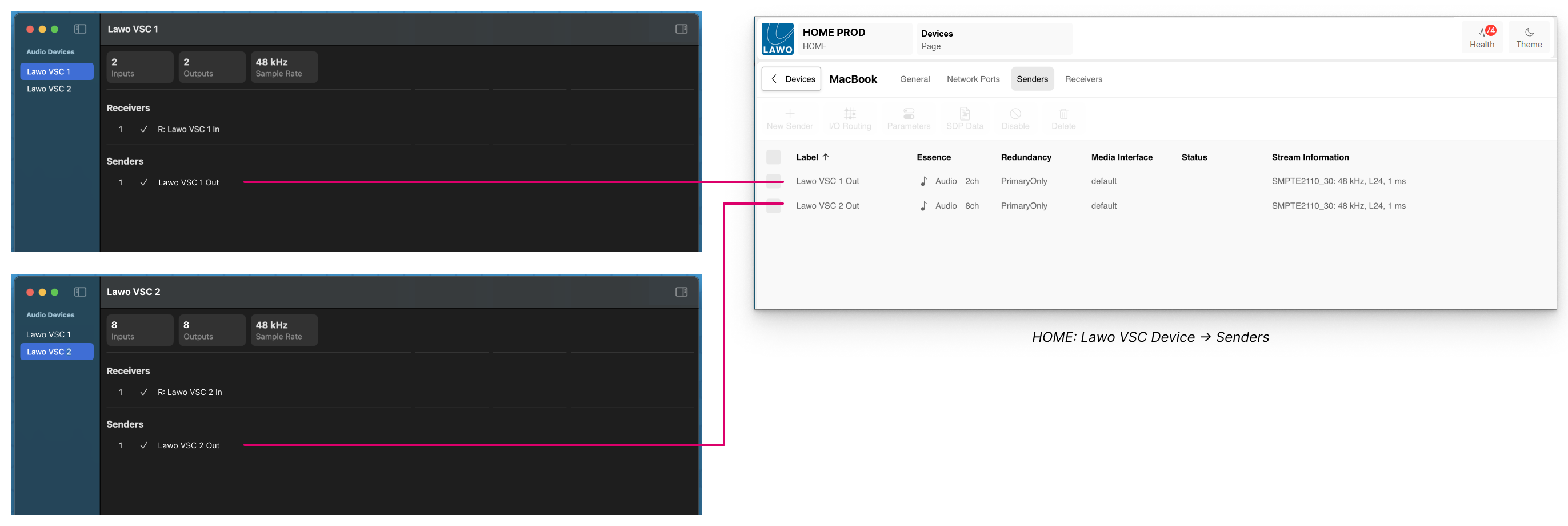
Please note: HOME can be used to check the details of the streams or receivers, but you cannot edit the parameters from here. Instead, this must be done from Lawo VSC, either by removing and adding a new audio device or using Remove and Add Stream.
Stream Routing
Once an audio device is configured (in Lawo VSC), its senders and receivers can be patched to other hardware and software devices on the network (using HOME's 'Stream Routing' page).
This is done in the same manner as for any other sender and receiver (as shown below).
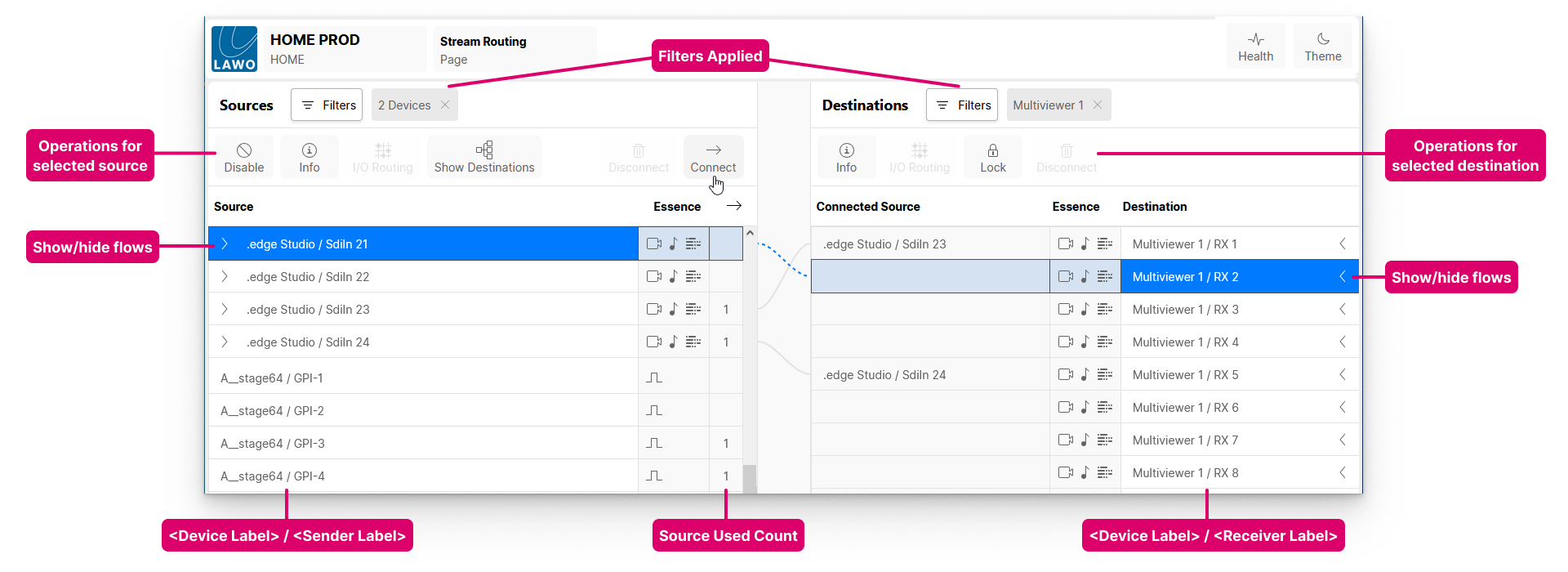
The page lists all available senders (on the left) and receivers (on the right). In the example above, there are Filters applied to restrict the view.
- For each source and destination, there are two parts to the label: <device>/<sender> or <device>/<receiver>.
- The icons in the Essence column describe the type of flow: Video, Audio, Metadata and/or GPIO.
- If a source or destination handles more than one flow, then an arrow appears beside its label. Click on the arrow to show (or hide) the individual flows.
- Once a source is connected, a number appears in the "source used" column. This indicates the number of times the source is used. i.e. the number of connections made.
- Once a destination is connected, the "Connected Source" field shows the label of the connected stream.
To make a connection, select a source (on the left) and a destination (on the right); then click on Connect.
- A dotted (preview) line appears when a connection is prepared.
- This changes to a solid line once the source(s) and destination(s) are connected.
Connections can be made between individual or groups of flows, and for multiple sources and destinations.
For more information about how to use this page, please see HOME - Stream Routing (in the "HOME User Manual").
Once a sender is connected to a Lawo VSC receiver, the stream name appears in the "Connected Source" area (2) on the Lawo VSC GUI.