mc²36 - Control Surface Overview
The mc²36 control surface comes in three predetermined frame layouts: 16, 32 or 48-fader. All frames include a central bay with 16 faders. To make the 32-fader and 48-fader variants, a channel bay is added to the left of the central bay. In the 48-fader variant, this is fitted with the dual-fader option.
Front Panel Controls
On a 32-fader console, the controls are divided into the following areas. The controls on the other variants are identical except for:
- on a 16-fader console, there is no channel bay (1 & 2).
- on a 48-fader console, the fader panel (2) is replaced with the dual-fader panel.

The Channel Display provides visual feedback and touch-screen operation for the channels assigned to the fader strips. The first (lower) metering row is always present and shows information about the current bank and layer. The second and third rows are optional, and can show either the flip layer (of the current bank) or a specific bank and layer. Operators can make changes by touching the screen - for example, to edit the VCA and bus assignments or assign a different channel to the fader strip.
The channel fader strips provide dedicated mixing controls for the channels on the current bank/layer. The standard single-fader panel is shown above. On a 48-fader console this is replaced with the dual-fader panel; the differences in operation are described below.
All faders and rotary controls are touch-sensitive, and are clearly labelled by the panel's displays. Any fader strip can control any type of channel and supports six banks, each with two layers. This allows you to control inputs and masters from any fader position, and handle lots of signals from very few physical faders.
The Central GUI (Graphical User Interface) is a high resolution touch-screen display that sits above the centre section controls. It is used to set up the console, and provide visual feedback and metering for the channel in access.
A few of the elements are visible at all times, while the main area can be paged through different displays. To change page, there are three possible methods: press a SCREEN CONTROL button in the centre section (7); touch the on-screen page menu; or use a keyboard shortcut. In the example above, the Main Display is open (to access all available parameters for the selected channel).
The Central Control Section provides parameter control for the selected channel (also known as the "channel in access"). From here you can adjust any channel parameter: input gain, EQ, Compressor, Aux sends, Panning, etc.
Start by pressing a fader strip SEL button (2) to select a channel. Then use the Central Control Section (4) to adjust the parameters. The rotary controls are touch-sensitive, and are clearly labelled by the panel's displays.
The main fader strips are identical to the channel fader strips (2), except that they do not have any upper (rotary) controls or a dedicated Channel Display. They can be used for any type of channel: inputs or masters. To adjust parameters such as input gain or EQ, press a fader SEL button and use the Central Control Section (4). For touch-screen operation and metering, open the Main Faders display (on the Central GUI).
The space to the right of the Central GUI is fitted with a full height blanking panel. This provides a general utility space to mount other devices (e.g. an external tablet).
The centre section provides master controls and navigation for the Central GUI.
The panel is divided into clearly-defined control areas. The SCREEN CONTROL page buttons, soft keys and trackball operate in conjunction with the Central GUI (3).
The following connections can be found on the underside of the front buffer (beneath the trackball).
1 x ETH A Network Port - connects to the control surface internal network (for diagnostics and setup).
4 x USB 2.0 Ports - connect to the mc2 control system. They can be used to connect a USB memory stick (to save and load user data).
1 x Stereo Phones - can be used to connect a pair of stereo headphones for the main engineer. By default, this follows the CRM 1 monitor source selector.
The USB keyboard is designed to be floating and positioned on top of the control surface when it is needed. It can be connected to the USB port in the centre section (beside the PRODUCTION UPDATE button) or to one of the front buffer USB ports (8).
The keyboard is available in one of two layouts: either English (default) or German. The matching version must be selected using the Global → System → Keyboard Layout option (in the System Settings display).
Control Surface Options
There are no specific options for the control surface other than the choice of console variant: 16, 32 or 48 faders.
Channel Bay: Single or Dual-Fader
In a 32-fader console, the channel bay is fitted with the standard fader panel (with a single large-scale fader, channel bay Bank/Layer/ISO buttons and two rotary controls).
In a 48-fader console, the standard panel is replaced with a dual-fader panel to double the number of physical faders in the channel bay. The upper faders provide 16 small-scale fader strips at the expense of the rotary controls. The upper fader always controls the alternate layer (for the selected bank); press FLIP (beside the lower fader) to reverse the assignments. The upper fader comes with two user buttons, a fader strip SEL button, MUTE plus AFL and PFL monitoring. In all other respects, the controls are identical to the single fader panel.
Either panel type can be retrofitted to an existing console (to convert a 32-fader to a 48-fader console, or vice versa). The image below shows the two channel bay panels for comparison.
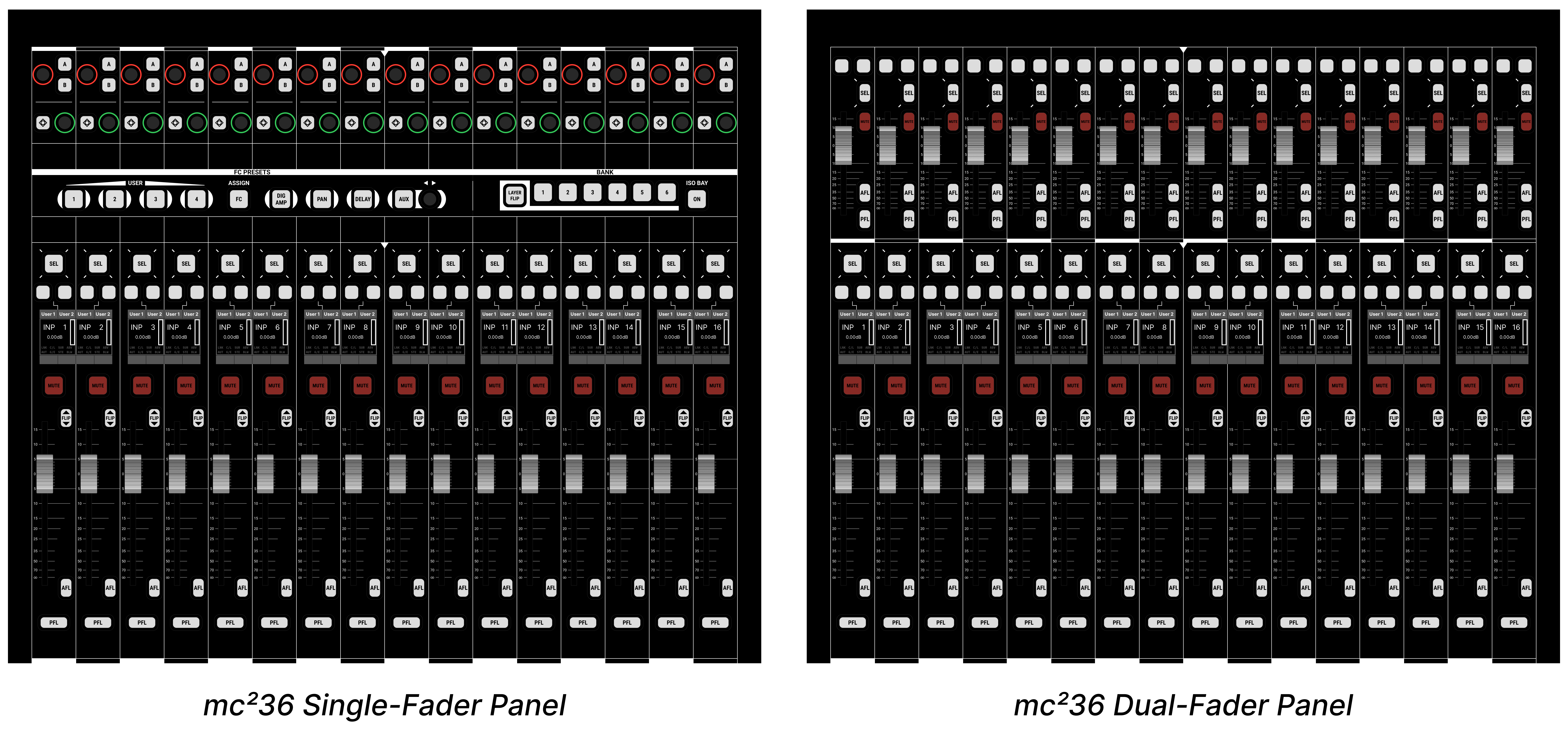
Unlike the mc256 and mc296, the mc236 does not support any Lawo user panels or integrated RTW metering.