mc²36 - Central Control Section
The Central Control Section provides parameter control for the selected channel (also known as the "channel in access"). From here you can adjust any channel parameter: input gain, EQ, Compressor, Aux sends, Panning, etc.
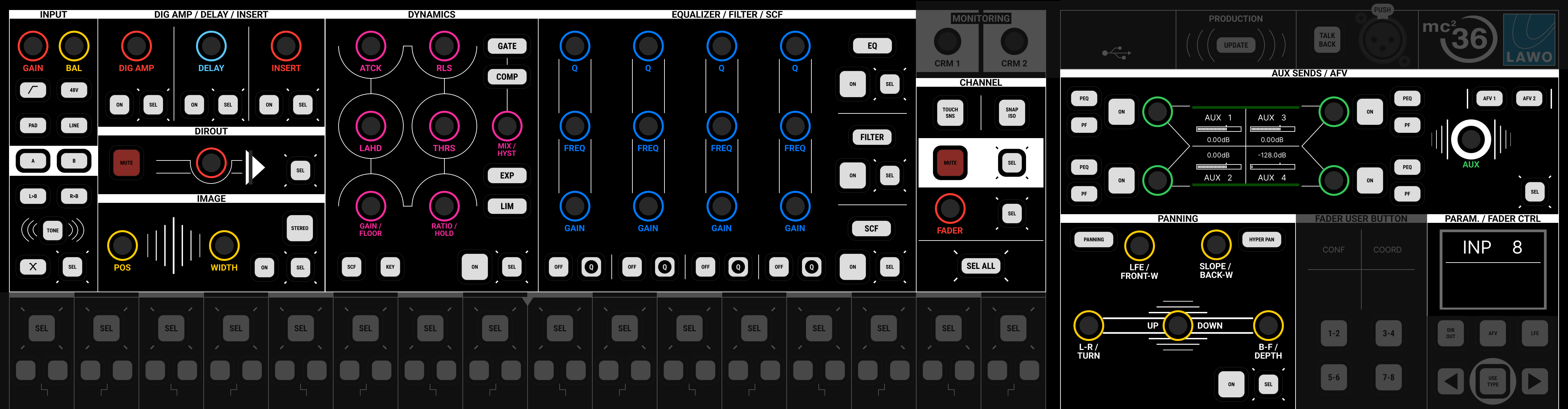
Operation
1. Check the channel in access by looking at the channel name in the title bar of the Central GUI.
The selected channel can be changed, at any time, by pressing a different fader SEL button or using the Access/Assign panel.
2. Adjust a parameter using the rotary encoders and push-buttons.
The rotary encoders use Lawo's LUX color-coding for easy identification: red for gain; yellow for balance/pan; magenta for dynamics; blue for EQ; cyan for delay; and green for aux sends.
If a parameter or module is not supported, then its controls are black (unlit). For example, there is no stereo IMAGE section for a mono channel.
3. When you touch a rotary control on the Central Control Section, a graphical overview appears on the Central GUI. This shows the DSP module that you are working on.
The timeout period, before the pop-up window closes, can be adjusted using the "GUI → Module Popup Window Timeout" option (in the System Settings display).
For a more permanent overview of the complete channel, open the Main Display.
4. All of the rotary controls support the following features:
- Turn for fine adjustment OR push down and turn for coarse adjustment*.
- Tap down twice in quick succession to reset the parameter value.
*The fine/course tuning can be reversed, globally, using the "Console → Potentiometer → Invert Pot Fine/Course Tuning" option (in the System Settings display).
Control Areas
The physical controls are divided into the following areas:
- INPUT - input gain, microphone preamplifier settings, stereo input balance/controls and tone to channel.
- DIG AMP - digital amplifier (gain); DELAY - channel delay; INSERT - insert return on/off and send level.
- DIROUT - channel direct output level and mute.
- IMAGE - width and positioning for a stereo channel.
- DYNAMICS - independent GATE, EXPANDER, COMPRESSOR and LIMITER.
- EQUALIZER - 4-band equaliser (EQ) plus 2-band filters (FILTER) and sidechain filters (SCF) for the gate or compressor.
- CHANNEL - other channel parameters including MUTE and FADER level.
- AUX SENDS - aux send levels, on/off and pickup points; AFV - Audio Follow Video parameters.
- PANNING - multi-channel panning onto the channel's mix bus outputs.
- PARAM. / FADER CTRL - the display on this panel shows the selected parameter during operations such as a copy or reset.
Note that the following modules and parameters are only available from the Central GUI's Main Display:
- De-Esser - de-essing or de-boom.
- AMBIT - upmix and spatial processing.
- 3D Pan - the 3D panning tool.
Module Selections (SEL)
There is an individual SEL button (for each module) and a SEL ALL button (at the bottom of the CHANNEL area).
During normal operation, these buttons have no function. They are used whenever you need to select a DSP module - for example, to copy or reset a parameter, link modules between channels, select modules for snapshot crossfades, etc.