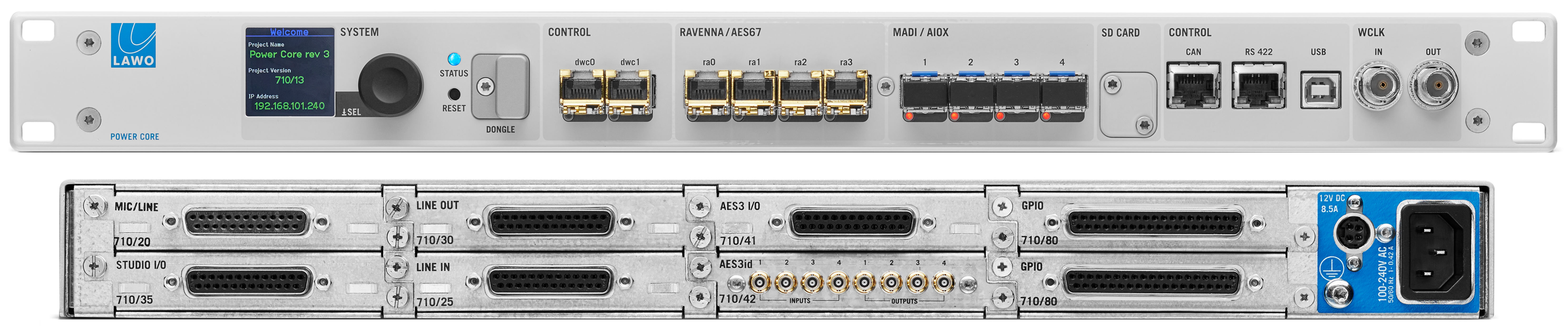Power Core - Frame Description
Power Core comes with a number of standard components (at the front) and eight expansion I/O slots (at the rear). The images below show the front and rear of a fully populated frame.
This topic covers both of the current hardware revisions. Note that the front panel controls differ slightly, while the rear panel is the same for both revisions.
Power Core revision 3 (front and rear) |
Power Core revision 2 (front view) |
Key Facts
- Frame size = 19" / 1RU. The frame is designed for indoor use and rack mounting.
- Dual-power feeds are included: 1 x AC and 1 x DC. To use the DC input, you will need to order the external DC power supply (optional).
- Temperature-controlled cooling fans.
- The available resources are determined by the main and add-on license(s). These are installed onto a USB memory stick connected to the DONGLE port.
- At maximum capacity, a single Power Core provides:
- Up to 96 DSP channels for input sources.
- Up to 80 summing busses with 32 assignable DSP blocks.
- Up to 1,920 x 1,920 matrix crosspoints.
- Up to 1,280 audio inputs, outputs and GPIO, via the front panel (included), rear I/O cards (optional) and Audio I/O Extender (optional).
- All configurable functions are defined by the system configuration. This is stored on Power Core and read during boot-up. The configuration can be edited using the ON-AIR Designer software and uploaded to the device via the network.
If a control surface is connected and configured, then all resources can be controlled from the console.
Power Core supports a range of remote control options (via TCP/IP) including Lawo's VisTool and the API Ember+.
- Each frame can sync to PTP (from the network), Wordclock (connected to the front panel), MADI (connected to front panel port 1) or internal clock (to free-run).
Components
Each frame has the following user-serviceable components:
- Expansion I/O cards (fitted to the rear).
- USB dongle (fitted to the front).
- SD Card, revision 3 only (fitted to the front).
- Other internal components can be replaced by removing the top cover.
![]() (E) WARNING
(E) WARNING
- For safety reasons, and to ensure efficient cooling, Power Core must not operate without a fully-closed frame. i.e. any spare expansion I/O slots must be closed with cover plates (at the rear).
- You must disconnect the unit from its power source before removing the top cover of the frame.
Ordering Information
To specify a new system, please follow these steps:
- Order the Power Core frame using the following part number: 710/13 (revision 3) or 710/11 (revision 2).
- Optional: add an external DC power supply for the frame(s). See Power Core - Power Supplies.
- Add the required number of expansion I/O cards - to populate the frame(s).
- Don't forget the SFP modules for the network CONTROL, RAVENNA/AES67 and MADI/AIOX port(s).
Further Information
For dimensions, weight, power, etc. see Power Core - Technical Specification.
For installation information, see Power Core - Installation.
Additional information can be found in the data sheet for the Power Core frame and for each of the expansion I/O cards. All data sheets are available from Lawo Download-Center (after login).