mc²36 - Step Out Modes
The stepout mode affects what happens when you step out of write. There is a choice of several modes, some of which can be combined to achieve different results. The next few topics describe each mode in more detail.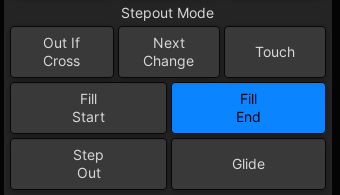
If controls are left in write, then the stepout mode is applied when you finish the pass. This allows you to change your mind as long as you do so before finishing the pass. |
FILL START and FILL END
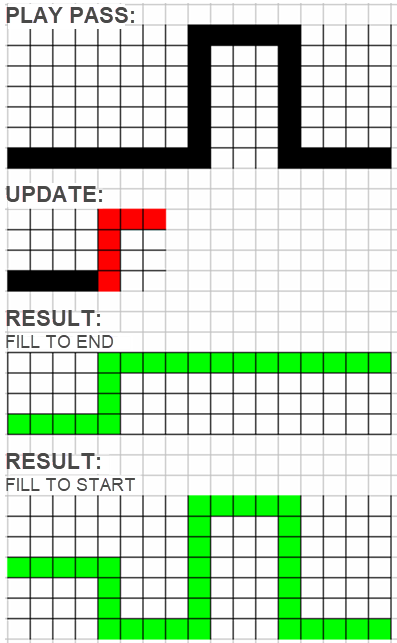
- Fill End = any values in write are written to the end of the mix when you Finish the pass. (Recommended when writing the first pass, or working through a mix chronologically.)
- Fill Start = any values in write and written back to the start of the mix.
- Fill End + Fill Start = any values in write are written as a static value for the whole mix.
You can also write static values between specific timecode points by using Fill.
STEP OUT
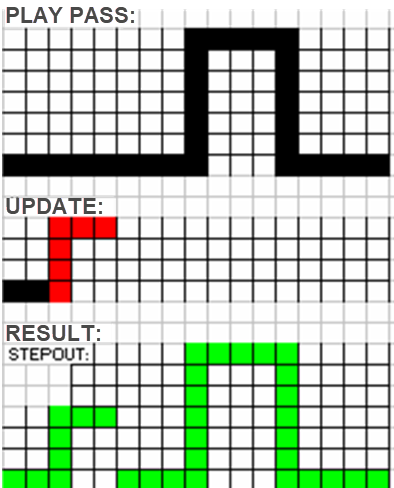
STEP OUT = any values in write revert back to the Play pass when you step out of write. (Recommended for updating an existing mix.)
GLIDE
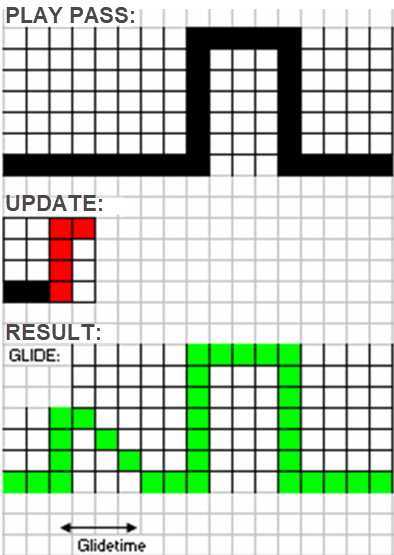
When Glide is enabled, any variable parameters in write will glide back to the Play pass when you step out of write.
The glide time is set by the Glide-out time at the top of the Pass Tree.
Glide can be combined with Touch so that controls will step out of write on release and glide back to the Play pass.
OUT IF CROSS
When Out If Cross is enabled, any variable parameters in write will automatically step out when the Play pass crosses the current value.
For example, to update a fader level before an existing move: rewind and write the new fader level and leave the fader in write; as soon as the Play pass crosses the current level, the fader automatically steps out of write and starts playing back the Play pass.
The ABV and BLW indicators in the fader strip label displays indicate the direction of the Play pass for fader levels:
- ABV = the level stored in the play pass is above the current fader level.
- BLW = the level stored in the play pass is below the current fader level.
NEXT CHANGE
When Next Change is enabled, any switched parameters in write will automatically step out when a parameter change occurs in the Play pass.
For example, if you have written some mute automation and now wish to update a earlier section of the mix: rewind and write the new mute changes and leave the mute in write; as soon as the next mute change occurs in the Play pass, the control automatically steps out of write and starts playing back the Play pass.
TOUCH
When Touch is enabled, any controls in write will step out of write on release.
Touch applies to any variable control so you can use it on touch sensitive rotary controls such as panning and aux sends as well as faders.
Touch can be combined with Glide if you wish the values to glide back to the Play pass on release.