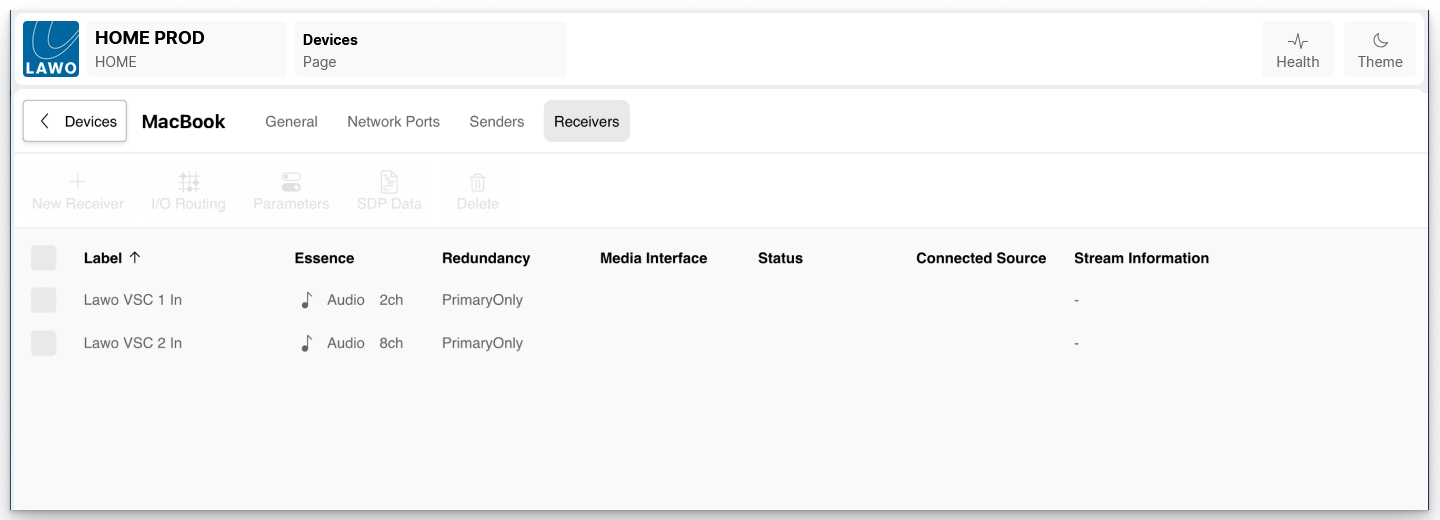Lawo VSC - Device Settings (in HOME)
Once Lawo VSC is added as a device to the HOME system, its settings can be viewed from the "Device Details" tabs.
Unlike other Lawo streaming devices, most of the settings cannot be edited from HOME and are provided for information only. The exception are the Label and Location fields (in the General tab) which can be edited from HOME (as described earlier).
To access the settings:
- Click on the device label (from the main 'Devices' list). The 'Device Details' page opens with the General tab selected.
- Use the menu tabs (at the top of the page) to access settings for the Network Ports, Senders and Receivers.
Note that, unlike other Lawo streaming devices, there is no I/O Routing tab.
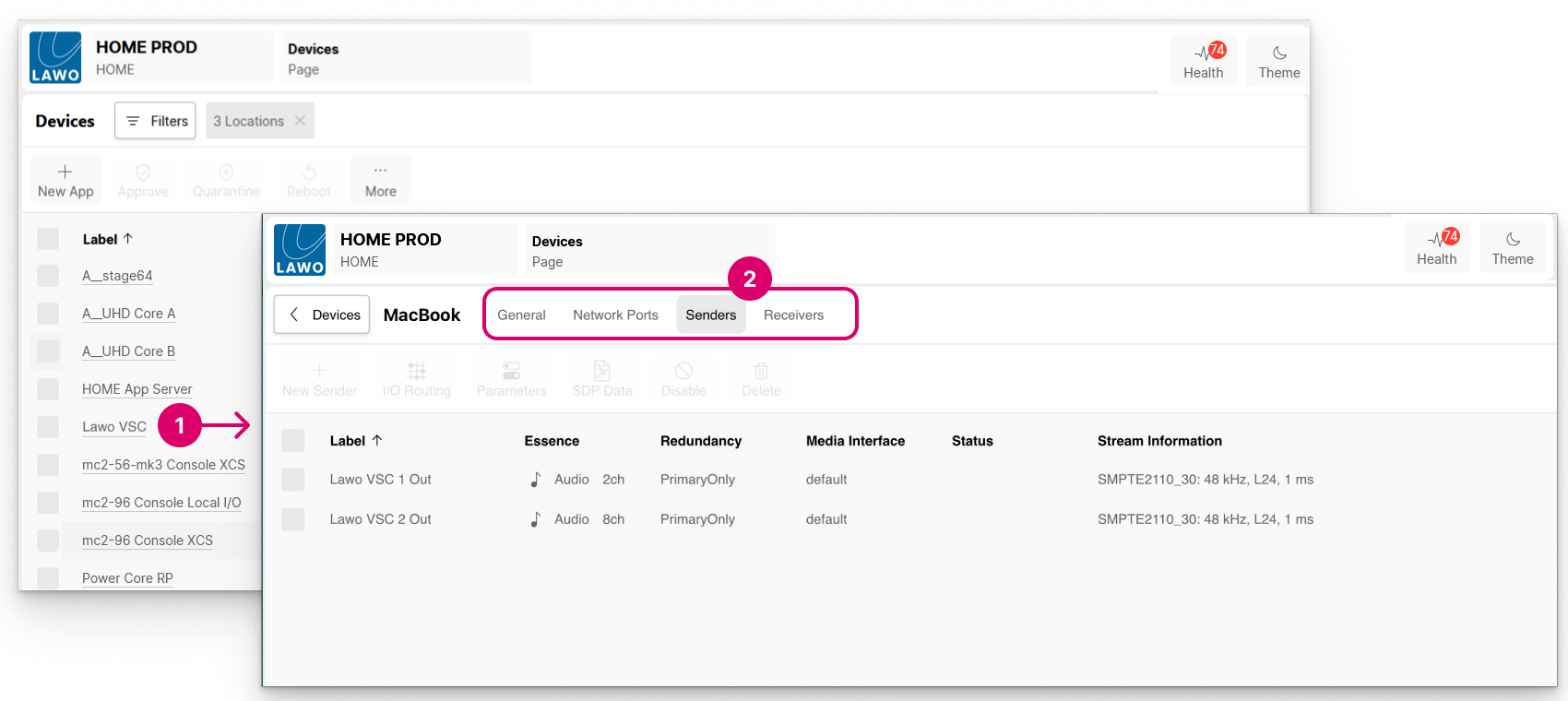
To return to the main 'Devices' list, click on the < Devices button (to the left of the device label).
General Settings
The General tab provides general information about the Lawo VSC computer.
The Edit button can be used to edit the device label and location. The remaining fields are for information only and include the Software Version and License type.
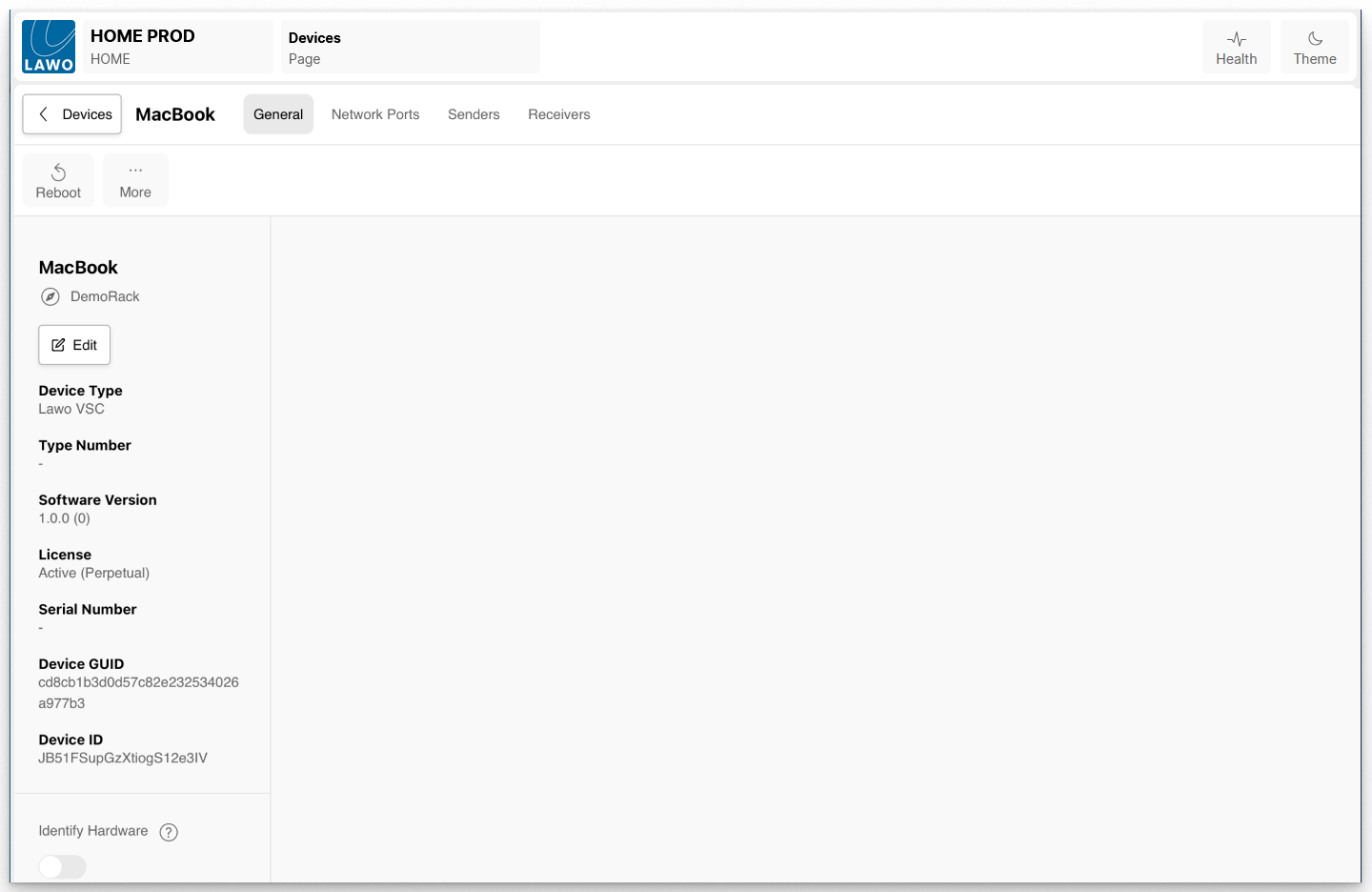
Network Ports
The Network Ports tab lists the device's active network ports.
There will be either one or two active ports depending on the NICs defined in the 'Settings → Streaming' tab. The fields are for information only and include the IP Mode and IP Address.
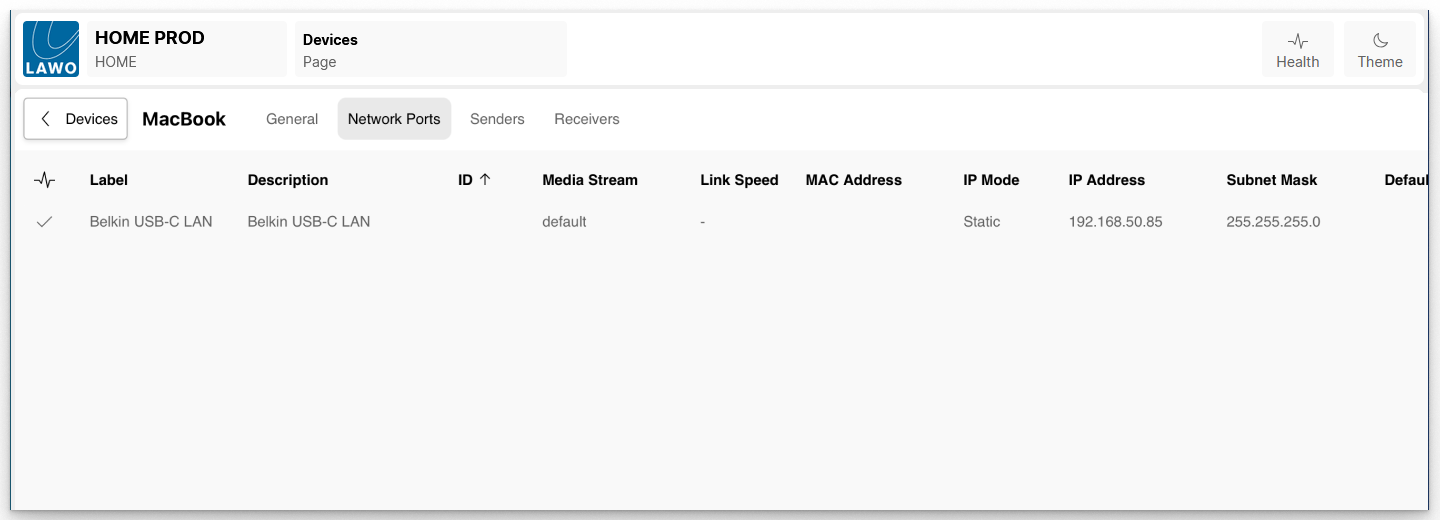
Senders
The Senders tab lists all of the senders for every audio device defined in Lawo VSC. The number, and their configuration, is defined when you add a new audio device (in Lawo VSC).
In HOME, the fields are for information only.
- The Labels come from the sender labels defined when you added the audio device or stream.
- The Essence column shows how many channels are carried by the stream (e.g. 2 or 8 channels).
- The other fields provide more information about the stream configuration (e.g. whether redundancy is supported).
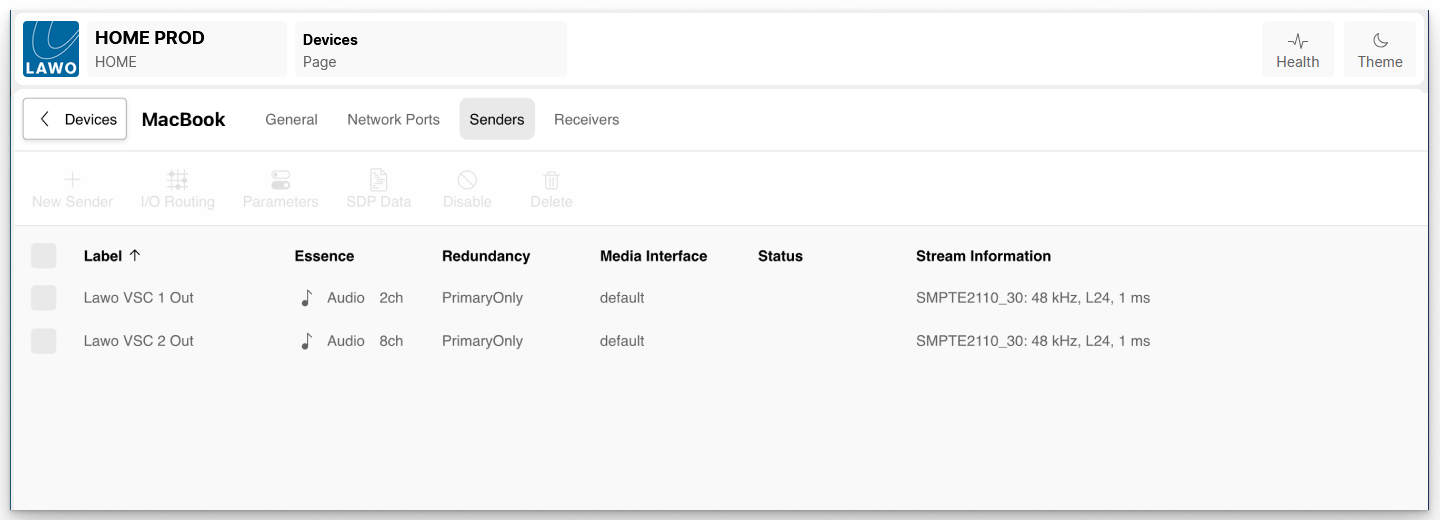
Receivers
The Receivers tab lists all of the receivers for every audio device defined in Lawo VSC. The number, and their configuration, is defined when you add a new audio device (in Lawo VSC).
In HOME, the fields are for information only.
- The Labels come from the receiver labels defined when you added the audio device or stream.
- The Essence column shows the maximum number of channels that can be received (e.g. 2 or 8 channels).
- If a source is connected, then the stream name appears in the Connected Source column and its details are shown in the Stream Information field.
- The other fields provide more information about the receiver (e.g. whether redundancy is supported).