This topic describes how to check (and enable) the Waves integration on the Lawo console.
If the console is prepared for Waves integration, then a W icon appears at the bottom right of the Central GUI.
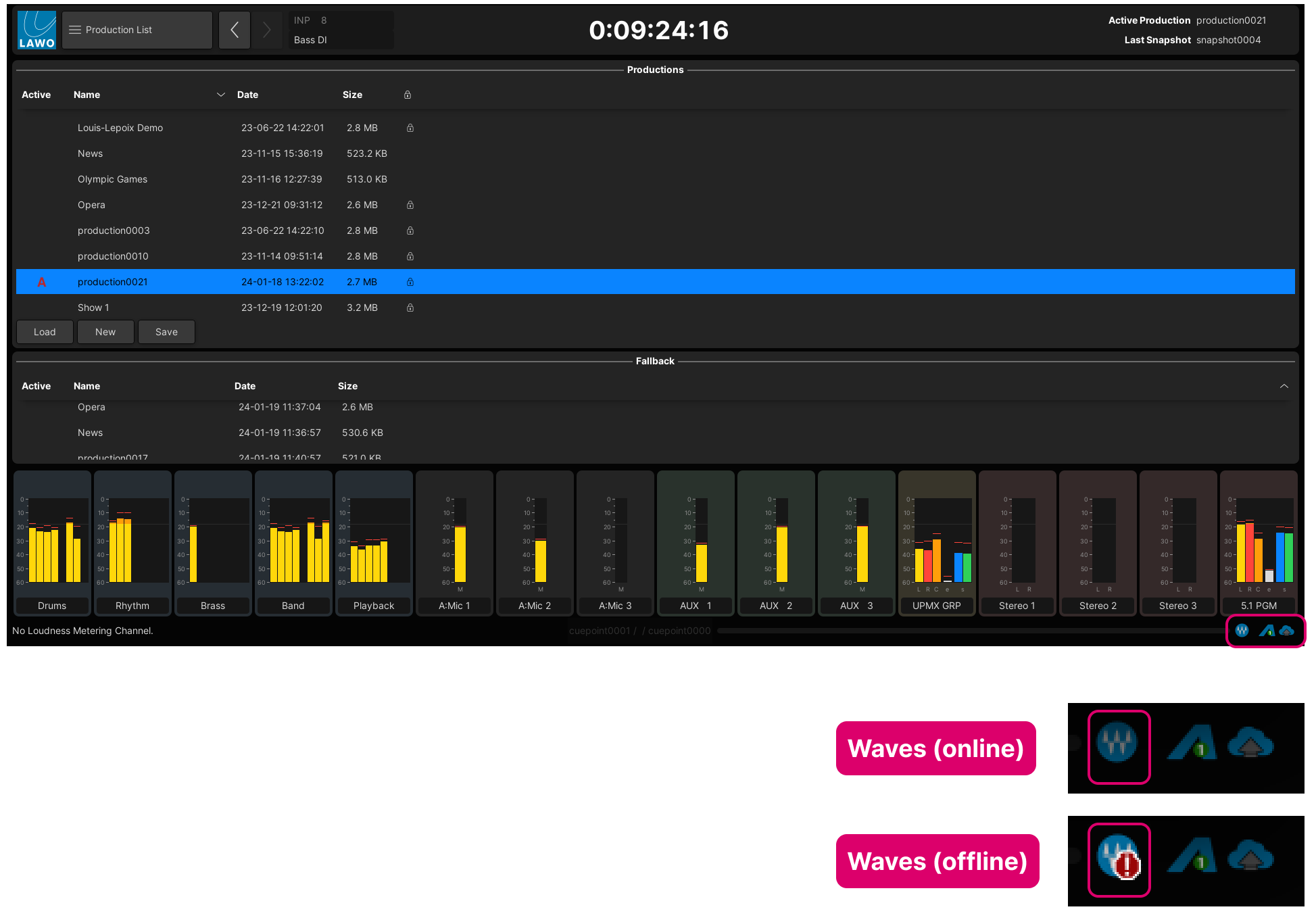
At this stage, the Waves system will be offline (as there is no network communication) and so the icon appears with a red warning symbol.
Please note: The Waves system will remain offline until the devices are connected via the network AND the console is assigned as the Waves SoundGrid SuperRack controller. These parts are described in steps 1 and 8 of the next topic: System Setup.
If there is no W icon, then the required configuration file is not installed. In this instance, please contact the Lawo Support team.
You will need to provide the following information, so that the correct file can be prepared.
- The type of remote desktop connection: either Windows RDP or VNC.
- The management IP address of the Waves Axis Scope PC IF this is different from the standard IP: 192.168.102.244.
For more information about the remote desktop connection options, see Waves for mc² - Remote Desktop Connection Options.