For all on-screen meters you can choose to display peak metering, loudness metering, or a combination of both.
Please note:
- The bargraph type affects all on-screen meters.
- Loudness metering must be active, before any loudness measurements are displayed.
The bargraph type is set globally, for all input channels or all summing channels, using the "Loudness Metering → Default Bargraph Type for Input/Summing Channels" options (in the System Settings display).
You can then edit the bargraph type for an individual channel either from the Channel Display or Main display.
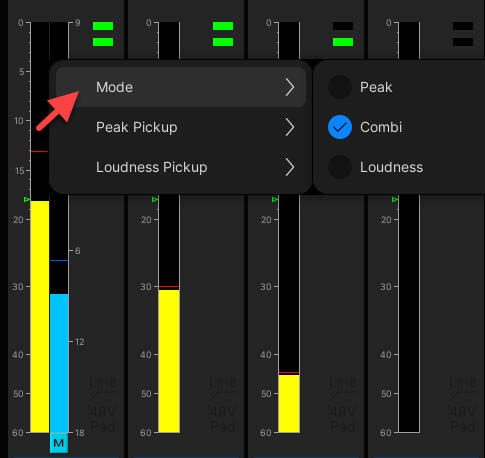
- Touch anywhere on the channel meter to open the pop-up.
- Choose Mode.
- Choose an option from the drop-down menu.
- Peak – peak metering only.
- Combi – peak and loudness metering side by side.
- Loudness – loudness metering only.
Note that the pickup point can be different for the peak and loudness meters.