mc²96 - Reveal
Global Reveal and Reveal In Place provide quick access to the channels assigned to a VCA or audio bus so that you can easily apply offsets. The functions can be used to reveal a VCA, Surround VCA, Group, Aux or Sum.
The main difference between the two functions is where the channels are revealed: Global Reveal uses a dedicated reveal area while Reveal In Place uses the local bay containing the master fader.
Global REVEAL
Global Reveal is activated by the VCA / SURROUND REVEAL button (in the centre section), and reveals channels into a dedicated area (defined by the "Reveal" options in the System Settings display).
Preparation
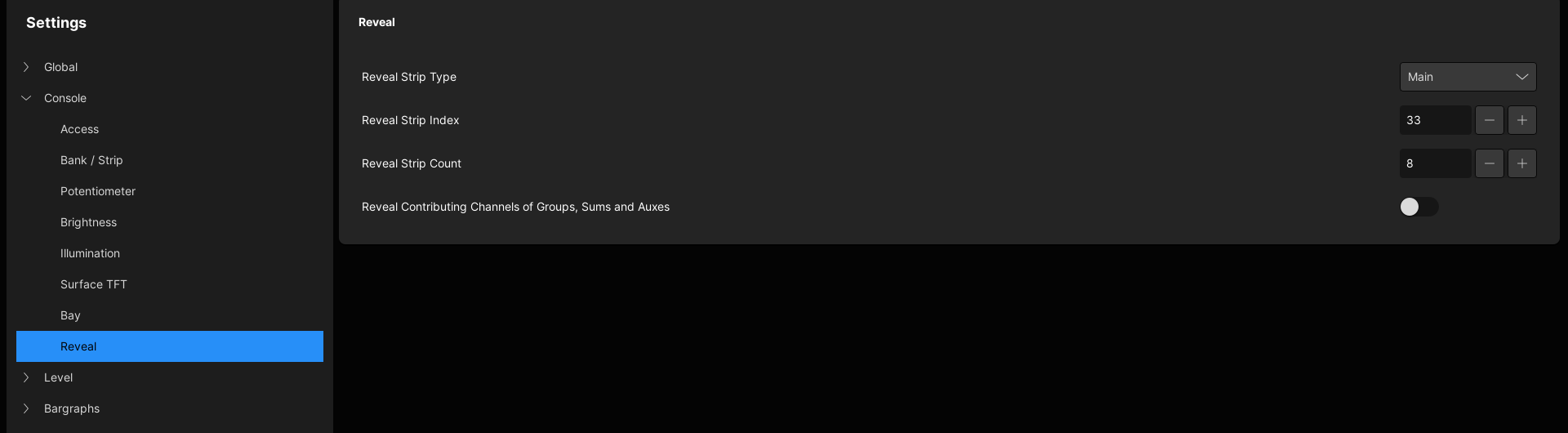
The Reveal Strip Type sets the global reveal location:
- Main = main fader strips.
- Strip 1st = channel strip faders.
- Strip 2nd = channel strip upper faders (if a dual fader panel is fitted).
The revealed channels are mapped from left to right starting from the Reveal Strip Index and extending up to the Reveal Strip Count number. A count of 4 is ideal for revealing Surround VCAs (to reveal the Front L/R, C, LFE and Rear L/R channels). Alternatively, when revealing standard VCAs or other surround formats, you can increase the Reveal Strip Count accordingly.
If there are more channels assigned to the VCA or bus than the Reveal Strip Count, then channels are revealed from the lowest index number upwards and in channel type order: INP, GRP, etc.
The Reveal Contributing Channels of Groups, Sums and Auxes option determines whether global reveal can be applied to Groups, Sums and Auxes. If this option is turned off, then global reveal can be applied to VCAs and Surround VCAs only.
Using Global Reveal
Once you have defined the global REVEAL area, follow the steps below.
- Select a VCA or bus master using its fader SEL button or the Access/Assign panel.
- Press the REVEAL button in the Centre Section - the channels assigned to the VCA or bus are revealed using the designated fader strips (as described above).
Please note: If Reveal In Place is active within the same area, then this takes priority. This means that global REVEAL may not reveal any channels (or only reveal some channels) if the reveal area overlaps with a Reveal In Place bay. - You can now adjust the channel parameters from the global reveal area.
- When applying offsets, the parameter behaviour depends on the group type and parameter.
- For Surround VCAs, faders are always moving. This means that you will need to open the Surround VCA fader in order to adjust the component channel levels.
- Deselect REVEAL to revert the fader strips to their previous assignments.
Dealing with Hierarchical VCAs
Global Reveal operates in a hierarchical manner. So, for example, if a Surround VCA is assigned to a (normal) VCA, you can access the Surround VCA as follows.
- Select the VCA fader SEL and press REVEAL (to reveal the VCA group).
- Then press the Surround VCA fader SEL (to reveal the Surround VCA). At this point, the other VCA group members disappear.
- It is not possible to step back through the hierarchy, and so to return to a higher master, you should deselect REVEAL and begin again.
Reveal In Place
Reveal In Place works in a similar manner to Global Reveal, but uses the local bay containing the VCA or bus master fader as the reveal area. An example of Reveal in Place (for a VCA master) is shown below.
1. Press and hold the fader SEL button on the VCA or bus master for about 2 seconds.
The channels assigned to the VCA or bus appear as follows:
- The master does not move and is indicated by a flashing blue SEL button. If the master is also in access, then its SEL button will flash blue and yellow.
- The channels assigned to the master are revealed from left to right across the remaining fader strips, and are indicated by static blue SEL buttons. If one of the revealed channels is in access, then its SEL button lights in yellow.
- Usually up to 15 channels can be revealed, as the master occupies one fader strip position. However, if the selected master is on an upper fader (on a dual fader panel), then up to 16 channels can be revealed.
- If the number of channels assigned to the VCA exceed the available fader strips, then the channels are revealed from the lowest index number upwards and in channel type order: INP, GRP, etc.
- If the number of channels assigned to the VCA is less than the available fader strips, then any remaining fader strips are left blank.
Important: Whenever Reveal in Place is active, the local bay is automatically isolated. This allows operations to continue on the rest of the console without interruption. In practice, this means that:
- All local BANK and LAYER switching (including the FLIP button on the fader strips) is prohibited.
- Expanded parameter control is permitted.
- The behaviour of the fader SEL buttons follow the usual ISO BAY rules.
2. You can now use the Reveal In Place bay to adjust the channel parameters.
- When applying offsets, the parameter behaviour depends on the group type and parameter.
- For Surround VCAs, faders are always moving. This means that you will need to open the Surround VCA fader in order to adjust the component channel levels.
3. To deactivate Reveal In Place, either press and hold the master's SEL button (again) or deselect the ISOLATE button (on the ISO Bay panel).
- The fader strips within the local bay revert to their previous assignments.
Dealing with Hierarchical Masters and Slaves
Reveal In Place operates in a hierarchical manner. So, for example, if a Surround VCA is assigned to a (normal) VCA, you can access the Surround VCA as follows.
- Press and hold the VCA fader SEL (to reveal the VCA group).
- Then press and hold the Surround VCA fader SEL (to reveal the Surround VCA). At this point, the VCA group disappears.
- It is not possible to step back through the hierarchy, and so to return to a higher master, you should deactivate Reveal In Place and begin again.
Additional Notes
If you press and hold SEL on a fader strip which is not a valid master, then nothing happens.
If ISO BAY is already enabled, then Reveal In Place should be deactivated via a press and hold of the master's SEL button. This will ensure that the bay is restored to its previous ISO BAY state.