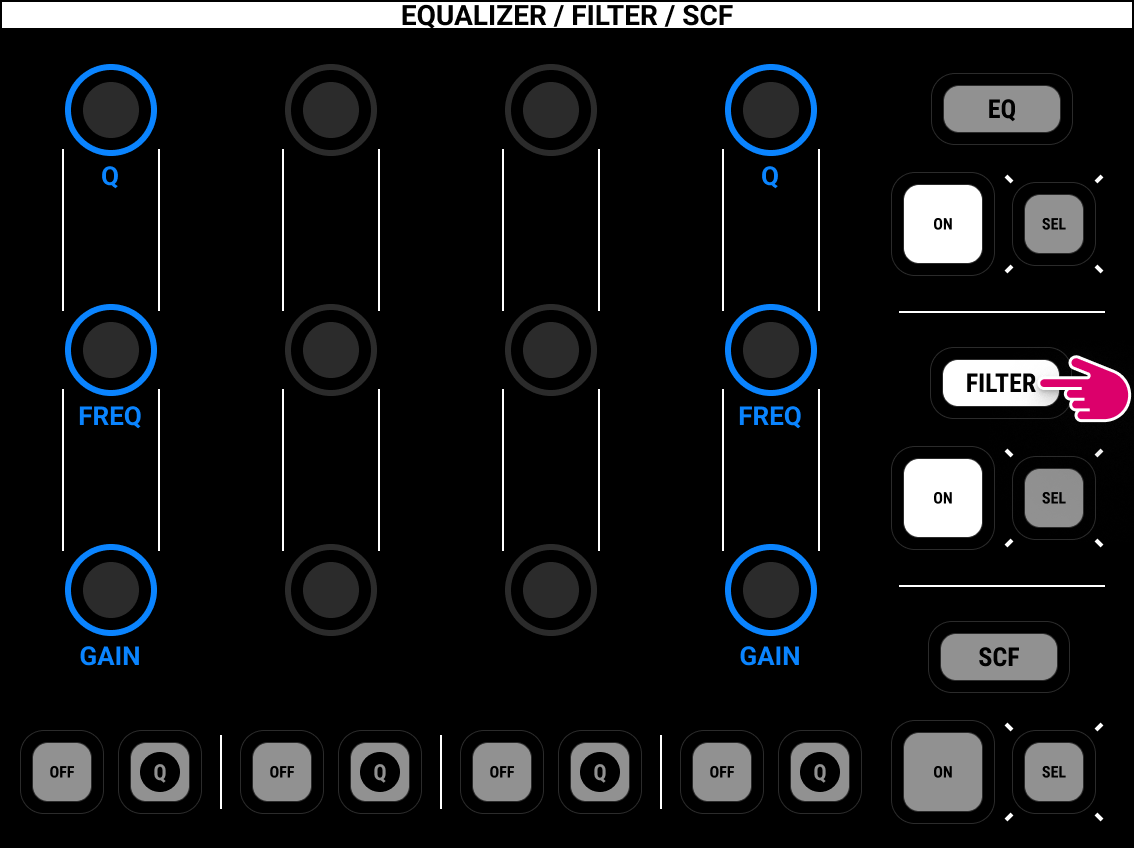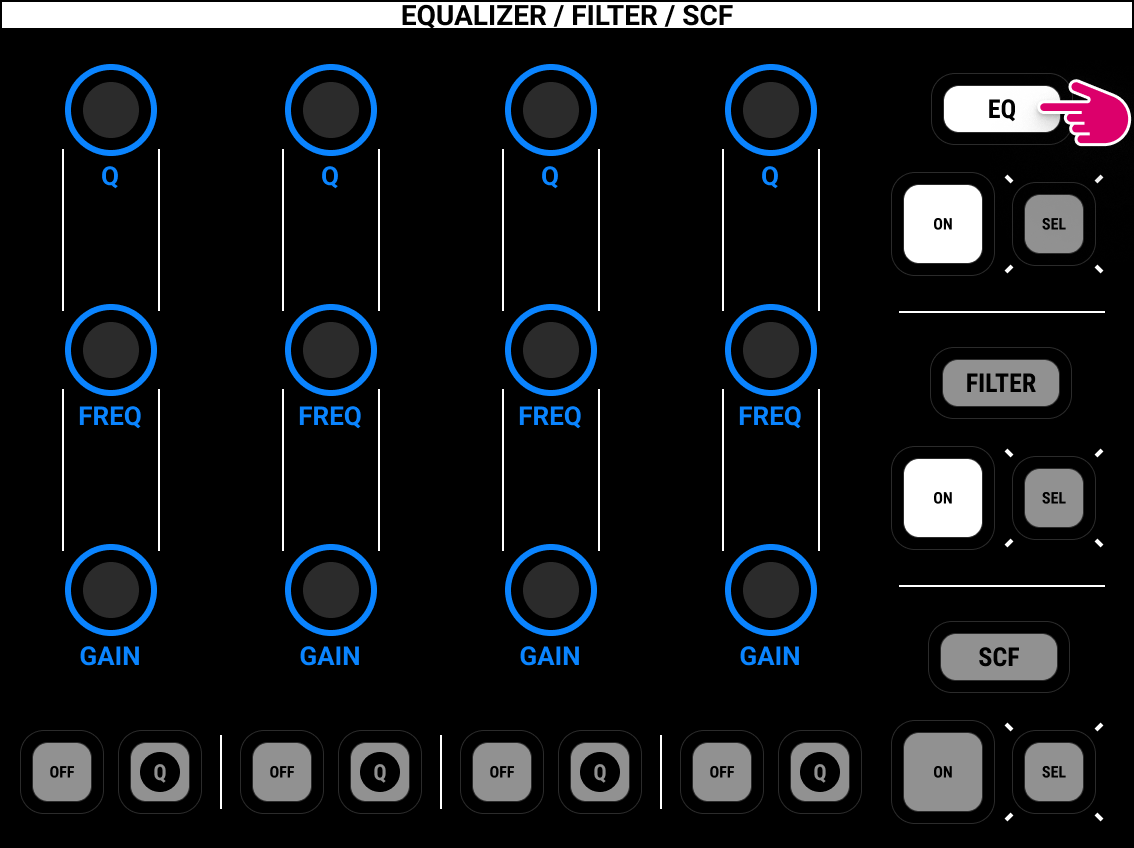mc²36 - Equalization
For equalization, there are three independent processing modules: a 4-band EQ plus 2-band Filters and Sidechain Filters (SCF).
The EQ and Filters can be positioned at any point in the channel signal flow (using the Channel Config display). The Sidechain Filters can be applied to either the gate or compressor sidechain (using the SCF button on the DYNAMICS panel).
How to use the sidechain filters is described in mc²36 - Dynamics. Here we focus on the EQ and filters.
Please note:
- The 4-band EQ supports a choice of characteristics:
- EQ Type (for bands 1 & 4) = Filter, Shelf or Bell,
- EQ Type (for bands 2 & 3) = Bell, Constant Q or Notch.
- Although the FILTER and SCF modules are called "filters", they support the following EQ Types: Filter, Shelf or Bell.
- All bands operate across the full frequency range: 20Hz to 19,998Hz.
- The sidechain filters can only be applied once per channel: i.e. to either the compressor OR gate.
Operating Principles
The parameters for each module can be controlled (for the selected channel) from the Central Control Section or Main Display.
The processing is best described by looking at the graphical overviews on the Central GUI module pop-up window or Main Display.
2-band Filters |
4-band EQ |
From the Central Control Section:
- On the EQUALIZER/FILTER/SCF panel, press SCF, FILTER or EQ to page the controls between each module.
- For each module, press ON to switch the processing into circuit.
- For each band:
- Press the Q button to cycle through the EQ types.
- Turn the rotary controls to adjust the gain, frequency and Q values.
- Press OFF to switch the band out of circuit.
- The current values are shown on the Central GUI module pop-up window or Main Display.

From the Main Display:
- Touch the module on/off buttons to switch on the processing.
- Below each on/off button is a graphical overview that shows the EQ curve. The overview is lit when a module is turned on.
- For the EQ module, you will see both the EQ curve (in blue) and Filter curve (in red). The frequency of each band is shown by the vertical lines labelled 1, 2, 3 and 4.
- If Sense is enabled, then the selected module updates automatically when you touch a graphical overview (on the Main Display) or a rotary control (on the Central Control Section).
- From the selected module area, use the touch-screen buttons to adjust the parameters.
In addition, the following operations are possible from the fader strips:
- An individual parameter can be assigned to a Free Control (using the default FC assignments).
- Parameters can be paged onto the Free Controls globally (using an FC PRESET).
- In an isolated bay, parameters can be expanded across all available Free Controls (using the ISO Bay EQ function).
- The module on/off states can be programmed onto Fader User Buttons.
- The mini display area on the Channel Display can show either a specific module (e.g. EQ) OR follow the fader strip Free Controls.
Parameters
This section describes each module.
Equalizer (EQ)
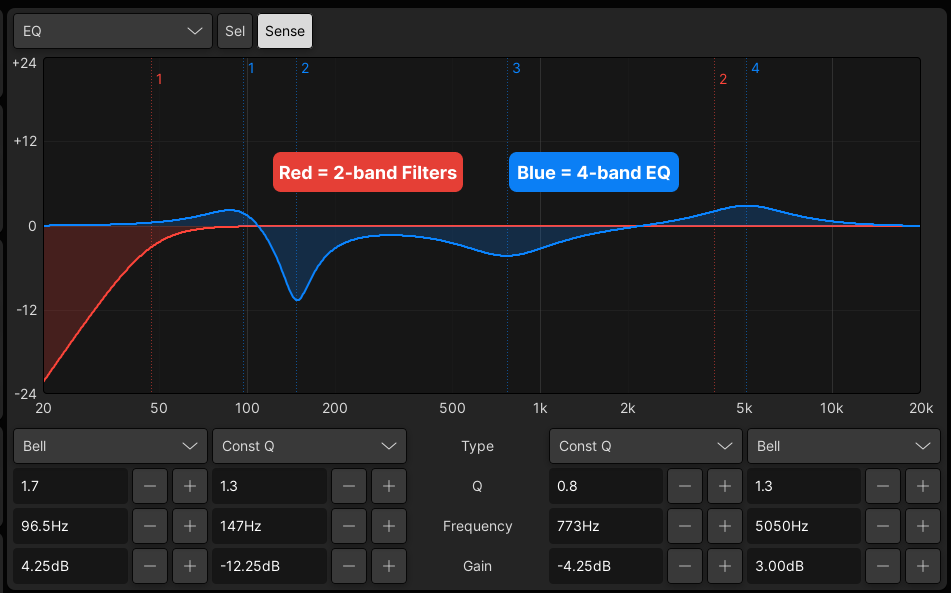 For the 4-band EQ, there is an On/Off for the complete module, plus the following parameters.
For the 4-band EQ, there is an On/Off for the complete module, plus the following parameters.
EQ Type (for bands 1 & 4) – Bell, Filter or Shelf.
- Q (for Bell) – from 0.1 to 80
- Slope (for Filter or Shelf) – either 6dB/octave or 12dB/octave
- Frequency (all) – from 20Hz to 19,998Hz
- Gain (for Bell or Shelf) – from -24dB to +24dB
- Off - disables the band.
EQ Type (for bands 2 & 3) – Bell, Constant Q or Notch.
- Q (for Bell or Constant Q) – from 0.1 to 80
- Frequency (all) – from 20Hz to 19,998Hz
- Gain (for Bell or Constant Q) – from -24dB to +24dB
- Off - disables the band.
Filters (and SCF)
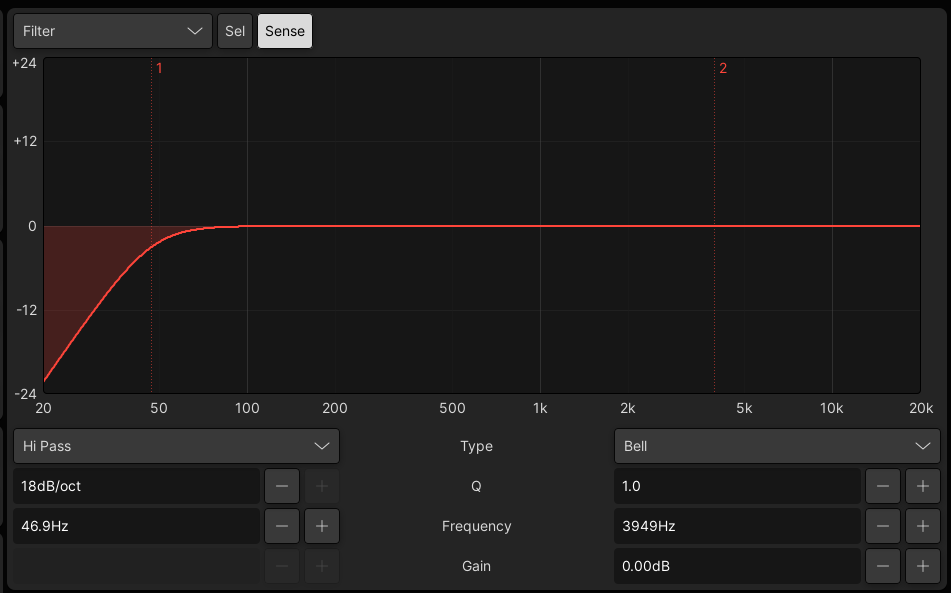
For the 2-band filters (and sidechain filters), there is an On/Off for the complete module, plus the following parameters.
EQ Type (for bands 1 & 2) – Bell, Filter or Shelf
- Q (for Bell) – from 0.1 to 80
- Slope (for Filter or Shelf) – either 6dB/octave or 12dB/octave
- Frequency (all) – from 20Hz to 19,998Hz
- Gain (for Bell or Shelf) – from -24dB to +24dB
- Off - disables the band.