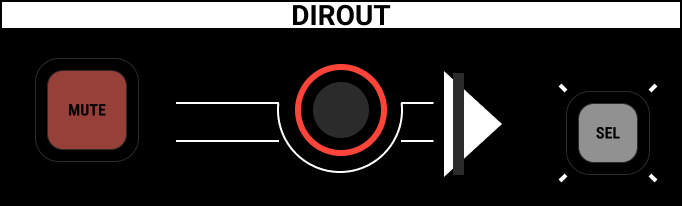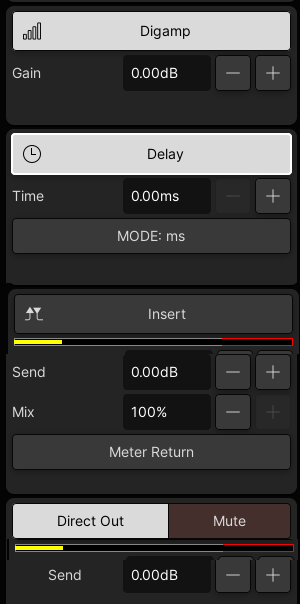mc²36 - Direct Out
The direct out provides an independent output from the channel with its own send level. It can be used to feed an external device such as a multitrack recorder or communications system.
The pickup point can be positioned at any point in the channel signal flow (using the Channel Config display), and signal processing can be applied (by moving modules from the main channel path). You can also set the direct output to mute automatically when the channel fader opens, and determine whether the channel pan position affects the direct output on a stereo channel.
Direct Out Parameters
The direct out parameters are:
- Send level - from -128dB to +15dB
- Mute - on/off or automatic mute by fader
- Balance (if channel is stereo)
Operation
The Input Channel Direct Outs are connected using the Signal List display. They can be found in the Sources list (under DSP Outputs).
The screenshot below shows how to connect a block of channel direct outs to MADI outputs (to feed an external recorder).
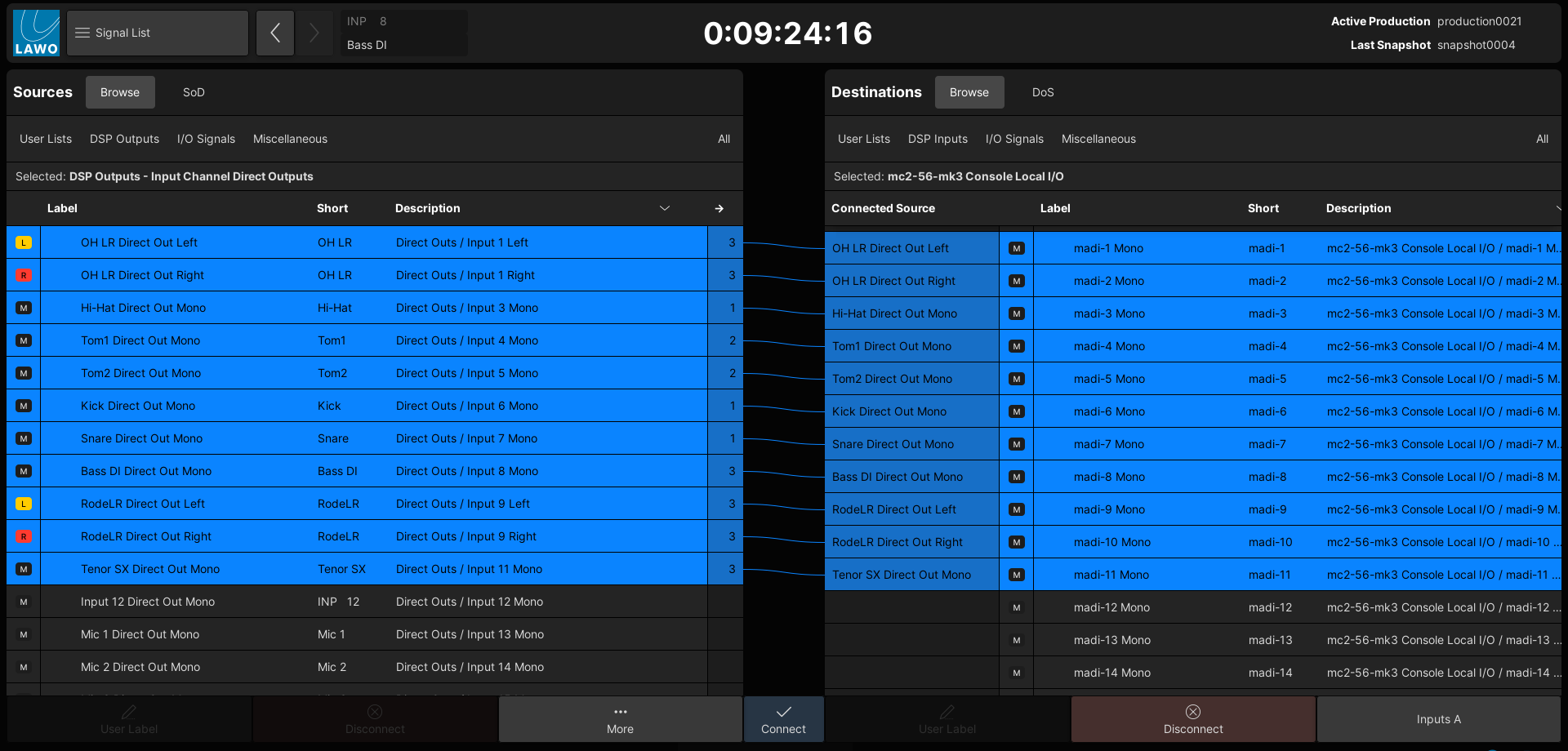
Once the routing is in place, the direct out can be controlled (for the selected channel) from the Central Control Section or Main Display. The parameters can also be assigned to the fader strip Free Controls, either individually (per channel) or globally (across all bays).
|
|
From the Central Control Section:
- Locate the DIROUT controls.
- Move the rotary control to adjust the direct output send level. The current value is shown on the Central GUI module pop-up window or Main Display.
- Press MUTE to mute the direct output signal.
Direct Out Options
The following options can be configured using the options at the top of the Channel Config display.
Dir-Out Mute by Fader
This option sets the direct output to mute automatically when the channel fader opens.
It is designed for live broadcast applications where the direct out is positioned pre-fader to feed an intercom system, and the main programme feed is delayed (for example, when working with HD Cameras). By muting the intercom feed (direct out) when the channel sends to programme (fader open), echoes between the direct out and programme can be avoided.
Dir-Out Balance
This option determines whether the channel pan position affects the direct output on a stereo channel:
- Dir-Out Balance disabled (default) – the direct output does NOT follow the channel pan.
- Dir-Out Balance enabled – the direct output follows the channel pan position.
This is particularly useful for sum or aux masters as the left/right balance of the stereo master output can be readjusted using the channel pan control rather than having to use two mono faders.
Dir-Out Balance can only be enabled if the channel in access is stereo.