Radio Release Notes - 7.0.0 PL-001
Introduction
Software version 7.0.0 PL-001 is a patch level release version for diamond, Power Core and VisTool.
This software release packages applies to the following products and applications:
- Power Core
- diamond surface
- ruby surface
- VisTool
- OnAir designer
- ruby migrate
Release date: 2022.12.14
Software repository: Lawo Download Center
Before you begin
Please be certain that you have all necessary applications and tools available before you start the update.
We strongly recommend that your software versions used are from the same release packages.
Updating surface modules
- Please always always the Wizard function in SoP Explorer when updating surface modules.
It is important to follow the correct update sequence which the Wizard feature provides. Due to LED key color improvements in the software, a unique calibration file needs to be re-imported into diamond surface modules delivered after 05.2022.
During or after updating the surface, please contact Lawo Support and provide the serial number for each surface module in order to retrieve the correct calibration files. The serial numbers can be found in the diamond Web UI under the Surface Module Tab. If the calibration file is NOT re-imported the different LED keys on the surface may slightly differ in color and brightness after updating to version 7.0.0.36.
Updating Power Core to 7.0.0.36
- If your system is NOT using the default Relative System Level (-27 dBFS), source and mixer snapshots must be manually checked and re-saved in order to achieve correct DSP calculation. This is to resolve a prior bug wherein DSP Thresholds used a wrong Relative System Level. After the update, Thresholds work with the correct Relative System Level and might cause unexpected behaviour if old Thresholds values are still present.
- Direct Outs must be routed via DMS (Loopbacks). You may need to adjust your configuration.
- Please note that source related Loudness gain parameters and settings available in On-Air designer and Web UI should not be used in production. They are experimental features only and will be linked to a license.
Enhancements
Power Core
Console
Configurable PPM for Central and Combo Module (diamond surface only)
Displays, with an associated VCA, can have a configurable Peak meter. VCA 1/2 can have one PPM in the left corner and VCA 3 - 6 can have two PPMs, instead of the VCA level. The VCA level will be shown if the VCA is adjusted or touched for more than one second. The fallback is 6 seconds. PPM input can be the configurable DMS Meters 1 - 64. Input is always the first channel and the mode (mono/stereo/multichannel) can be defined via Dropdown Menu.
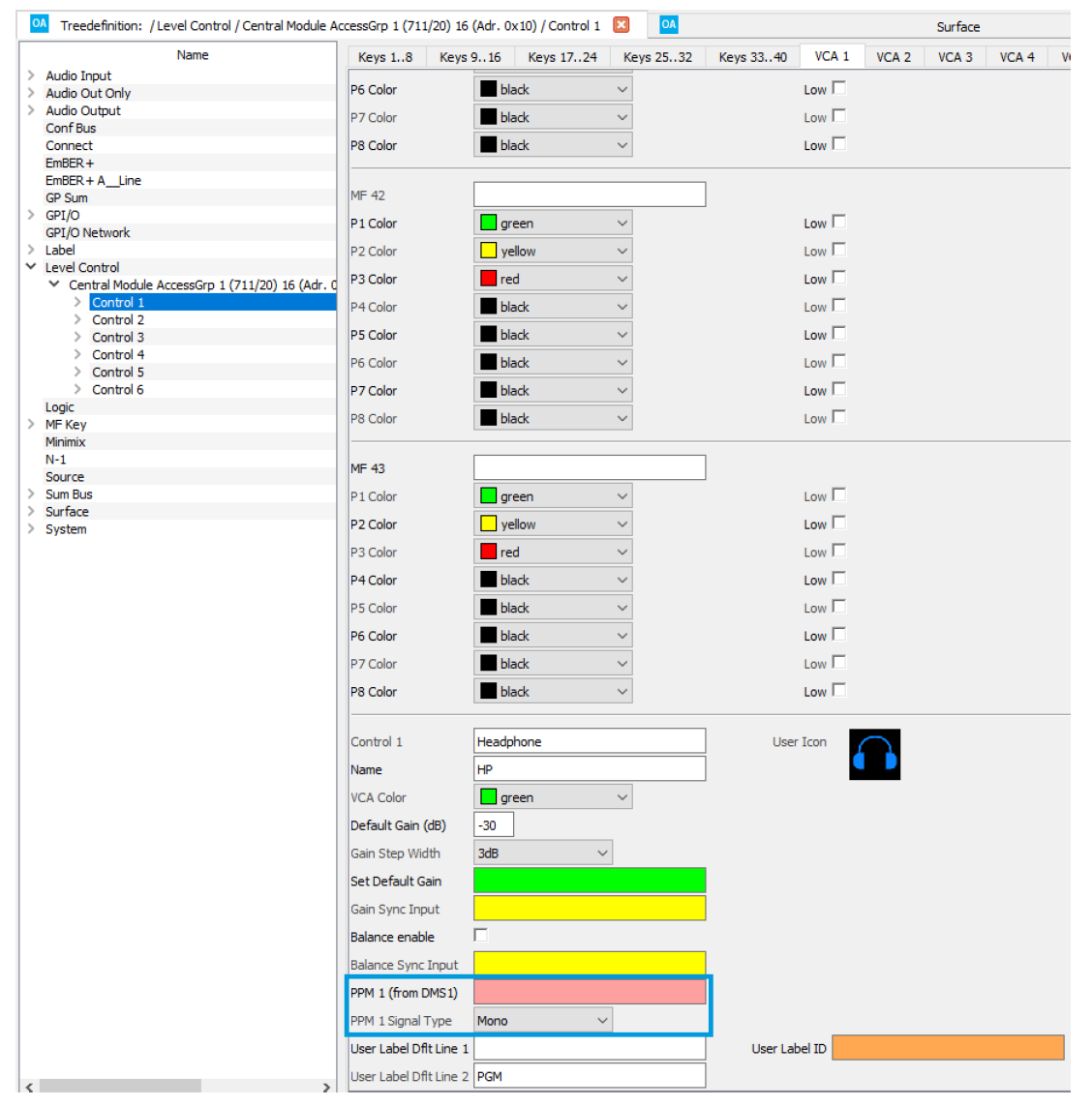
Configurable Icons for Central/Combo Module TFTs (diamond surface only)
Configurable Icons are now available for VCA Display 1 + 2.

Freeze Surface (Cleaning Mode) (diamond surface only)
A new logical input allows freezing and un-freezing the surface. While frozen, all buttons and displays will be dark and control is no longer possible.
Unlock is accomplished with the following combinations:
- Central Module AccessGrp n: MF25 (bottom right) + MF49 (top left) + MF62 (top right)
- Combo Module AccessGrp n: MF18 (bottom right) + Fader1 MF1a (top left) + MF28 (top right)
VisTool and external control is still possible. Note that this feature is only available for the diamond surface.

Access Fallback (Timeout) (diamond surface only)
Access mode can be left automatically after a configurable time interval.
Max configurable value is 25,5 seconds.
0= No Fallback

Show Gain Values Permanently (diamond surface only)
If this checkbox is set, Gain Values are shown permanently. If the encoder of this source has a VCA configured (source-based VCA) it will be shown permanently. In general, the first element (what would be shown if the encoder is pressed) will be shown.
Order: VCA (if configured / Mic Input (if a mic input) / Gain
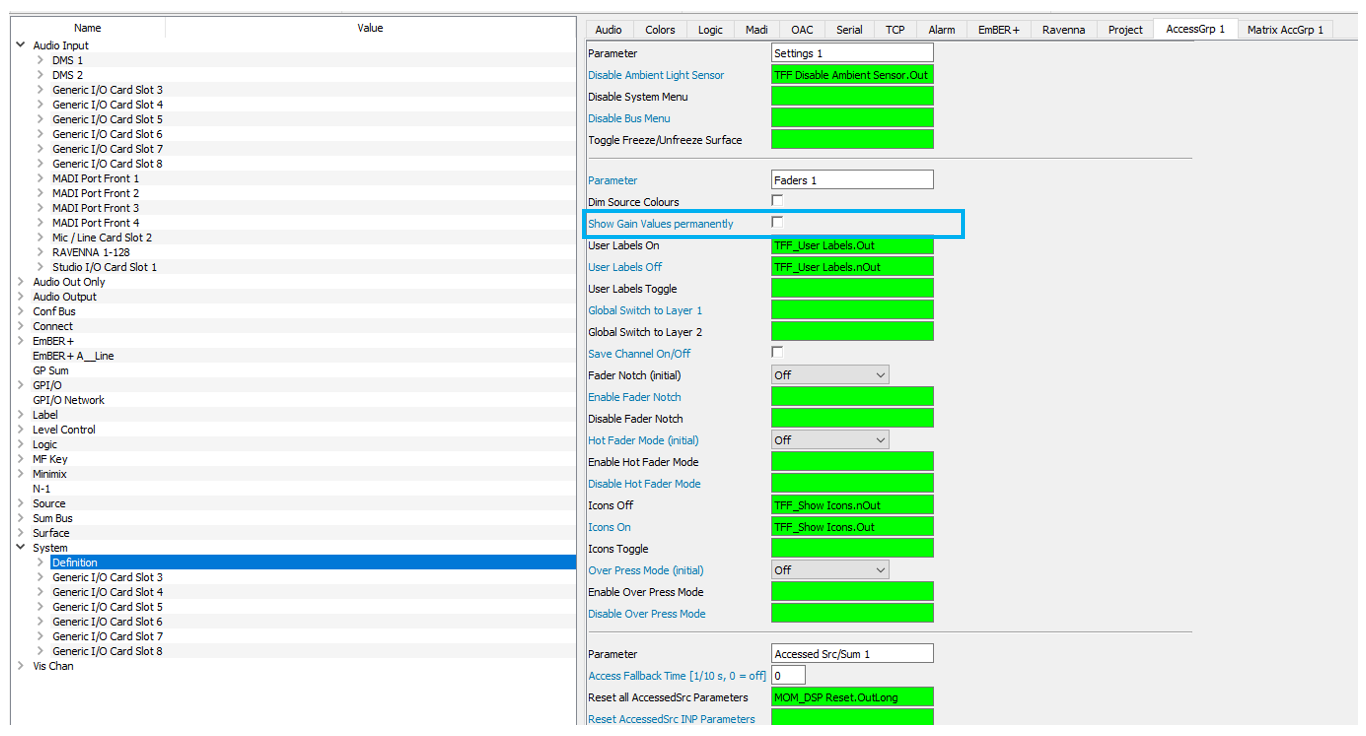
DSP
Adjustable Attack and Release time for Expander. (diamond surface only)
Attack and Release-time for Expander can be controlled via Central- and Combo module, Extension Module, ParmControl (Vistool) and via EMBER+.
Side-chain filter for Dynamics (diamond surface only)
Adjustable Side-chain per source available. The Filter is a switchable High pass/Low Shelf, fully parametric Mid-frequency and a switchable Low Pass/High Shelf. This section can be controlled via Central/Combo Menu, Extension Menu, VisTool and EMBER+.
Via the Listen function, the settings can be monitored and controlled. Use this only in PFL Mode, because if the fader is open, the side-chain listen mode will be summarized to the summing busses.
The side-chain filter is valid for Compressor, Expander and Gate.
Increased total available auto mix groups from 4 to 8
The number of available AutoMix Groups is increased from 4 to 8.
EQ - Q Factor: Added additional Q Factors
Q Factor 8, 11 and 15 are now also available.
DSP Parameters: Logical Inputs to reset DSP Parameters of the accessed source (diamond surface only)
In System/Definition/Access Group - new logical inputs are available to reset the DSP Blocks of the Source in Access.
Available inputs:
- Reset AccessedSrc INP Parameters (Mic Gain, 48V, Pad, Rumble, Gain, Backgain, n-1 Gain, AutoMix)
- Reset AccessedSrc EQ Parameters (Equalizer)
- Reset AccessedSrc DYN Parameters (Compressor, Expander, Gate, DeEsser, Side-chain Filter)
- Reset AccessedSrc LIM Parameters (Limiter)
- Reset AccessedSrc DLY Parameters (Delay)
The existing Logical Input "Reset Channel Parameters" is renamed to "Reset All AccessedSrc Parameters".
DeEsser - Adjustable frequency (diamond surface only)
The DeEsser now has an adjustable frequency range. It is possible to adjust the Center Frequency and the width of the Band Pass Filter. In the Central Display the resulting - 3 dB cutoff frequencies are shown.
Ember+
New Ember+ function - SourceAssign
Fader sources can now be assigned via Ember+. This works only for sources assigned to the corresponding Ember+ provider.
The action requires two inputs:
- Fader Number ( 0 = Unassign selected Source)
- Source Name ( 0 = Unassign selected Fader)
Results:
- 3 - Invalid Fader Number
- 4 - No matching Fader Module found
- 5 - Source not found
- 6 - Access Group not enabled on Source (If Power Core MAX License)
- 7 - Assign / Unassign Failed
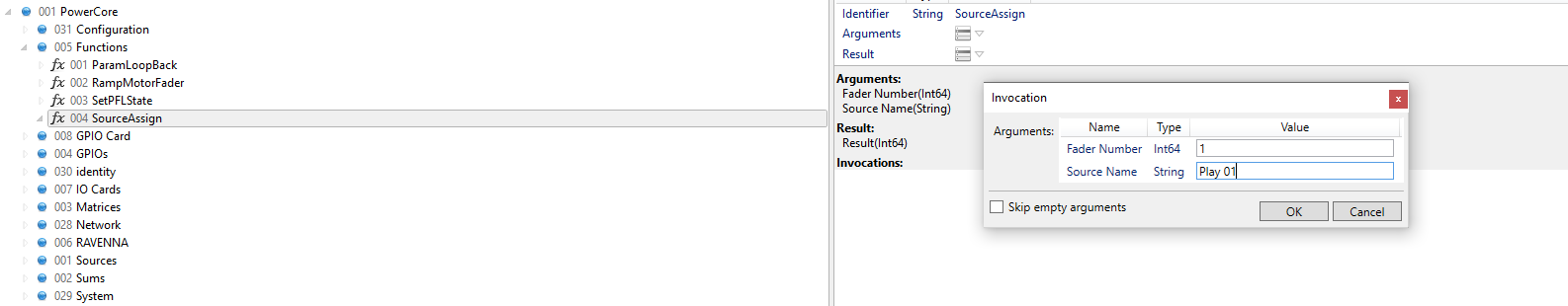
Sum Faders control
Sum faders are no longed ready only and can now be controlled via Ember+ even if they are not assigned to a fader.
License
Aux Panning
With the Power Core Add-on license: Aux Pan, it is possible to control the panning of individual sources per Aux bus.
Conference Assign
With the Power Core Add-on licenses: Conference Assign, it is possible to control the level of the associated source to the N-1 bus and to include or exclude Sources from N-1 busses.
Radio Console Compact
New console license implemented. For details please visit: Power Core - License Chart
I/O
Audio I/O Extender
Support for additional audio I/O channels using the Lawo Audio I/O Extender device(s) - 710/12
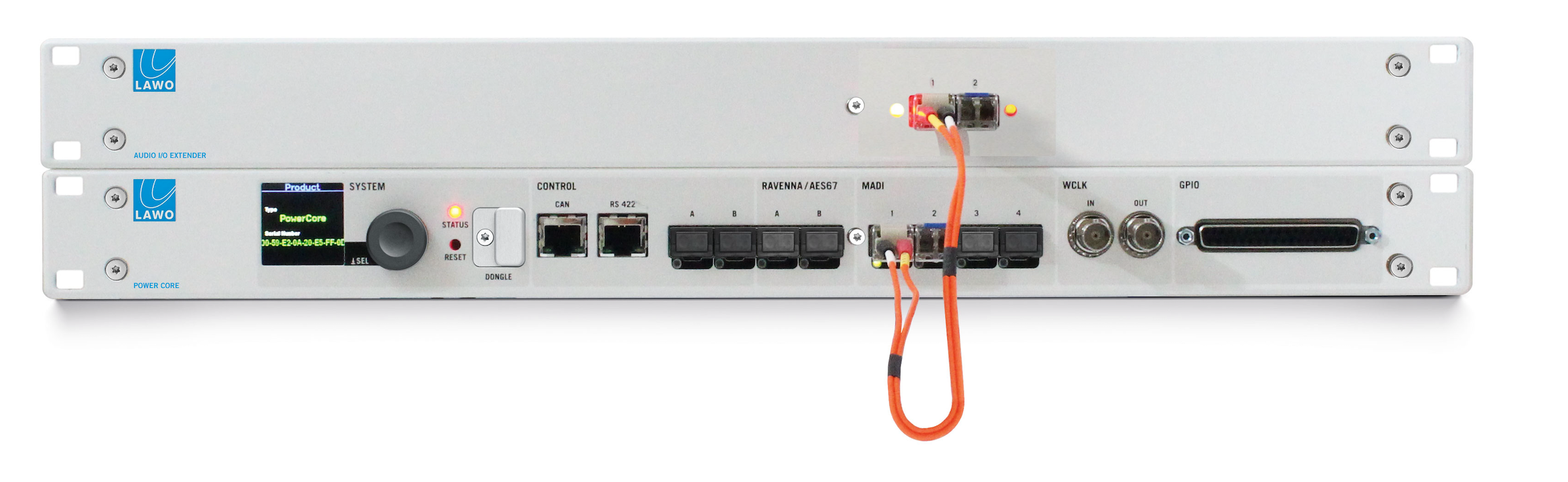
Network
Axcen AXGT-R1T4-051B - RJ45 SFP
The Axcen AXGT-R1T4-051B - RJ45 SFP for Ethernet is now supported.
PTP Best Master Clock Algorithm
If two different PTP Grand Masters are detected via ra0 and ra1, the best clock will now be selected automatically using the Best Master Clock Algorithm.
PTP Slave WAN Mode working area
The working Area for time differences between remote and Local is now extended to 5 ms
System
New Logical Output: Access / Assign active
Global Module "Access active" and"Assign active" Logic Outputs:
- Surface\<Module>\General\Module Access Active
- Surface\<Module>\General\Module Assign Active
Only available if a name is set for the Surface/Combo Module
New Logical Output - Accessed Source/Sum Property
Available via Logic\Definition\Parameter\Accessed Src/Sum
- is Mono
- is Stereo
- is 5.1
- is 5.1+2
- is Jade / R3LAY
- is Protools
- is Minimix
- is VCA Group
- has Audio (Audio Sourcetype)
- is Mic (Microphone Input)
- is Conf
- is Conf 2
- is Sum
New Logical Output - Power Core is PTP Master
New Logical Output available in Logic/Definition/Sync : intPTP.is_master.
Active if Power Core is PTP Master.
New Element - Counter 16
New logical element with a counter of maximum 16 outputs.
Inputs:
- Increase
- Decrease
- Reset
Reset sets the value to 1. The checkbox "WrapAround enable" can be used, if 16 Jumps to 1 (enabled) or 16 is the end (disabled). Same for 1 jumps to 16 (enabled) or 1 is end.
An example use case would be allowing users to build keys to "scroll" through channel-mapping layouts, similar to scrolling between banks of faders on an mc2 console.

New Function - Fader Over Press
The fader over press function gives the ability to use the closed fader as a logical element that could be used to trigger PFL or other functions.


The function must be enabled globally via Sys Menu or via Logical Inputs.
New Function - Disable Mono Compensation
With this global setting, mono sources are added without the -3 dB compensation to applied to stereo busses.
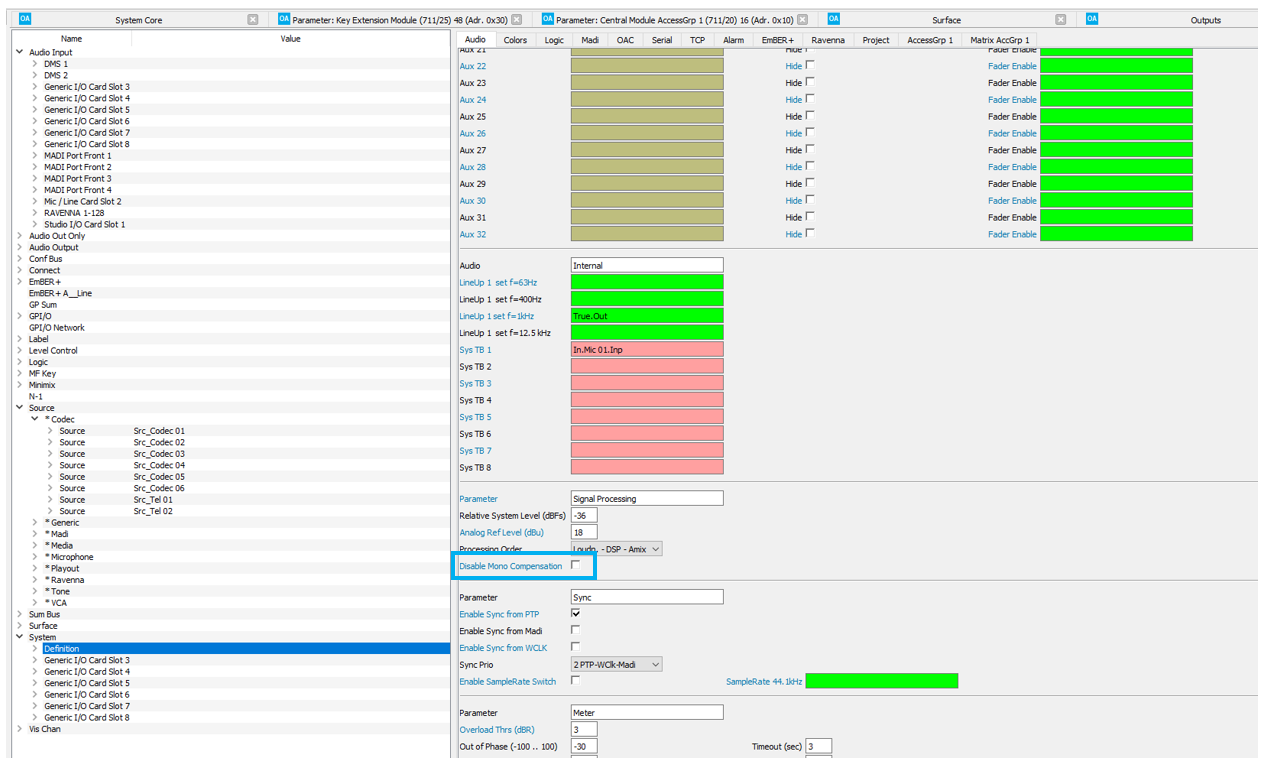
Please be aware that if the signal is fully panned to L or R, the resulting signal will be 3 dB above the desired target level.
Generic I/O - Support of 64 channels
Generic I/O now have MADI signals to configure. This makes it possible to use all input cards as generic I/O. There are now 8 + 128 In and Outputs configurable.
The Audio I/O Extender only support 8-channel I/O cards
Source Replication - Dynamic Consumer Selection (diamond surface only)
Within the Source Replication Element, 8 Consumers can be configured. These consumers can be switched via logical input during runtime. Only one consumer can be active and they are prioritized in case two inputs are active at the same time.
If the consumer is switched, the configured "Initial Replication Direction" will be used
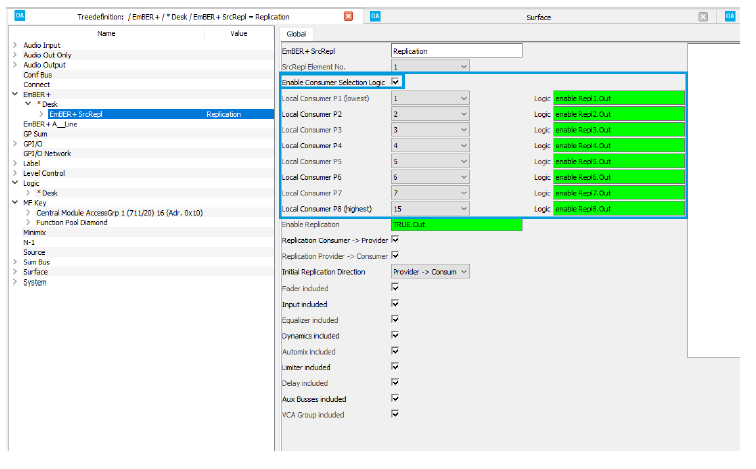
Source Replication - User Label Line 01 and 02 (diamond surface only)
User Label Line 01 and 02 are now available to be replicated.
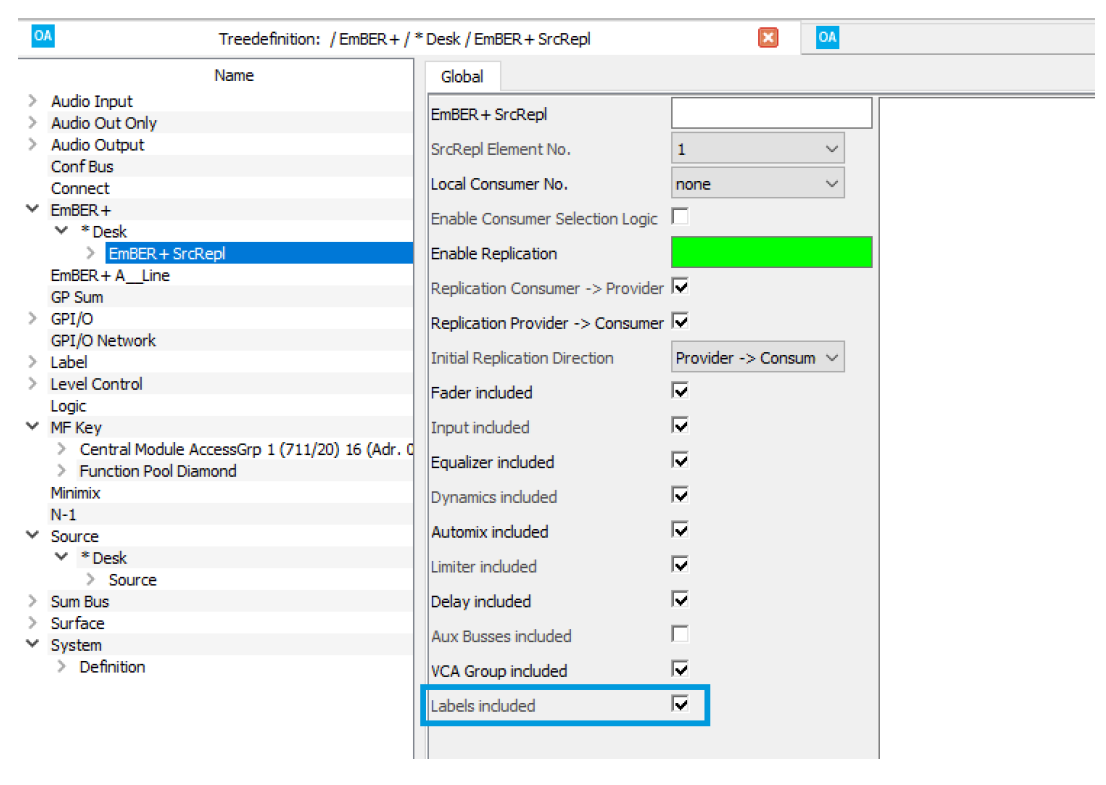
"No Audio" option for Aux Busses per source (diamond surface only)
Each source can now be configured with a "No Audio" function per bus. With this setting the audio summing of the source to the bus can be disabled.
With this setting it is possible to remotely control sources via the Source Replication Element without summing them to the Aux Bus, but to the remote-controlled Power Core if Aux Busses are replicated.
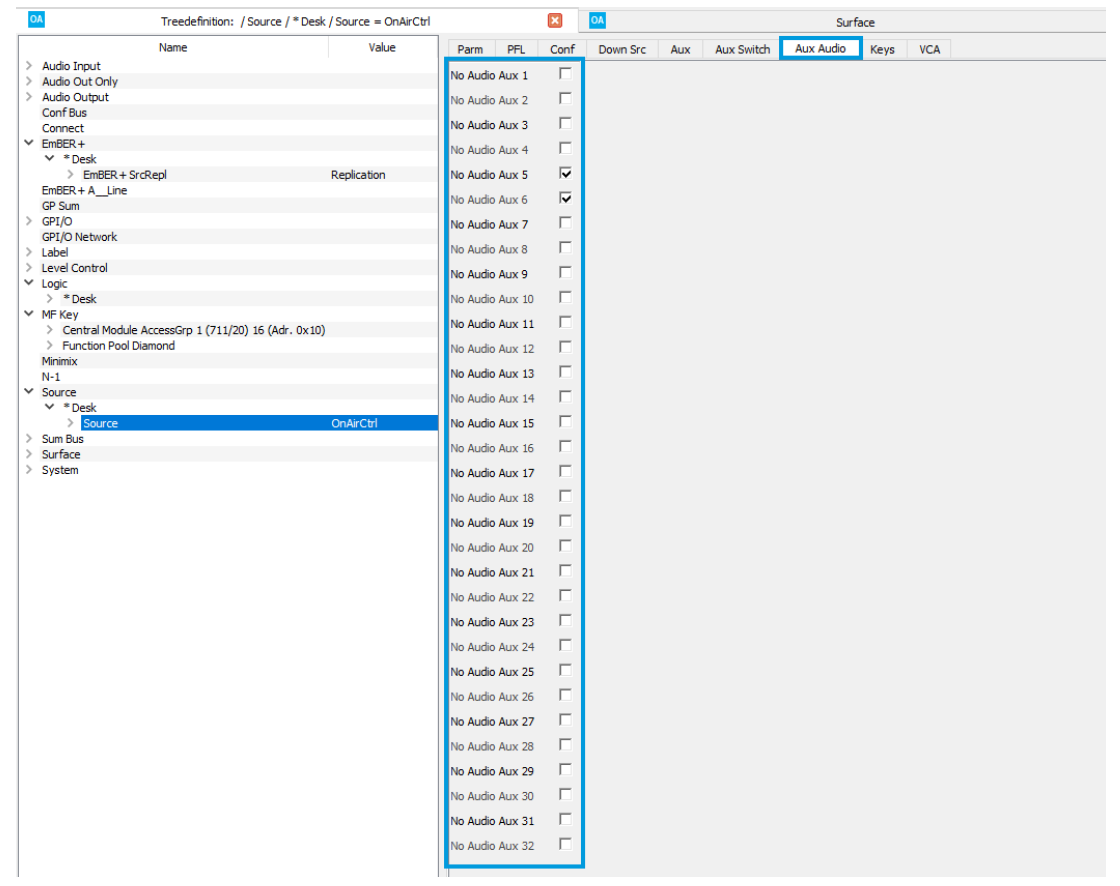
Source based VCAs (diamond surface only)
Per source, a VCA / VCA Level Out can be configured, including Balance, in the same way as in the Central Module. This VCA is shown permanently in the display. If the button is pressed, it is possible to switch between the known Parameters (Mic Gain / Gain... ).
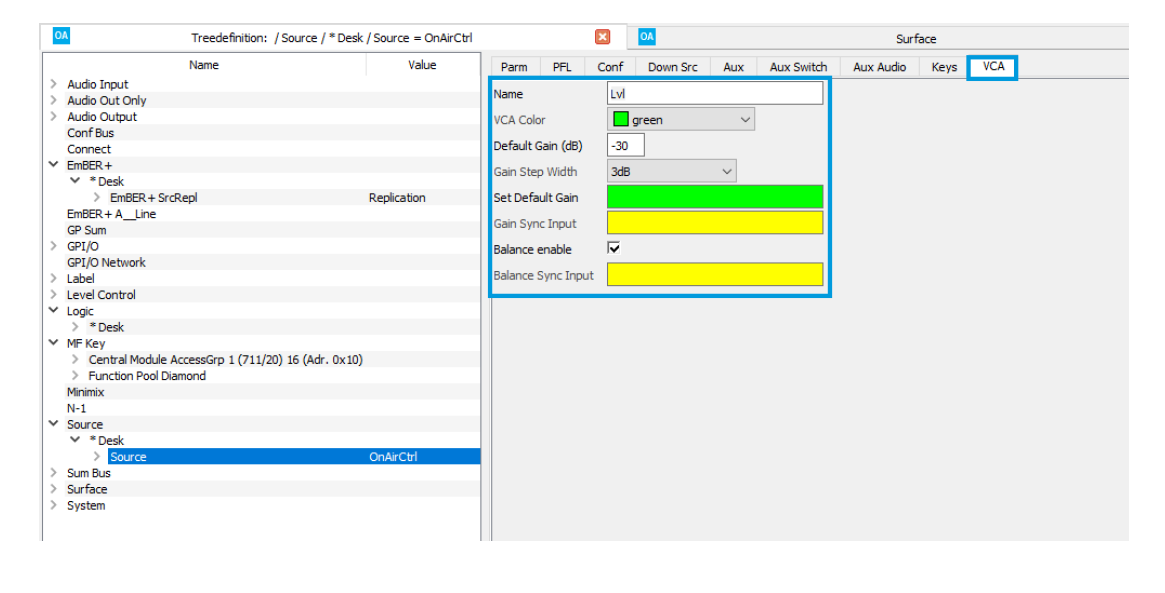
Server Based Timer - Configurable Preset Time and Alarm
For the element Server Based Timer, it is now possible to configure Preset and Alarm-time in seconds.
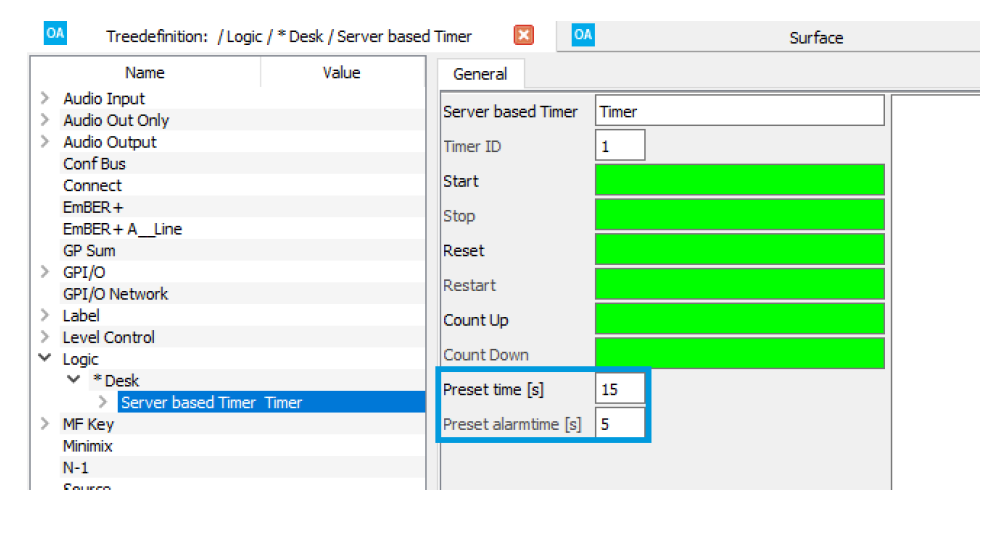
Default Settings Logical Input available per conference bus
For N-1 Busses there is now a logical input available to reset the user adjusted parameters. All inputs will be turned on again and all send levels will be reset to 0.
Only valid in combination with the Conference Assign license option
New Conference N Toggle Logical Input
New Logical Input to toggle between Conference n and n-1. The old logical input is renamed to Conf 1/2 n Static. The Conf 1/2 n Static is not applicable when using the AddOn CA License.

Logic outputs Conf 1/2 n-1 and Conf 1/2 n can be used for visualization.

Web UI
Extended Stream Destination Table
The table contains new information: "Packet count per second".
Improved Sorting functions
The source list can now be sorted by Sys No., Type, Display Name and Alias.
diamond
Surface
Slot Mapping
Via the Web UI, 4 Slot Maps can be created to recall different IDs to the associated hardware panels. This can be changed via Web UI or via Ember+ (IP Address:9001:9001/Diamond Surface Master/Modules/Slot
Mapping (0-4))

VisTool
Editor
New Element - LUX Gain Reduction Meter
New Element to display a Gain Reduction Meter. It is switchable to be Dynamic, Limiter or DeEsser View. It can also be assigned to the Source in Access or bound to a specific channel.

New Element - LUX Correlation Meter
Enables correlation to be displayed.

New Icons
New Icons are available based on LUX Design System in two sizes: Normal and VX optimised.
New functionality for boxes
New properties
- Action on Release - with this setting, you can adjust when an action should be executed.
- Use is pressed Color - Color Of is for "is not pressed" and Color Pre is for “pressed”.
MF Key Assign via Dock
When a MF Key is assigned via the On Air Project Tree, the save function is now triggered and will no longer show “Nothing to do”.
Improved Predefined User Text functions
This function can now be used to switch the associated status of the element to On / Off (e.g. DSP On/Off, Aux Pre/Post/Off).
- VCA Control added.
Using the property “Use Usertext Color”, it is now possible to change the colors according to the ColorOff (DSP off/Aux off) , Color None (No Source assigned) , Color Post (Aux Post) and Color Pre (DSP On /Aux Pre ) states. The shown text can be configured individually by adding text after a semicolon.
Example
#dmstext:channel:scf-status;SideChain
The text “SideChain” will be displayed, while colors follow according to settings
Channel States for Layer 2 available
Now it is possible to configure and control the elements in Layer 2: Channel Index and Channel L2 boxes can be associated with functions. If you switch Layer 2 the associated Channel will be switched. This means you will always control Layer 2 or 1. If you Flip, the source represented on the Fader will be Layer 01.
EQ Elements updated with the new Q Factor
The updated Q Factors within the Power Core is also represented in VisTool.
LUX DSP Graphics can be associated with a fixed channel
The new LUX Graphics can be associated with a Channel. This means they always will show the status of this Channel and not only Access. (This is a view-only display.)
PPM modes
PPMs can now be configured to be normal, input or feedback meter, depending on the OnAir Designer configuration.
At the time this is written, only normal Input Meter and Feedback meter are needed, but it is important to note that In the future, when using the loudness leveler, if the leveler is inserted post-DSP the "Input" meter will show the initial input level, without the loudness gain correction
diamond - Fader Aux 1 - 32 as VisTool Encoder
Aux 1 - 32 can be controlled via Fader module Channel based as Encoder (Slider or Rotary).
Relative Ini Path
The relative Ini Path can now be used for the Editor.
Ember+
Provider State for Redundant Connections is supported.
Improved Ember+ connection for Redundant Ember Connection using the EMBER+ Provider State.
Installer
Wibu Code Meter
Wibu Codec Meter Version 7.51 has been added.
On-Air Designer
Enhancements
System Core - Audio I/O Extender
Configuration options for AIOX interfaces and devices
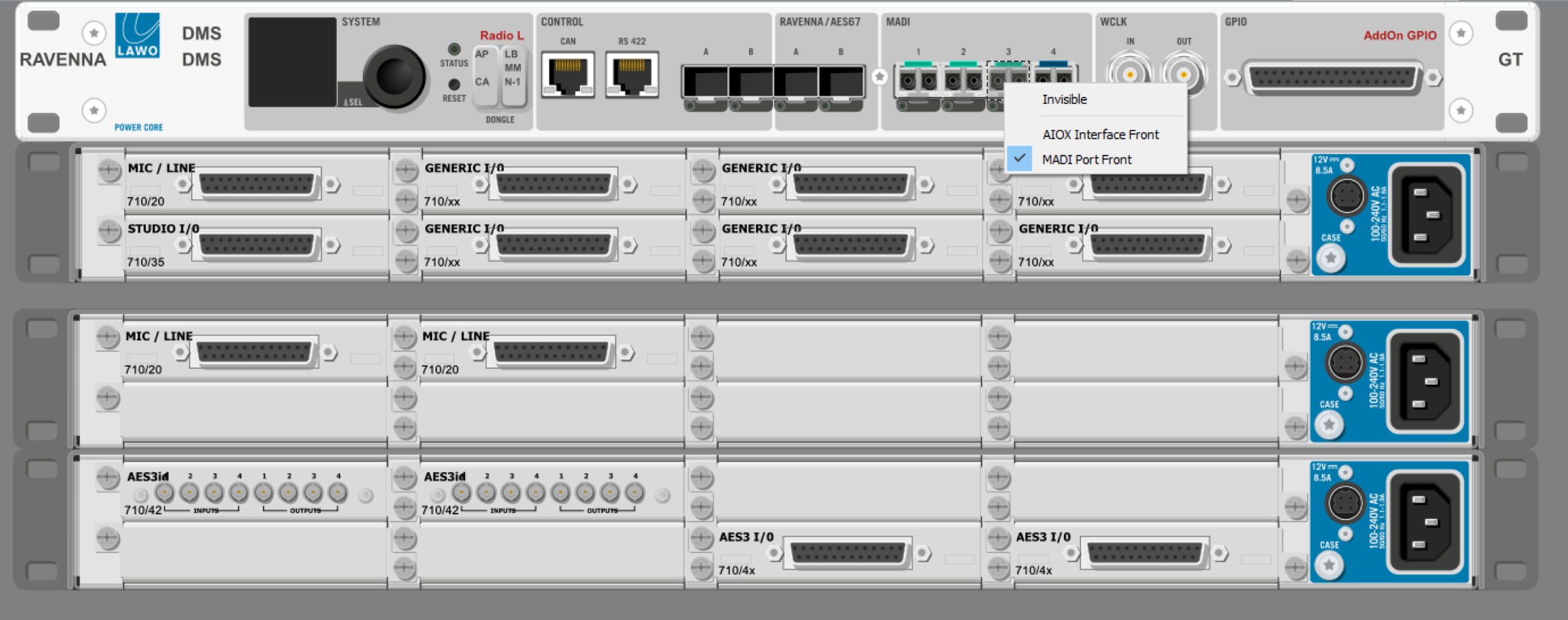
System Definition - Signal Processing Parameter condensed
Parameter System Level and Analog Ref Level was previously placed with Meter. This now has its own area labelled “Signal Processing”.
Generate and transfer configurations to all units
When using multiple units, it is now possible to transfer configs to all units at the same time. When pressing “Create Multiple Configs”, a new popup appears where the desired units can be selected. Via Create Config, the associated Config, Trace and kpf.mdb are created. With the button "Config to Unit", all configs are sent to the units. In Status you will get a visualization if configurations were sent. The window stays open until it is closed.
Sorting for Sources in Tree-selection changed
The logical outputs of a source were restructured and improved.
Changes
Power Core
Surface
diamond - PFL Mode was not displayed correctly
When switching PFL Mode via logic inputs, the change was sometimes not shown correctly on the Central / Combo Module Sys Menu.
diamond - only Insert 01 to Insert 07 were selectable.
Only Insert 01 - 07 were selectable if more Inserts were configured
diamond - Central Module MF 29 - 44: no update after deactivating Access or Sys Menu
If MF Key 29 - 44 received an update while Access or Sys Menu is active, the update was not shown on the MF Keys after leaving the Access or Sys Menu.
diamond - Surface VCAs could show wrong values
When the setting "VCA Endoder Max Value = + 9 dB" was activated, values greater than 0 were shown.
diamond - Flip to un-mapped Layer 2
It was possible to Flip to an un-mapped second Layer 2, without the possibility to Flip back
diamond - Rotary Extension not working for Bus Control of Bus 21 - 32
Control of Bus 21 - 32 was not possible via the Extension Menu, but worked correctly when controlling via Central Module.
diamond - Rotary Extension: several cosmetic fixes
In some conditions, displays were not reset or showed wrong information.
diamond - Combo Module Monitor Mode: VCA 1 / 2 wrong
Display 1 showed the information of Display 2 (and vice-versa).
diamond - Central / Combo Module: VCA User Label displayed incorrectly
Under some conditions 9 characters were shown in first line of the display instead of 8.
diamond - LCD Texts and Aux Routing was not updated after Layer switch
When no surface was connected, Text and Aux assigns were not updated when no source was assigned to Layer 2.
diamond - Bus 21 -32 missing Color initialization after PC Power On
Colors for Bus 21 - 32 could be initialized incorrectly after PC Power On and displayed wrong in VisTool
diamond - Fader Module "Virtual Mode" prevents layer switching
A Virtual Fader Module could prevent Layer switching via VisTool.
sapphire - Rotary Extension did not follow the Global Layer
sapphire Rotary Extensions did not follow the Global Layer flip function.
DMS
Active Snapshot name will be overwritten, if a VisTool session was started with a different Station ID
If a VisTool session was running and loaded a snapshot, the active Snapshot Name was shown correctly. If a second Session was subsequently started with a different Station ID, both sessions showed "No Snapshot".
Power Core MAX not affected
PC Power on sent wrong color for Access.
Green Dim was sent instead of Green.
Aux Buttons did not send an Update To VisTool
If an unassigned mapping was active at the beginning of the mapping, and was assigned afterward, Aux Buttons in VisTool did not receive an update.
Screen Source Assign: System Label not sent to VisTool automatically
If a system label was changed, the update for the Screen Source Element was sent after the next PC Power On instead of being sent immediately.
VCA Control was not Access Group based (Power Core MAX)
It was possible to control VCA Control across all Access Groups via VisTool. This is now bound to the correct designated Access Groups.
DSP
Configured Relative System Level was not used correctly
The configured value for Relative System Level was not used correctly for DSP calculations. All dBr levels were used to a System Relative Level of -27 / -9dBFS.
Wrong regulation of AutoMix when using low Speed Values
AutoMix did not work correctly fast (low) speed values were used.
I/O
Default Status Data was missing in combination with transparent routing
Inputs of 710/20, 710/25 and 710/35 cards, in combination with transparent routing (without sum, mix or signal processing), caused random status data which could lead to issues on AES inputs.
Noise on Mic Line Card Revision 01 after Config to Unit
Under certain conditions it was possible that Mic/Line cards could produce a noise floor after Config to Unit.
MADI SRC Card Revision 2.0 and 2.0.1 support
Added Support for MADI SRC Card Revision 2.0 and 2.0.1.
Potential Oscillation with high inputs, 710/20 and 710/35
Oscillation was possible when levels hit full-scale.
Phase shift of MADI Signals using SRC
Signal 1,17, 33 and 49 had a phase shift when using SRC.
Ember+
Ember+ parameter RAVENNA "Flags" got no update
The Ember+ parameter 1/6/3/2/1/2 (Ruby/RAVENNA/OUTPUTS/DestinationName/Flags) did not receive an update if Make Before Break was enabled. The parameter instead showed only 0 W.
Ember+ GPIO 32 after Coldstart
A configured True at Ember+ GPIO 32 (Linkmode via Local Consumer) was not handed over to the Provider after a cold start.
Ember+ GPIO reports
It was possible that reports were sent out for non-configured GPOs (No Name configured) if an Ember GPIO was configured.
Matrix Server
KPF Labels were not requested from the Matrix Server
There was a possibility that KPF Labels were not requested from the Matrix Server after Coldstart /Config to Unit of the Power Core.
Network
Possible crash due to wrong MDNS Messages
A chance for a crash to happen was possible due to wrong MDNS messages.
Improved general resilience of ports
Resilience for DWC0 Ports is improved.
RAVENNA/AES67
Make Before Break, in combination with Syntonized Mode, could cause receiving issues
In this condition it was possible that a newly-connected stream was not received properly.
RAVENNA Scheduler - Possibility to receive wrong stream
With Make Before Break activated there was a chance to receive a wrong stream when the sender of the stream was rebooted.
RAVENNA Scheduler - reconnect could fail
Missing streams were sometimes not reconnected after being available again.
System
diamond - Layer n active logical output is inverted
When using a source Flip Key it was possible for the Layer n active logical outputs to be inverted.
RAVENNA source showed wrong RAVENNA label if Multi-assign and Make Before Break were not enabled
Wrong Status ( Pending ) or old Stream Name was shown in the Source Label.
Possibility to un-assign a source via Snapshot despite the setting "Only Default" being active
A source could be unassigned via Snapshot, even if the Setting "Only Default" was set.
A_Line Integration - Mic Parameters were not updated correctly
When loading a snapshot with default values (false), not all parameters were updated accordingly.
diamond - Central / Combo Modules non-functional Label Inputs
Label Inputs sometimes did not work correctly.
diamond - Combo Module Monitor mode could cause Global functions to not work
A Combo Module within the Access Group could stop a system from executing Global functions.
Source Replication: Aux Busses were replicated incorrectly
Aux Busses were replicated incorrectly if the direction of initialisation was Consumer → Provider.
Source Replication: Initial replication of LFE wrong
The initial replication of the LFE was wrong if the direction of initialisation was Consumer → Provider.
Turning NTSC Flag on did not change the value
The activated NTSC Flag did not switch the Value calculation for Frames.
Web UI
PTP Grandmaster was not displayed after Grandmaster switch
The chosen PTP Grandmaster displayed was not correctly updated after a Grandmaster switch.
Serial numbers were not shown as barcodes
Page System/Serial Numbers did not correctly display barcodes.
diamond
Console
Rotary "Bottom Right" on Rotary Extension Module LED Off
The LED of the Rotary Bottom Right was permanently off.
VisTool
Logic Engine
Copying a Netlabel via STRG + Shift + E could cause a pixel shift
When using the Shortcut to copy a netlabel, a pixel shift was possible that caused Netlabels to be unable to be connected afterwards.
Start Process could prevent calculation of the logic engine
Sometimes it could happen that the “Start Process” logical element stopped the logic engine for a short time.
Box: Controlling “is visible” via “is pressed” could end in non-usable box
If the “is visible” was controlled by the "is pressed" state of the same box, it could happen that the box was no longer controllable when showing up again.
Runtime
DSP Balls displayed wrong in Access Group 2 - 4
The bouncing DSP Balls where displayed wrong in Access Group 2 – 4. They showed Access Group 1 and are now no longer shown.
Wrong Visualization of Expander in Dynamic Element
The visualization of Expander in the Dynamic Element was not displayed correctly.
VCA Control via Pre-Defined User Text used wrong colors
Active state was represented via "Color" parameter, but should have used "Color Pre".
LUX PPM could show Scale in case of not visible
If the source was a VCA or MiniMix, it was possible that the scale was visible.
Slider V2 /Slider LUX initialized wrong
After starting a project, Slider V2 and Slider LUX could show wrong values.
Pre-Defined User Text Accessed Status could show wrong status
If a non-audio source was unassigned, the accessed channel status stayed active.
Time Unit for delay did not switch
The Time Unit did not switch as desired and remained displayed in ms.
On-Air Designer
Software
DMS 64 Out showed too many “Out of Phase”
The logical Output for DMS 64 showed too many “Out of Phase” Logical Outputs.
I/Os of new Cards showed same Name
When creating new IO cards, the same name was given to all inputs and outputs.
Name of right channel not updated when stereo inputs were substituted
When substituting a stereo input, the name of the right channel was sometimes incorrect.
ruby Migrate
Software
Enhancements:
- Activated Checkbox Disable Layer 2 was missing after migration from ruby to diamond
- Function Pool was not migrated from ruby to diamond
- sapphire channel extension modules were not migrated
- Assignment of fader modules was incorrect after migration
Compatibility
For networked systems using a common and centralised VisTool user and snapshot database, please make sure that all Power Core units are running the same firmware version.
- A VisTool version higher than 7.0.0.88 is required for release version 7.1.
- VisTool MK1 is compatible with release 4.0 in all products except sapphire master card MKII.
- VisTool MK1 is not compatible with release 4.2 or higher in all products.
- sapphire master card MKII (947/62 and 947/65) will only run with VisTool MK2.
- VisTool MK2 is compatible with all current Lawo Radio OnAir products running release 4.0 and 4.2. This includes Zirkon, which runs releases 4.0 and 4.2, but does not support releases higher than 4.2.
Using a VisTool MK1 configuration with VisTool MK2
VisTool MK2 can open and convert VisTool MK1 configurations. Please note that it will be necessary to make manual corrections to the converted versions. Because VisTool MK2 is a complete rewrite of the application, some parameters cannot be copied 1:1, and must be changed manually.
Please reserve some time to make these alterations and check the resulting configuration properly.