Power Core - Wiring
Once the frame is populated and mounted, you are ready to cable the device.
This topic covers both of the current hardware revisions. Note that the front panel connectors differ slightly, while the rear panel is the same for both revisions.
This topic describes all possible connections. To configure the system, only power (10) and control (1) are required.
Connector Summary
Revision 3


1. CONTROL : 2 x 1GbE control ports (via SFP) - used to connect Power Core to the control network/surface via IP. One connection is essential to configure the device.
2. RAVENNA/AES67: 4 x 1GbE streaming ports (via SFP) - used to stream audio and GPIO signals to and from the media network.
3. MADI/AIOX: 4 x MADI or AIOX ports (via SFP) - can be used to connect local MADI or Audio I/O Extenders.
4. CAN : 1 x 500Kb/s CAN port (CAT5e, RJ45) - can be used to connect local CAN bus devices such as a ruby control surface or KSC/GPIO panel.
5. RS-422 : 1 x serial port (RJ45) - can be used to remotely control Power Core.
6. USB (revision 3 only): 1 x USB port - can be used for debugging. On a revision 2 frame, the RS-422 serial port may be used for debugging.
7. WCLK : IN & OUT (BNC) - can be used to connect an external sync reference.
8. Expansion I/O (various) - used to connect local audio and GPIO signals.
9. Functional Earth (M4x8 screw) - must be used to ground the frame.
10. Power Inputs: AC & DC (IEC & Kycon) - used to connect power to the frame. One connection is essential; the other provides redundancy.
Revision 2
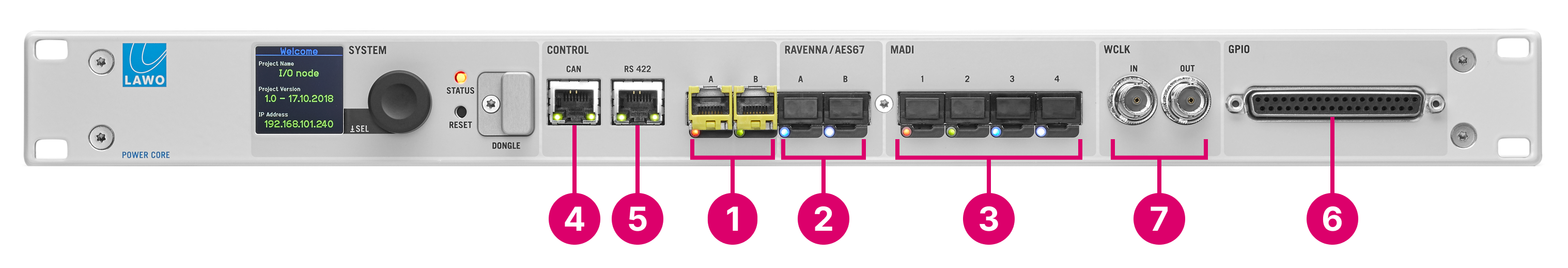

As above, except for:
2. RAVENNA/AES67 - on a revision 2 frame, there are two RAVENNA/AES67 ports: 2 x 1GbE streaming ports (via SFP).
6. GPIO - on a revision 2 frame, GPIOs are always included: 8 x GPI and 8 x GPO (DB-37).
On a revision 2 frame, there is no USB connector for debugging. Instead, the RS-422 serial port (5) can be used for this purpose.
The rest of this topic describes the connections. For pinning information, see Connector Pin-Outs.
- CONTROL Ports
- USB Service Port (revision 3 only)
- Wordclock IN & OUT
- GPIO
- Expansion I/O
- Functional Earth
- Power Inputs: AC & DC
CONTROL Ports
The two network CONTROL ports (dwc0 & dwc1) are used for administration and control. They can be used to remotely control Power Core via TCP/IP; to network Power Core to other devices; and to update the system firmware and configuration.
On a Power Core revision 2 frame, the ports provide the same functionality but are labelled differently: CONTROL A = dwc0 and CONTROL B = dwc1.
At least one port must be connected initially to configure the device's network settings. The port(s) can then be used to connect Power Core to a dedicated control network (for out-of-band control). Usually, only the first port (dwc0) is connected. If both ports are used, then redundancy can be implemented via LACP. If you are using in-band control, then the control ports are addressed via the streaming ports/network (and the physical CONTROL ports can be left unconnected).
- dwc0 & dwc1 – always active: 2 x 1GbE* (via SFP).
The connection(s) can be made either directly or via a network switch.
When connecting via a network, then this can be shared with other devices, such as in the regular "house network" of a typical broadcast facility. Routers are permitted as long as the minimum requirements of the network interfaces are met. By using routers, or similar devices, the latency of the communication will increase.
*
- Speed = 1Gb/s, 100Mb/s or 10Mb/s; 1Gb/s is recommended
- Duplex mode = Full Duplex
It is important to keep the control network separate from the streaming network connected to the RAVENNA/AES67 ports (2).
To use the control network ports, you must fit the correct SFP modules. These must be Lawo-certified (as described earlier). The SFP determines the cable type, maximum distance and connector.
Each port has an LED which indicates the following information.
| CONTROL Port LED | Meaning |
|---|---|
| Off | link down |
| Green | link up, speed = 100 Mb/s |
| Blue | link up, speed = 1000 Mb/s |
RAVENNA/AES67 Ports
The four RAVENNA/AES67 ports stream audio to and from an IP network.
- ra0 & ra1 – always active: 2 x 1GbE (via SFP).
- ra2 & ra3 (revision 3 only) – requires the AddOnRAV+ license: 2 x 1GbE (via SFP).
On a Power Core revision 2 frame, there are two streaming interfaces: ra0 & ra1. They provide the same functionality but are labelled differently: RAVENNA A = ra0 and RAVENNA B = ra1.
The streams are fully compatible with SMPTE ST2110-30/31, AES67 and RAVENNA. To achieve redundant streaming, compatible with SMPTE ST2022-7, you must use both interfaces: ra0/ra1 (or ra2/ra3 on revision 3).
Using the first pair of interfaces only, the total Audio over IP capacity of a single Power Core is up to 256 I/O channels (depending on the main license). This can be split into up to 128 streams, where each stream can be mono, stereo or multi-channel. For each stream you can decide whether it will be transmitted or received via the primary, secondary or both interfaces.
If the second pair of interfaces is enabled (on revision 3), then the total Audio over IP capacity doubles: up to 512 I/O channels or up to 256 streams.
The senders and receivers are defined by the system configuration. This must be created and uploaded using ON-AIR Designer in the usual manner.
The connection(s) must be made via a network switch and not directly to another streaming port. You can find more details about the data network requirements and suitable components in the Lawo IP Networking Guide.
Important: The media network must be properly managed and configured. i.e. it must use a suitable network architecture; all components must support multicast (as opposed to unicast); a proper Quality of Service (QoS) must be configured; and so on. Please DO NOT attempt to connect the streaming interfaces using an unqualifying IP network, as correct operation cannot be guaranteed.
To use the streaming network ports, you must fit the correct SFP modules. These must be Lawo-certified (as described earlier). The SFP determines the cable type, maximum distance and connector.
Each port has an LED which indicates the following information.
| RAVENNA/AES67 Port LED | Meaning |
|---|---|
| Off | link down |
| Green | link up, speed = 100 Mb/s |
| Blue | link up, speed = 1000 Mb/s |
MADI/AIOX Ports
Each of the four MADI/AIOX ports has two possible modes of operation: either MADI (conforming to AES10) or AIOX (a proprietary protocol).
In MADI mode, the ports can be used to connect multi-channel digital audio to Power Core.
- Each port conforms to AES10 and carries up to 64 bi-directional channels (at 48kHz).
- Ports 1&2 and 3&4 can be dual-redundant.
- Dual-redundancy and the number of transmitted channels (56 or 64) is defined by the ON-AIR Designer (via the "System -> Definition -> Parm = MADI" branch of the 'Tree Definition').
In AIOX mode, the ports can be used to connect a Power Core Audio I/O Extender (described earlier).
- The AIOX protocol carries both audio and control to the external device.
- Ports 1&2 and 3&4 can be dual-redundant.
- Dual-redundancy is defined by the ON-AIR Designer (via the "System -> Definition -> Parm = AIOX" branch of the 'Tree Definition').
It is possible to mix and match the two modes. For example, to use ports 1 & 2 for a dual-redundant MADI connection and ports 3 & 4 for two non-redundant connections to two audio I/O extenders. The mode of operation is defined by the ON-AIR Designer (via the "Frame → System Core" configuration).
- 1, 2, 3, 4 – always active: 4 x MADI or AIOX (via SFP).
All MADI and AIOX connections must be point-to-point.
To use a MADI or AIOX port, you must fit the correct SFP module. These must be Lawo-certified (as described earlier). The SFP determines the cable type, maximum distance and connector.
Each port has an LED which indicates the following information.
| MADI/AIOX Port LED | Meaning |
|---|---|
| Off | not configured |
| Red | signal not present |
| Green | signal present |
| Blue | signal present & active |
| Light Blue | signal present & not active |
CAN Bus Port
The CAN port can be used to connect a local CAN bus device such as a ruby control surface or external KSC/GPIO panel. If you have more than one device, then the CAN bus can be daisy-chained (as described in the control surface/key panel documentation).
The port provides a low-speed CAN connection that operates at 500Kb/s. Note that it cannot be used to connect a diamond frame/surface.
- CAN - always active:1 x 500Kb/s CAN (CAT5e, RJ45)
All CAN bus connections must be point-to-point; a switch or hub is not allowed. Use a standard (straight 1:1) network cable: STP-CAT 5e with RJ45 connectors. The maximum length of the CAN bus connection is 60 meters.
The port has two LEDs which indicate the following information.
| CAN Port LEDs | Color, State | Meaning |
|---|---|---|
| LED 1 (left) | Green, flashing | data received |
| LED 2 (right) | Green, flashing | data transmitted |
RS-422 Serial Port
The RS-422 serial port can be used to connect remote devices which do not support TCP/IP Ethernet. For example:
- A legacy Radio Automation System (RAS).
- A DAW running the Mackie HUI protocol to remotely control Power Core (via a Serial-to-MIDI connection).
On a Power Core revision 2 frame, the RS-422 serial port can also be used for debugging.
The connection uses a RS-422 9-pin D-type cable with RJ45 connector. The maximum cable length is 10 meters.
The port has two LEDs which indicate the following information.
| RS-422 Port LEDs | Color, State | Meaning |
|---|---|---|
| LED 1 (left) | Green, flashing | data transfer |
| LED 2 (right), System Run | Green, flashing | control system running |
USB Service Port
The USB (type B) port is included on revision 3 frames only. It can be used to connect a service computer for debugging.
The port supports plug and play operation so, after connecting your computer, the device should be assigned a Com port number automatically. Enter this into your terminal emulation software tool to establish a connection. For step-by-step instructions, please see Power Core - USB Service Port.
Wordclock IN & OUT
The system can sync to external wordclock by connecting the clock signal to WCLK IN. The system reference is defined by the ON-AIR Designer (via the "System -> Definition -> Parameter = Sync" branch of the 'Tree Definition').
The WCLK OUT provides an output of the current system reference: PTP, WCLK IN, MADI or internal clock. This port is always active.
In both cases, connections are made using standard 75 ohm BNC connectors. The maximum cable length depends on the equipment you are connecting to.
See Power Core - Synchronization for more information.
GPIO
The front panel GPIO connector is included on revision 2 frames only. It provides 8 x GPI (optocouplers) and 8 x GPO (silent and self-healing relays).
On a Revision 3 frame, GPIOs can be added by fitting up to two rear expansion GPIO cards (described below). Note that rear expansion GPIO cards can also be added to revision 2 frames (to expand the number of GPIOs).
Expansion I/O Cards
Power Core supports up to 8 expansion I/O cards (described earlier). In each case, the functionality is defined by the configuration. For more information, see the ON-AIR Designer configuration chapters: Audio I/O, Sources and GPIO.
All rear panel I/O cards, except MADI, DANTE and GPIO, break out on DB-25 connectors that are wired according to the AES59 (TASCAM) standard.
MIC/LINE IN
All MIC/LINE IN connections are electronically balanced and floating (suitable for balanced or unbalanced use). They feature a discrete class-A preamplifier with superb performance at both low (mic) and high (line) levels. In addition to variable microphone pre-amp gain, each input comes with switchable 48V phantom power, a high-pass filter and 20dB PAD. The pre-amp gain can be automatically adjusted using the AutoGain feature. The maximum analog input level (with the PAD enabled) is +24dBu.
LINE IN & LINE OUT
All LINE IN and LINE OUT connections are electronically balanced and floating (suitable for balanced or unbalanced use). For LINE OUTs, the maximum analog level can be adjusted to +12, +15, +18, +21 or +24 dBu relative to digital full scale (dBFS). This is a factory-configured setting; +24dBu is recommended.
AES3
All AES3 connections conform to the stereo AES3 standard. The inputs have sample rate conversion (SRC).
MADI
The two ports on a MADI I/O card (710/50) meet the same specification as the front panel MADI/AIOX ports. This allows them to use for either MADI or an Audio I/O Extender. See MADI/AIOX.
The single port on a MADI SRC I/O card (710/60) provides 64 bi-directional channels with SRC on the inputs. Note that this card does not support AIOX and so it cannot be used for an Audio I/O Extender.
DANTE
The DANTE card provides 1 x DANTE Brooklyn III module with 1 main + 1 redundant port.
Each port supports up to 64 bi-directional channels (at 48kHz).
The connector and cable type is RJ45, CAT 5 or better (CAT 5e/6/7); straight or crossed Ethernet cable. The supported standard is Gigabit Ethernet (1000 Base-Tx). The maximum cable length is up to 80m.
The configuration of the DANTE Brooklyn modules depends on their firmware version. Please refer to your Lawo software release notes for the latest information.
For more information about DANTE networking, please refer to the manufacturer's website at: https://www.audinate.com/
GPIO
The GPIO card provides 8 x GPI (optocouplers) and 8 x GPO (silent and self-healing relays) for local signaling and switched functions, plus two VCA inputs to remotely control variable parameters.
- GPI = 8 x optocouplers (3-36V DC / 8mA @ 36V)
- GPO = 8 x Opto-MOS relays (50V AC / 120mA @ 50V)
- 2 x voltage-controlled inputs.
The connector is a 37-pin D-type (DB-37), female.
Functional Earth
The M4x8 grounding screw must be used to ground the frame for EMC reasons.
Power Inputs: AC & DC
Power Core comes with dual power feeds: AC and DC. To use the DC input, you will need the external DC power supply which must be ordered separately. If both inputs are connected, then the two feeds provide main and redundant power.
- 12V In (Kycon) – DC input
- 100-240V In (IEC) - AC input
Before connecting power to the device, please read and observe all of the important safety information in Power Core - Power Supplies.