Power Core - Synchronization
Power Core can sync to a PTP grandmaster or boundary clock available on the streaming network, an external reference signal or its own internal sync generator.
Usually, PTP (Precision Time Protocol) is the preferred option. If PTP is not available, then use either an external Wordclock signal (connected to WCLK IN) or an incoming MADI signal (connected to MADI/AIOX port 1). If there is no PTP or external reference, then Power Core can sync to its internal sync generator. Be aware that streaming requires PTP and so, in this mode, Power Core can act as a PTP Master, but only on ra0.
The sync reference switching can be automated by enabling more than one option in the configuration. This works as follows.
- Each of the external sync reference options can be independently enabled or disabled.
- If disabled, Power Core ignores the sync source even if it receives a valid signal. It is possible to enable one or multiple sync options for the device.
- If multiple external sync options are enabled, then it is possible to choose a priority order for PTP, Wordclock and MADI. The device then always use the highest prioritized sync source. If none are present, then the device defaults back to internal clock. The switching between the enabled sync options and internal clock is handled automatically.
- By disabling all external sync options, Power Core can act as a sync master and distribute its internal clock via PTP, Wordclock or MADI to other devices.
The sync options are configured using the ON-AIR Designer (via the "System -> Definition -> Parameter = Sync" branch of the 'Tree Definition'). From here it is possible to enable/disable each external sync option and also set the internal sync generator to run at either 48kHz or 44.1kHz.
Please note: if Power Core has been synchronized once to a PTP master, then it will NOT automatically switch to another sync source but try to re-establish its connection to the external PTP master. While doing this, it becomes PTP master itself, and uses the pre-aligned internal clock as the reference.
Sync Reference Options
The sync reference options for Power Core are:
- PTP - arriving from the streaming network (via the front panel RAVENNA/AES67 ports).
- Wordclock – connected to WCLK IN on the front panel.
- MADI – incoming MADI from front panel port 1 (or port 2 if redundancy is configured and port 2 is active). Note that other MADI ports cannot be used for synchronisation.
- Internal Clock – set to 48kHz or 44.1kHz by the configuration.
Whether each option is enabled is defined by the configuration (as explained above).
Checking the Sync Status
The sync status can be checked either from the device (using the STATUS LED) or from the Power Core Web UI.
Using the STATUS LED
The STATUS LED (on the front panel) indicates the health of the device and sync status. If the LED is blinking at regular intervals, then the device is working properly and the LED color indicates the sync status.
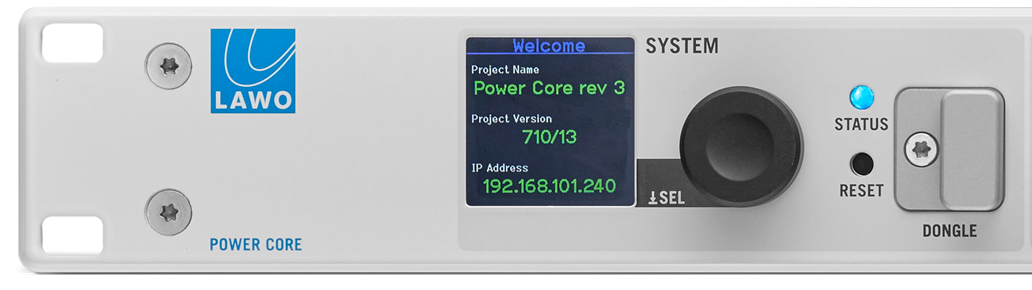
| Blinking STATUS LED | Meaning |
|---|---|
| Blue ↔ Off | Synchronized to PTP master |
| Yellow ↔ Off | Trying to sync to PTP master |
| Red ↔ Off | Synchronized to internal clock |
| Green ↔ Off | Synchronized via Wordclock |
| Magenta ↔ Off | Synchronized via MADI |
| Red ↔ white | Device is PTP Master, sync source = internal |
| Green ↔ white | Device is PTP Master, sync source = Wordclock |
| Magenta ↔ white | Device is PTP Master, sync source = MADI |
Using the Web UI
On the right of the "System → States" page (in the Web UI), you will see information about each of the Sync sources.
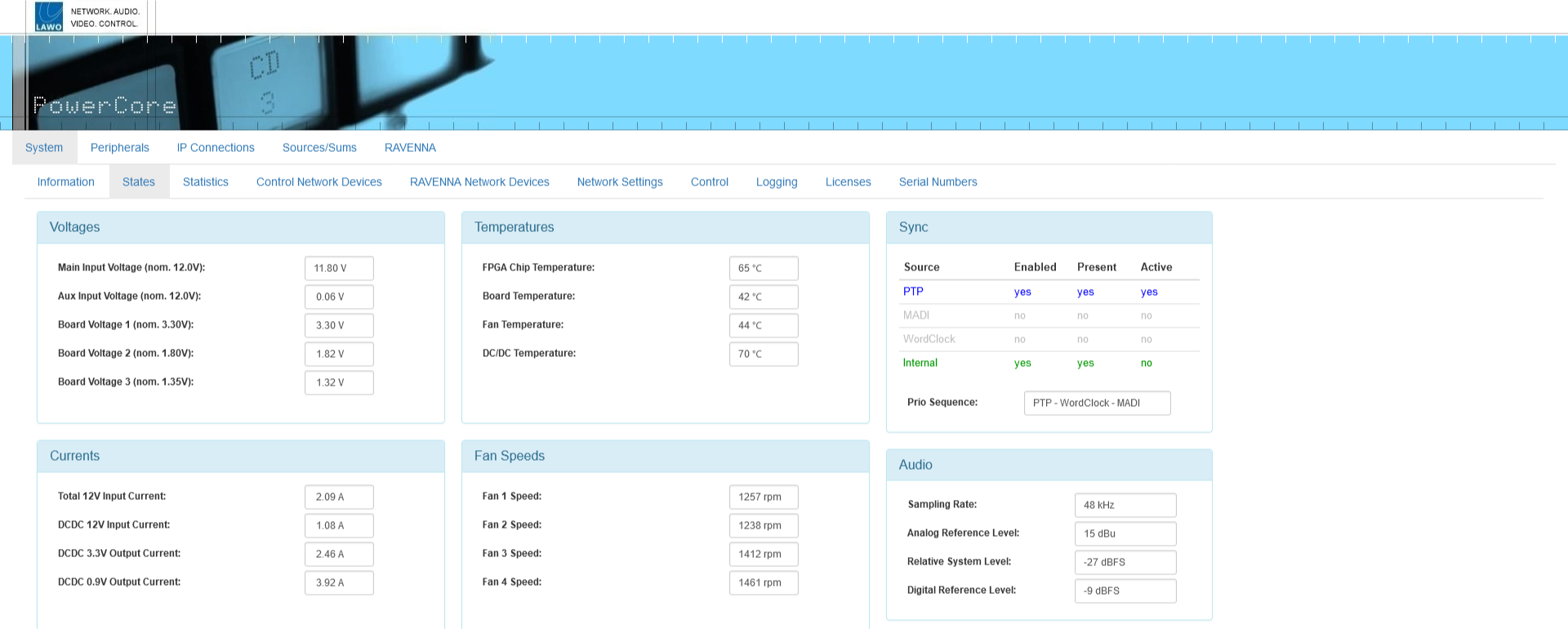
The columns show whether the sync source is Enabled (in the configuration), Present (a valid signal has been detected), and Active.
The color coding indicates:
- Blue = sync source is enabled, present and active.
- Green = sync source is enabled and present, but not currently active.
- Red = sync source is enabled but not present.
- Light Grey = sync source is disabled in the configuration.
The Prio Sequence box shows the priority of the external sync sources as defined by the configuration - in our example, PTP, Wordclock and then MADI.
Using the Sync Output
The WCLK OUT connector on the front panel provides an output of the current system reference: PTP, Wordclock, MADI or Internal (free-running).
So, for example, if PTP is current reference, Power Core can provide a wordclock signal to other non-PTP devices.