To move a license from one Cm container to another, you must re-host the license as follows. This requires you to first de-activate the license from its existing Cm container, and then choose the new storage container.
1. Follow the first two steps from the online activation method:
- Open the Lawo licensing web page at https://licenseportal.lawo.com
- Copy your license ticket number - this is the 25 number code - into the Ticket field and select Next.
2. At the 'My Licenses' summary window, select Re-Host Licenses.
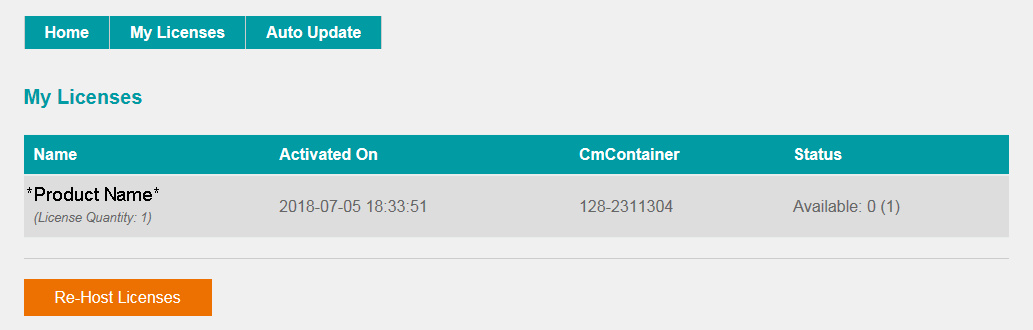
3. Make sure that the Cm container is connected to the computer, select the licenses you wish to re-host and select Deactivate Selected Licenses Now.
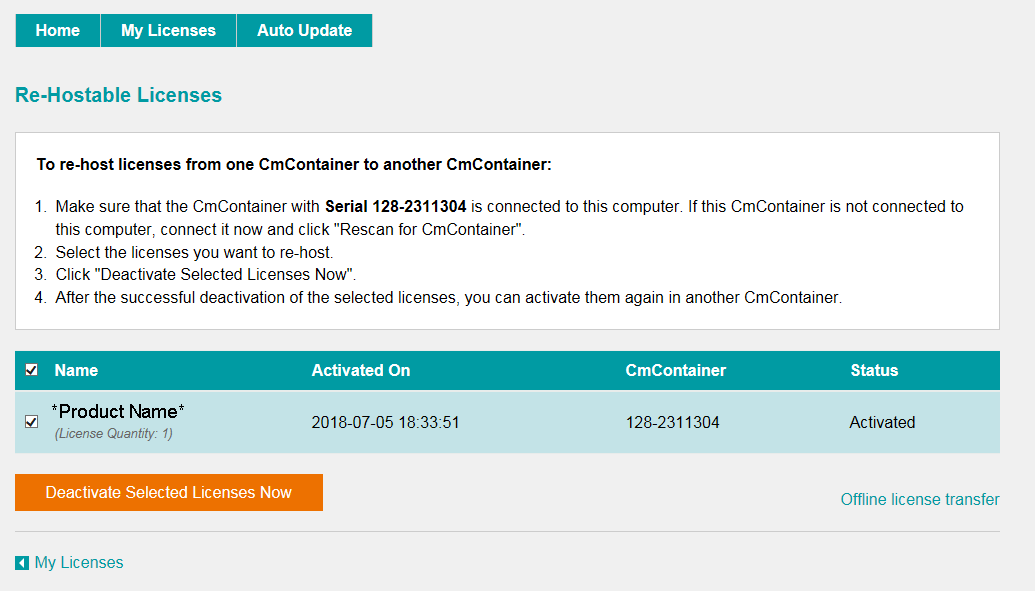
4. Wait for a few seconds. A confirmation message appears once the de-activation is successful.
5. You can now activate the license using a new storage container by following steps 3 to 7 from the online activation method, or performing an offline license transfer.